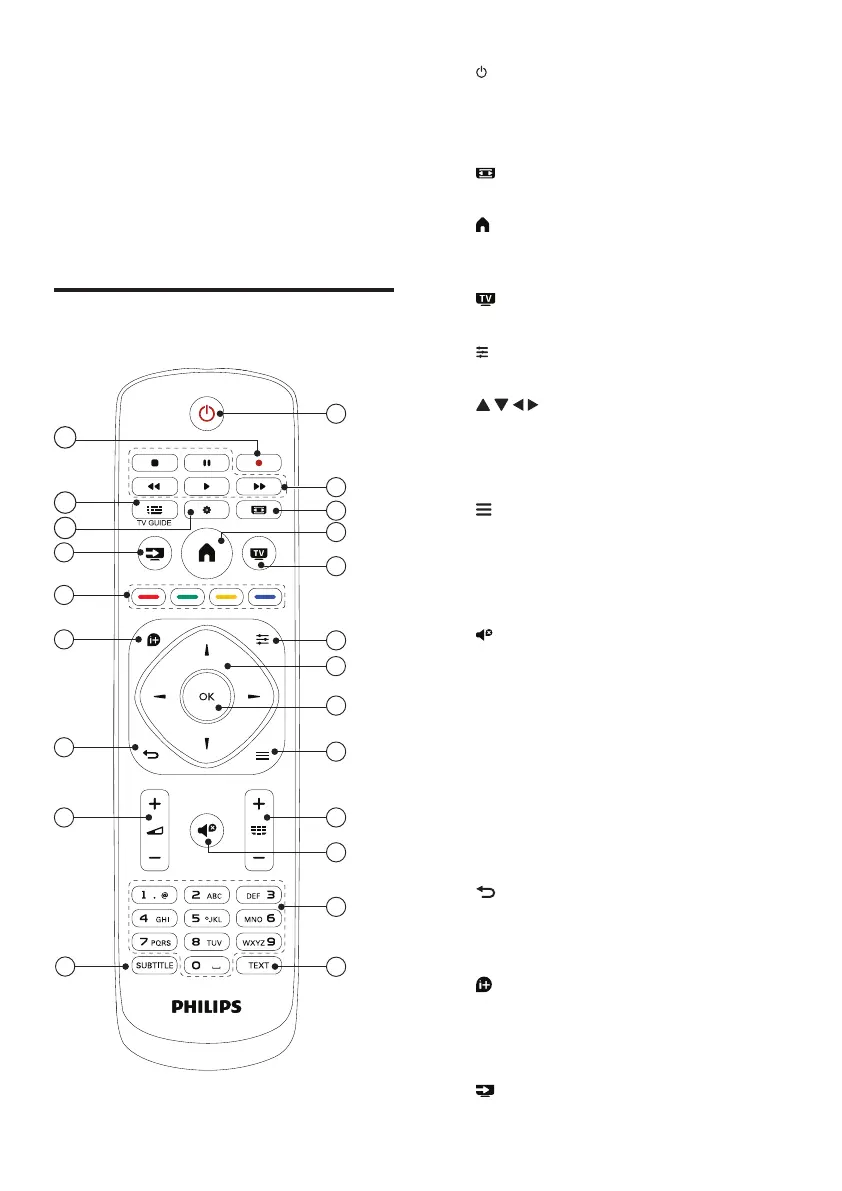6 EN
a (Standby/On)
Switch the TV on or to standby.
b Playback buttons
Control video, music or text.
c FORMAT
Change picture format.
d (Home)
Access or exit from the main menu and
return to the previous menu.
e EXIT
Switches to TV.
f OPTIONS
In TV mode, access Options to select audio.
g (Navigation buttons)
Navigate through menus and select items.
h OK
Conrm an entry or selection.
i LIST
Access or exit from the TV channel list.
j CH +/- (Channel +/-)
Changes channels; scrolls up/down through
the options in USB mode.
k (Mute)
Mute or restore audio.
l 0-9 (Numeric buttons 0-9)
Select channel.
m TEXT
Enable or disable teletext.
n SUBTITLE
Select the subtitles.
o +/- (Volume)
Adjust volume.
p BACK
Return to the previous menu or exit from a
certain function , and switch to the previous
channel or signal source.
q INFO
Display information about current activity.
r Color buttons
Select tasks or options.
s SOURCES
3 Overview of
your TV
Congratulations on your purchase and welcome
to Philips! To fully benet from the support
offered by Philips, please register your TV at
www.philips.com/TVsupport.
Remote control
SETUP
SOURCES EXIT
LISTBACK
FORMAT
OPTIONSINFO
1
2
3
5
6
7
8
9
10
11
12
4
13
14
15
16
17
18
19
21
22
20
