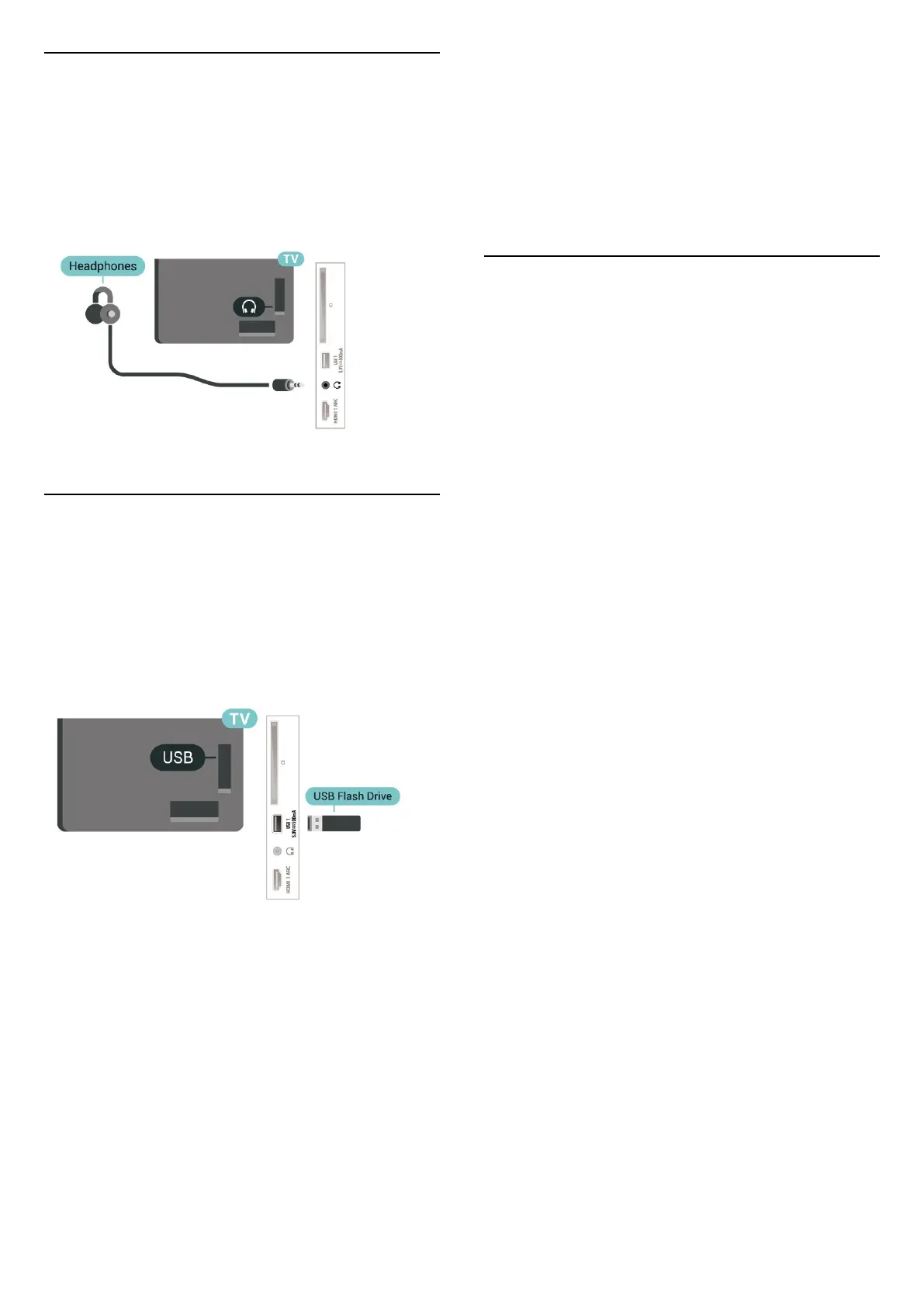Headphones
You can connect a set of headphones to the
headphone connector on the back of the TV. The
connection is a mini-jack 3.5mm.
* Note: TV Speakers will be muted when the
Headphones are plugged in.
7.6
USB Flash Drive
You can view photos or play your music and videos
from a connected USB flash drive.
Insert a USB flash drive in one of
the USB connections on the TV while the TV is
switched on.
To view the files from the USB flash drive, you need
to add the MMP (MultiMediaPlayer) app to the Home
screen first. Press Home, clicking the Apps icon at the
left end of the Apps row. You can add MMP apps
from the Apps page.
To stop watching the USB flash drive content,
press EXIT or select another activity. Exit the MMP
app before you disconnect the flash drive.
To remove the USB flash drive safely…
1 - Press HOME.
2 - Select the Notifications icon from the top-right
corner and press OK.
3 - Select your flash drive and press OK.
4 - Select Eject and press OK.
5 - Wait until the eject procedure is finished and then
pull out the flash drive.
Ultra HD on USB
You can view photos in Ultra HD resolution from a
connected USB device or flash drive. The TV will
downscale the resolution if the resolution of the
photo is higher.
7.7
Computer
You can connect your computer to the TV and use
the TV as a PC monitor. Use an HDMI cable to
connect the computer to the TV.
* Note for Nvidia Graphics card users:
If you connect Nvidia graphics card to TV via HDMI
cable, Nvidia card may automatically output Variable
Refresh Rate (VRR) video to TV. If you want to turn off
the VRR function, you need to set it in graphics card
setting in your computer.
* Note for AMD Graphics card users:
If you connect AMD graphics card to TV via HDMI
cable, please ensure following settings in graphics
card used to have best performance.
When the graphics card output video is 4096 x 2160p
or 3840 x 2160p and RGB pixel format is used, RGB
4:4:4 pixel format studio (limited RGB) shall be set in
graphic card.
24