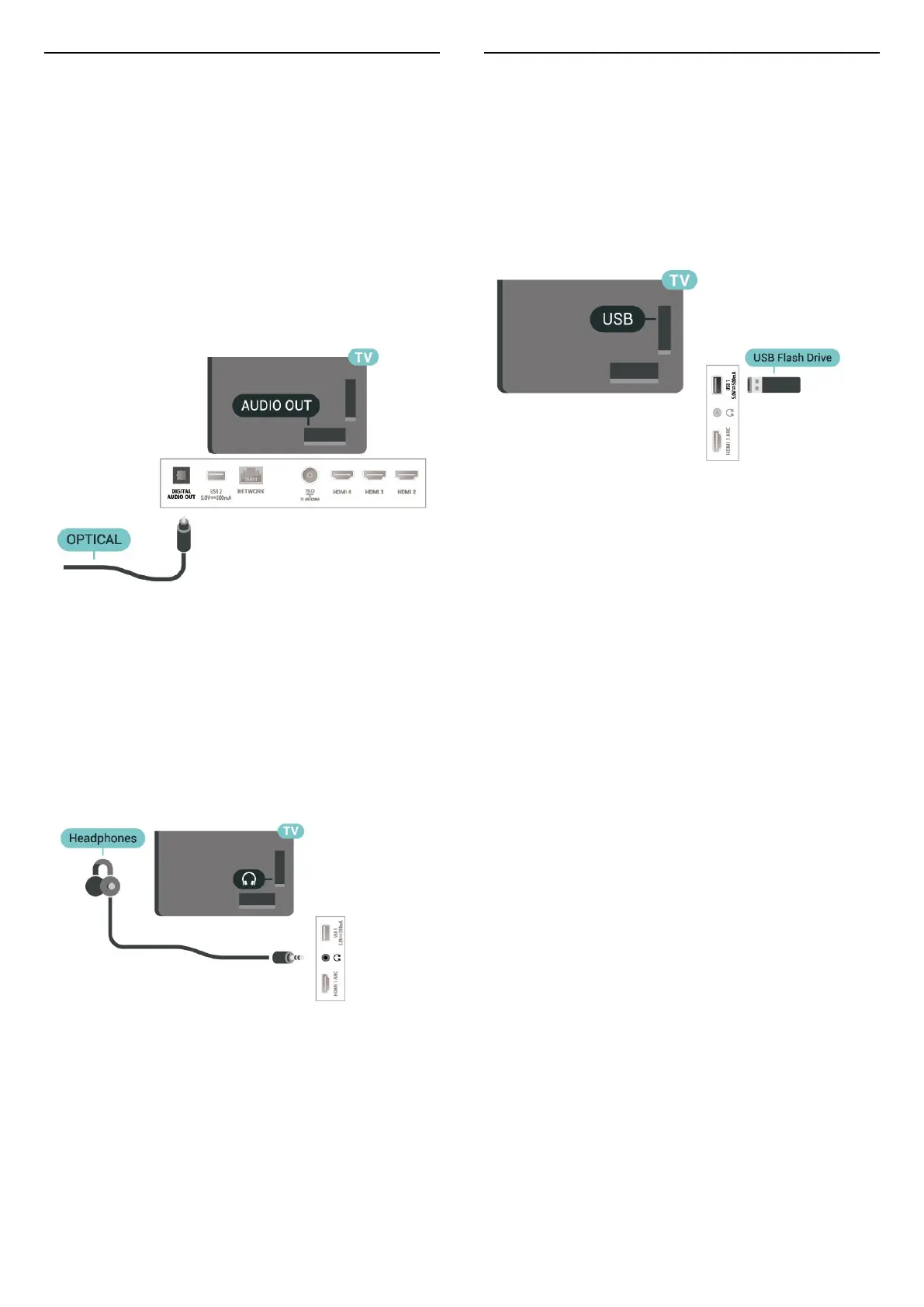7.4. Audio Device
Digital Audio Out - Optical
Audio Out - Optical is a high quality sound connection.
This optical connection can carry 5.1 audio channels. If
your device, typically a Home Theatre System (HTS), has
no HDMI ARC connection, you can use this connection
with the Audio In - Optical connection on the HTS. The
Audio Out - Optical connection sends the sound from
the TV to the HTS.
Headphones
You can connect a set of headphones to the connection
on the back of the TV. The connection is a mini-jack
3.5mm. You can adjust the volume of the headphones
separately.
7.5. USB Flash Drive
You can view photos or play your music and videos from
a connected USB flash drive.
Insert a USB flash drive in one of the USB connections on
the TV while the TV is switched on.
To view the files from the USB flash drive, press Home,
click the MMP (MultiMediaPlayer) app icon to start the
app.
To stop watching the USB flash drive content,
press EXIT or select another activity. Exit the MMP app
before you disconnect the flash drive.
To remove the USB flash drive safely:
1 - Go to Settings > System > Storage.
2 - Select your flash drive and press OK.
3 - Select Eject and press OK.
4 - Wait until the eject procedure is finished and then
pull out the flash drive.
Ultra HD on USB
You can view photos in Ultra HD resolution from a
connected USB device or flash drive. The TV will
downscale the resolution if the resolution of the photo is
higher.
20
