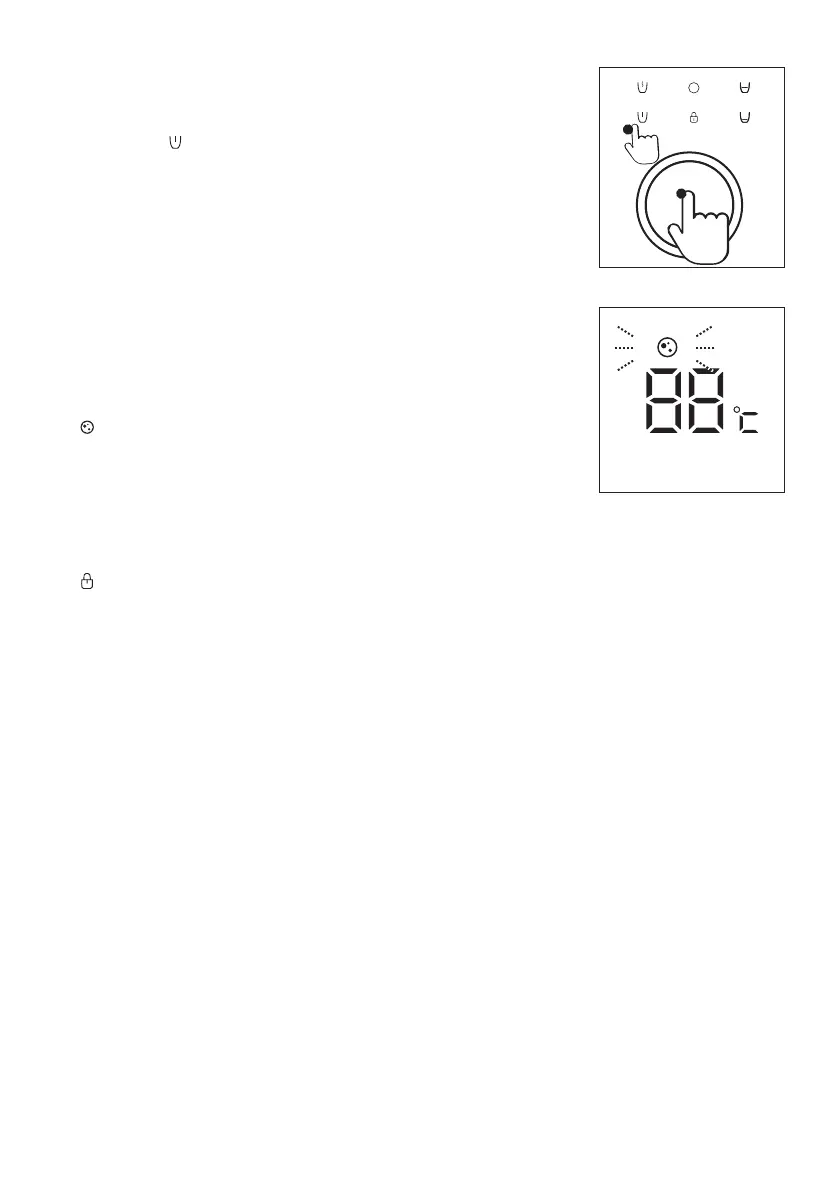(6)Winter mode
· When the raw water temperature is lower than 10℃, winter mode
can be set.
· Long press “ ”(Ambient water) for 3 seconds, and then tap the
water extraction icon to get 25℃ ltered water, and this operation
is only valid for a single use.
(7)Sterilization
· The UV-LED sterilization will start to work for an hour once the
dispenser is plugged in.
· Automatic sterilization: one hour after connecting power, the
UV-LED will be on for 10 minutes in every 50 minutes.
· “ ”(Indicator of UV-LED sterilization)will light up during UV-LED
sterilization, otherwise it will be o.
(8)Sleep mode
· If no operation in 1 minute, the dispenser will automatically go to sleep mode.
· When the dispenser is in sleep mode, the lights of all buttons are o except the
“ ”(Child lock button).
· Touch any button to end the sleep mode.
7 Precautions
Warning
· Use municipal tap water as the source. Do not use any water of unknown source.
· Keep the dispenser away from children.
· Be sure to handle the dispenser gently and carefully. Do not modify or drop the lter
cartridge. If it has been modied, externally damaged or dropped, replace it.
· This dispenser is intended for domestic use only.
Cautions
· Handle it gently to avoid damage.
· This dispenser should be placed on a stable and horizontal surface.
2
45℃
Ambient
Customize
Child Lock
C
210ml
150ml
3S
1
15
