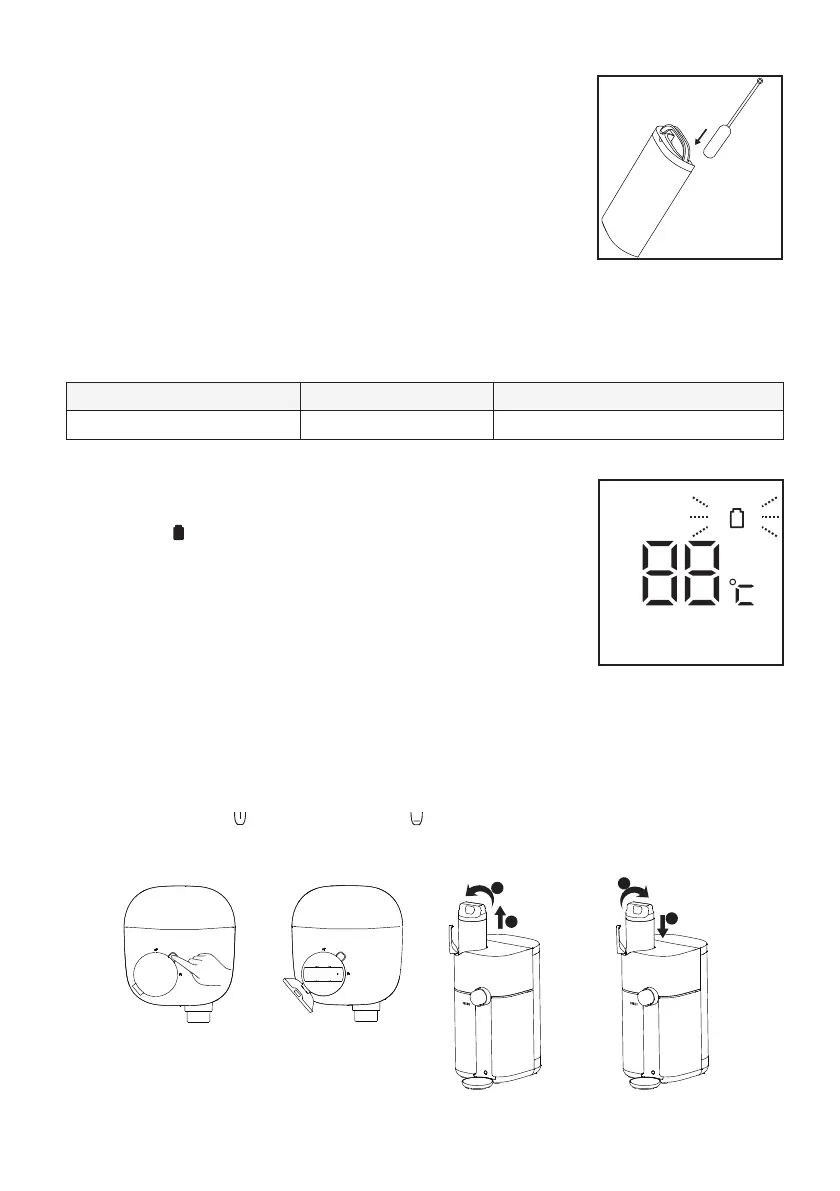(3)Cleaning of raw water tank
If there are obvious impurities at the bottom of raw water tank,
please rinse it with water and clean it with provided cleaning
brush.
9 Filter cartridge replacement
Please change the lter cartridge according to the lifetime indicator on the display panel, or
the suggested replacement cycle. New lter cartridge can be purchased from authorized
retailers and service centers. The model code is ADD550.
Only the original Philips lter cartridge can be used for replacement.
(1)Indicator of lter lifetime
The color of “ ” (Indicator of lter lifetime) shows the remaining
lifetime for the lter cartridge as follows:
Blue: more than 10% lifetime left
Purple: less than 10% lifetime left
Red: less than 7-day lifetime left
(2)Filter cartridge replacement instruction
· Unplug the product from power supply;
· Press the button on the cover of lter cartridge and the cover will pop up;
· Rotate the old lter cartridge counterclockwise to the unlocked position and take it out;
· Insert the new lter cartridge into the dispenser. Rotate it clockwise to the locking position
and cover the lid;
· Plug in. Long press “ ” (Ambient water) + “ ” (150ml button) for 3 seconds to reset the
lter cartridge lifetime. The indicator light changes to blue again.
· Rinse the lter cartridge same as the rst-time use.
Name
All-in-one RO lter (MAX)
Model
ADD550
Suggested Replacement Cycle
1 year
1
2
2
1
Take out Install
17
