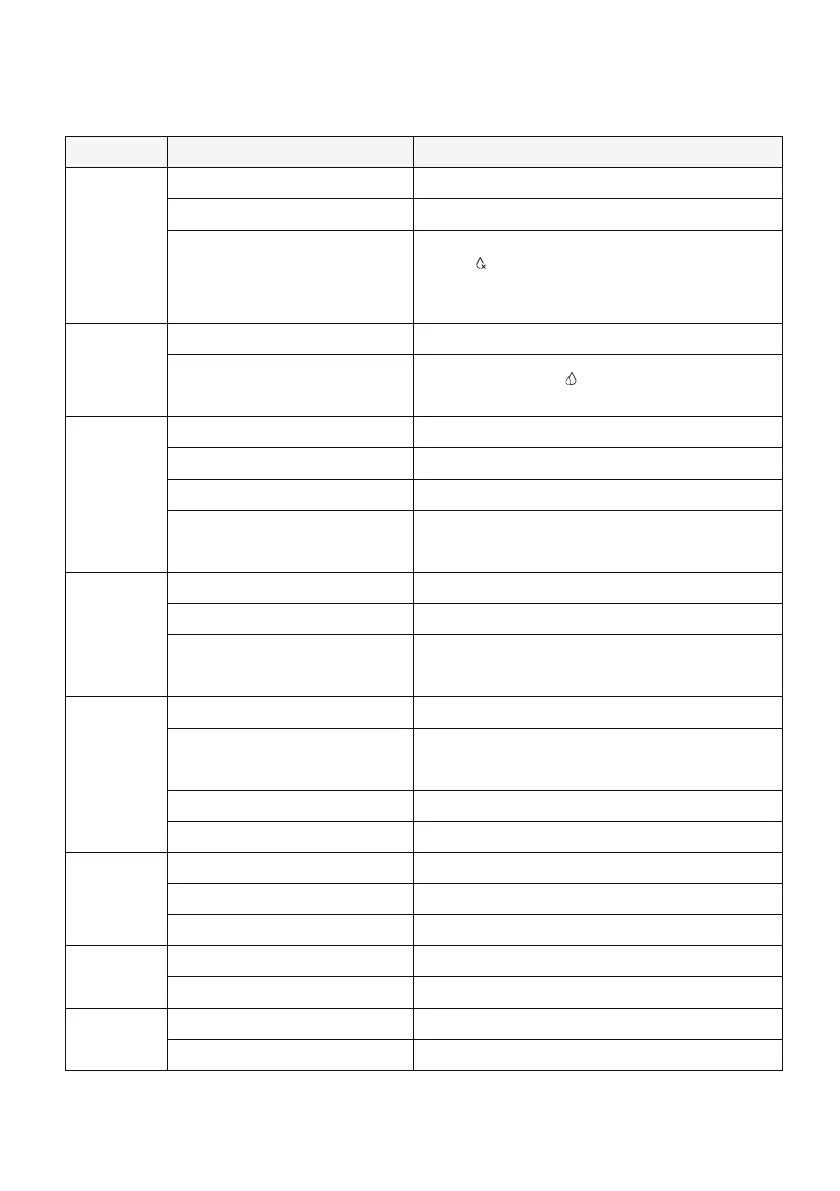10 Trouble shooting
Error
Cannot extract
ambient water
Strange noise
when ltering
Cannot extract
hot water
Cannot lter
water
Leakage
Odd taste of
the water
Leakage of
electricity
Button/display
panel does
not respond
Causes
The product is not connected
with the power supply
Check if the dispenser is well connected with
power supply
Extract ambient water for several times rst, and
then extract hot water
Empty the drain
Change the lter cartridge. Please contact customer
services
Disconnect the dispenser from power supply for
1~2 minutes and then plug it in again
Not enough water in the inner
water tank for the ltered water
Button is not pressed properly
The dispenser is dry-heating
No enough water in the dispenser
The water drain is full
The dispenser is new
Fill the raw water tank, lter the water and empty
the ltered water tank. Repeat the process twice
Fill the raw water tank, lter the water and empty
the ltered water tank. Repeat the process twice
Filter cartridge is not changed as
required
Bad grounding
The power cord is damaged
Damaged hardware(s)
The system crashes
Must use power socket with reliable grounding
Please contact customer services
Please contact customer services
The dispenser has not been used
for a long time
Water oozes from the dispenser
Raw water tank lid is not
well-covered
Check the raw water tank lid and cover it
Raw water tank is not installed
properly
Check the raw water tank and install it properly
Force rinsing for 1~3 times
Change the lter cartridge and check it again
Cartridge is not installed properly
Filtering system is blocked by air
Disconnect the dispenser from the power supply.
Open the cartridge lid and take out the cartridge,
then install it properly
Press the water extraction button again
Solutions
Change the water in the raw water tank. Check if
any strange noise when ltering
Put the check valve back to original place with a
thimble, or contact customer services to change it
Hold the sealing valve with a thimble or a nger,
remove the blockage
Disconnect power supply and water source. Please
contact customer services
The water in the raw water tank
is at low level
Change water in the raw water tank. Check if there
is any strange noise when ltering
The water in the raw water tank is
at low water level
The quality of the raw water does
not meet the requirement and the
lter cartridge is blocked earlier
than expected
The check valve on raw water
tank base is blocked or rinsed out
The sealing valve at the bottom of
the raw water tank is blocked
If the “ ” (Indicator of changing water) ashes,
please change the water in the raw water tank.
Extract water after ltration nishes
Wait for a while till
“ ” (Indicator of water ltration)
is on or ashes
18
