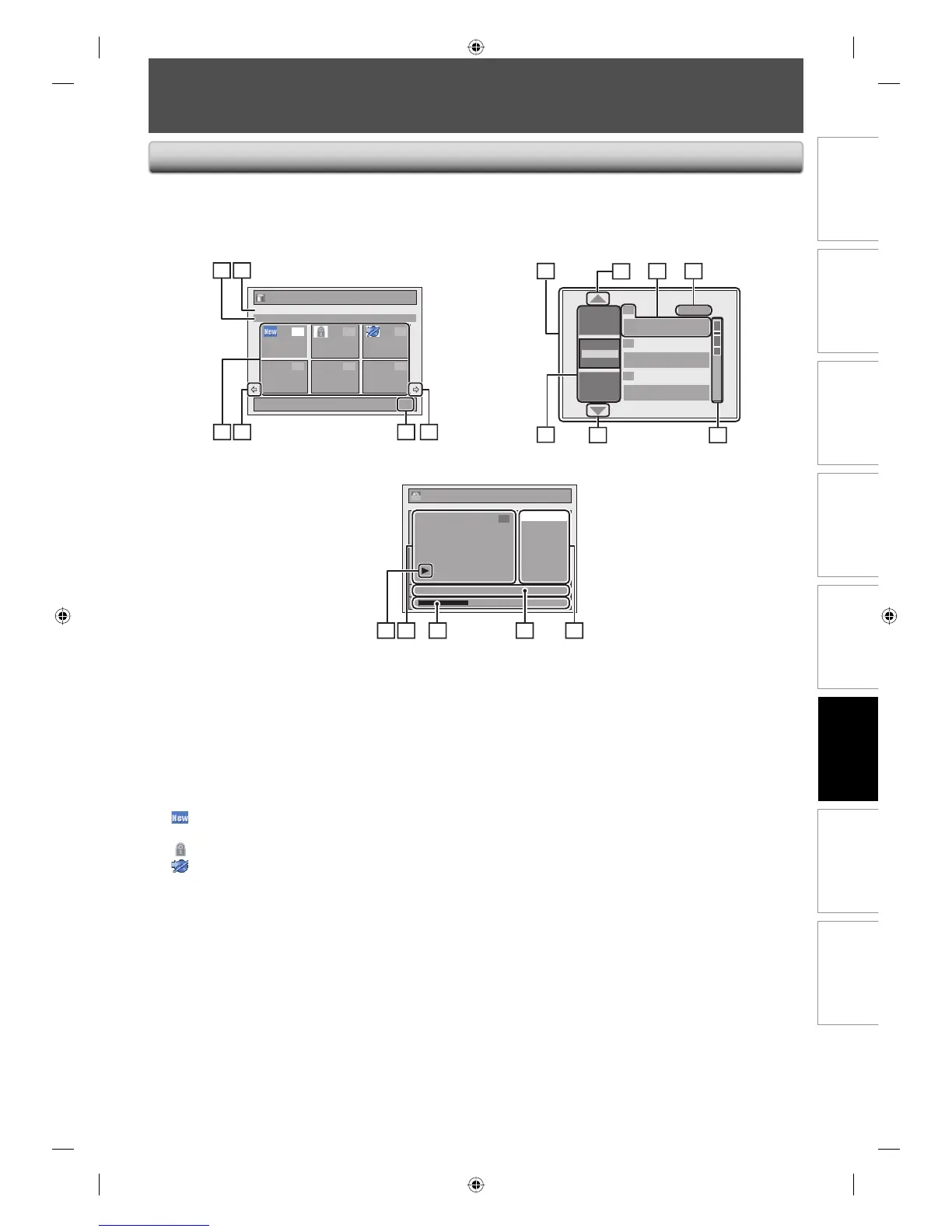81EN
Recording Playback
Editing
Introduction Connections Basic Setup Function Setup Others
81EN
INFORMATION ON EDITING
Guide to a Title List
1. Title name (editable): Recording date, time, channel
and the recording mode will be assigned
automatically as the title name until you edit it.
2. Title information: Time at which the recording of
the title was started, duration of the title, date
recorded, channel recorded, and the recording mode
in which the title was recorded.
3. Title List: List of titles recorded on the HDD. Each
title is indicated by its index picture. Following icons
may be displayed on the index picture.
: Indicating the title has never been played back
yet.
: Indicating the title is protected.
: Indicating the title is a copy-protected title.
I : If you call up the title list while recording, “I”
will be displayed on the index picture of the
title currently being recorded.
4. Arrow: Indicating there is a previous / next page.
5. Title list page number: Current page / total pages.
6. Title list: List of the titles recorded on the disc, and
their information.
7. Arrow: Indicating there is a previous / next page.
8. Title information: On the first line, title name
(editable) is displayed. On the second line, the length
of the title is displayed.
Empty title: The portion of the disc where there is no
recordings are made. As for the empty title, available
recording time by the selected recording mode is
displayed on the second line.
9. Recording mode: Currently selected recording mode
is displayed here.
10. Capacity indicator: Indicating the position and the
amount of each title in the disc. The portion for the
selected title is highlighted.
• It may not indicate the precise capacity of the disc.
• If the duration of a title is too short, it may not be
reflected in the capacity indicator.
11. Index pictures: A cut from the recorded content is
displayed here.
12. Submenu: Submenus for the selected menu are
displayed here.
13. Title name (editable): If you do not name the title,
the recorded date, time, channel, and the recording
mode are displayed here.
14. Progress bar: Indicating the progress of the
playback.
15. Preview window: Preview of the selected title is
displayed here.
16. Playback status: Indicating the current playback
status of the selected title.
Press [STOP C] to exit the title list.
Title list allows you to check the titles recorded on the HDD or the disc easily. You can choose a title to play back from
this list and easily edit the titles as you prefer.
1
2
3
NOV/21/07 11:00
AM
CH12 SP
NOV/21/07 0:20:44
Overwrite
NOV/22/07 11:35
AM
CH13 EP
NOV/22/07 0:10:33
EMPTY TITLE
1:37:52 SP
Play
Edit
SP
Chapter Mark
Hide Chapter
Index Picture
Title Dividing
Edit Title Name
Title Delete
Edit
NOV/22/07 11:35AM CH13 EP
0:00:59
2
+VR
Title List
1 / 6
JAN/ 1/07 12:00AM CH10 SP
12:00AM (1:00:00) JAN/ 1/07
CH10 SP
1
4 5 6
2 3
7
7
121314
15
16
10
98
11
6
2 1
3
4 45
DVD modeHDD mode
e.g.) DVD
Press [HDD], then press [TITLE]. Press [DVD], then press [TITLE].
E2H40UD.indd 81E2H40UD.indd 81 2007/05/16 16:29:052007/05/16 16:29:05
