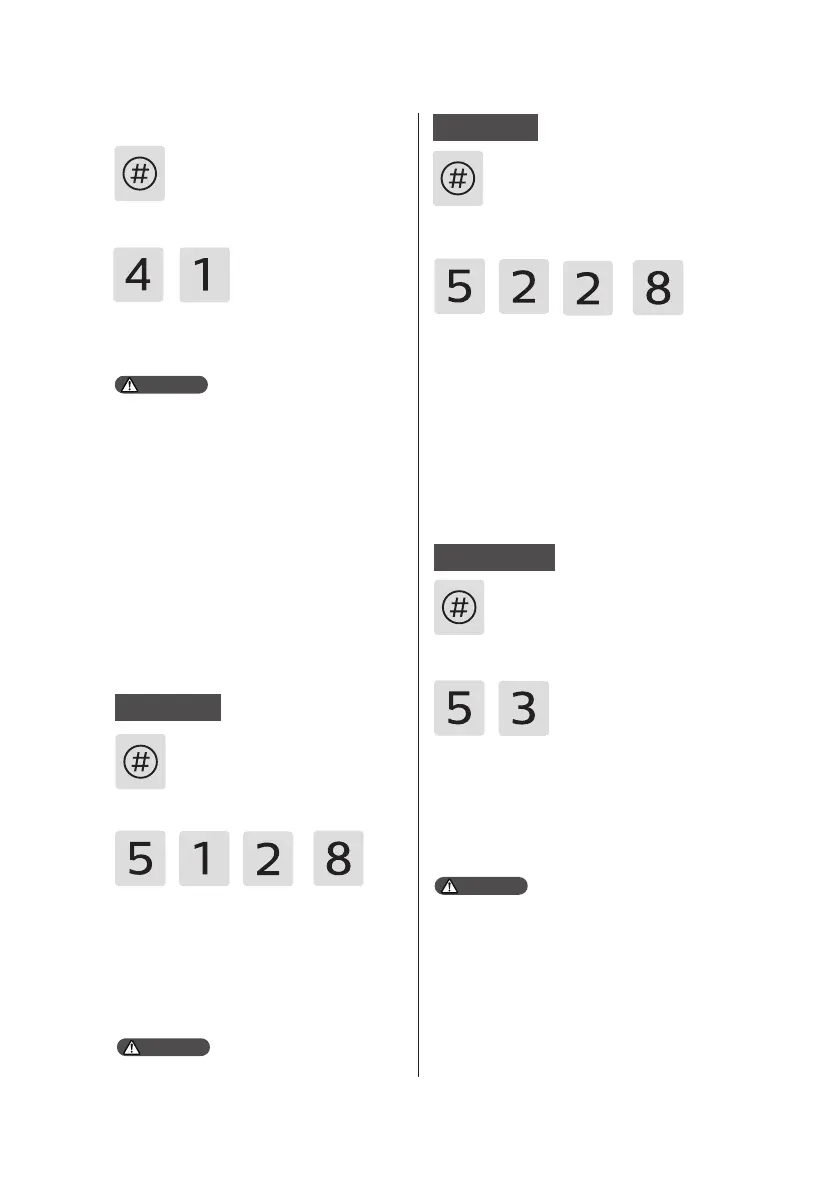14
Time query
Information query
or
or
Long press the [#] key to enter the master
mode.
Press [5] to enter information query, for
time query, please press [1], then follow the
voice prompts to enter the inquired date,
the current day’s operation record will be
broadcast by voice, for scrolling up the
records, please press [2], for scrolling down
the records, please press [8].
Door lock operation records <510 articles.
Attention
Code query
Long press the [#] key to enter the master
mode.
Press [5] to enter information query, for
code query, please press [2], then follow the
voice prompts to enter the inquired code,
the current day’s operation record will be
broadcast by voice, for scrolling up the
records, please press [2], for scrolling down
the records, please press [8].
Storage query
Long press the [#] key to enter the master
mode.
Press [5] to enter information query, for
storage query, please press [3], the voice
will prompt the enrolled records for the
current ngerprints, PIN codes, and key
tags, and broadcast the remaining storage
volume.
1. Code range from 01~09 belongs to master users;
2. Code range from 10~300 belongs to general
users;
Attention
This product is a connected door lock, users
can use the connected features by binding the
product with Tuya’s [SmartLift] App, and users can
download Tuya’s [SmartLift] App on Appstore.
Attention
Network settings
Long press the [#] key to enter the master
mode.
Press [4] to enter network settings, for hot-
spot connection, please press [1], for auto
connection, please press [2].
