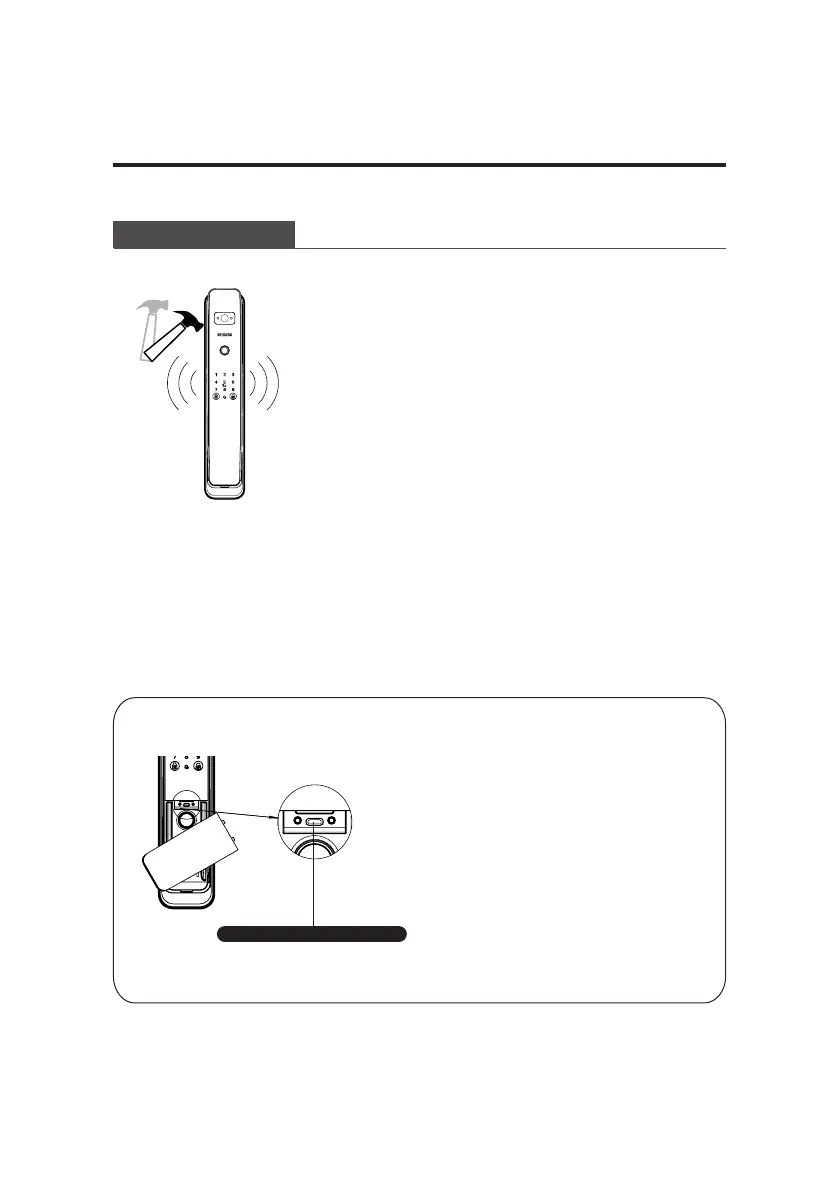22
8 Troubleshooting
Alert types & methods
Anti-dismantling alert
Triggering: when the outside escutcheon
is being pried open and the outside
escutcheon is not closely t with the door.
Alert mode: continuous repeated
alert.
O: the alert will turn o automatically,
turn o after any successful unlock
verication from outside or a successful
unlock from inside.
How to apply an external power supply
External power supply interface
When the battery voltage is insucient,
and the door cannot be opened from
the outside, you can power up the lock
through the Micro USB interface by
using a 5V power bank as an external
power supply. After opening the door
lock, please replace the batteries
immediately.
In case of a system crash and it’s
unable to open the door from
outside, please use an external
power supply to power up the
door lock, then it can be reboot
automatically.
