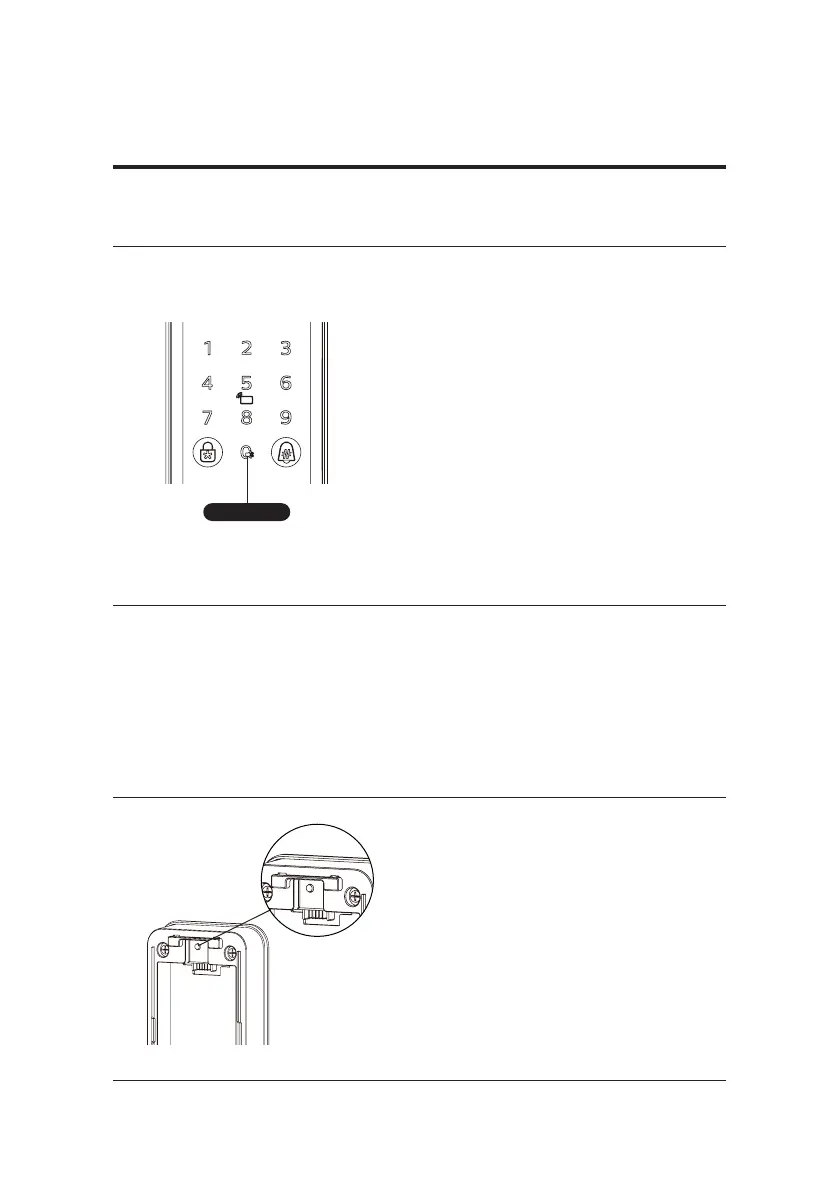19
6 Other features
One-click mute
Mute button
function:
Users can enable one-click mute to disable
the voice prompts, which applies to the
scenario that you don’t want your family to
be disturbed.
How to use:
(1)Switch to mute mode: when the system
is waken up, long press the mute button for
2s to enter mute mode, and the indicator
will be in white.
(2)Switch to voice mode: when the system
is waken up, long press the mute button
for 2s to resume to voice mode, and the
indicator will be in white.
Default settings
function:
Empty all user information and restore to
default settings.
How to use:
Long press the [RES] button with a sharp
object for 6s,and conrm with [#], then all
the user information will be emptied. The
lock will be restored to default settings.
