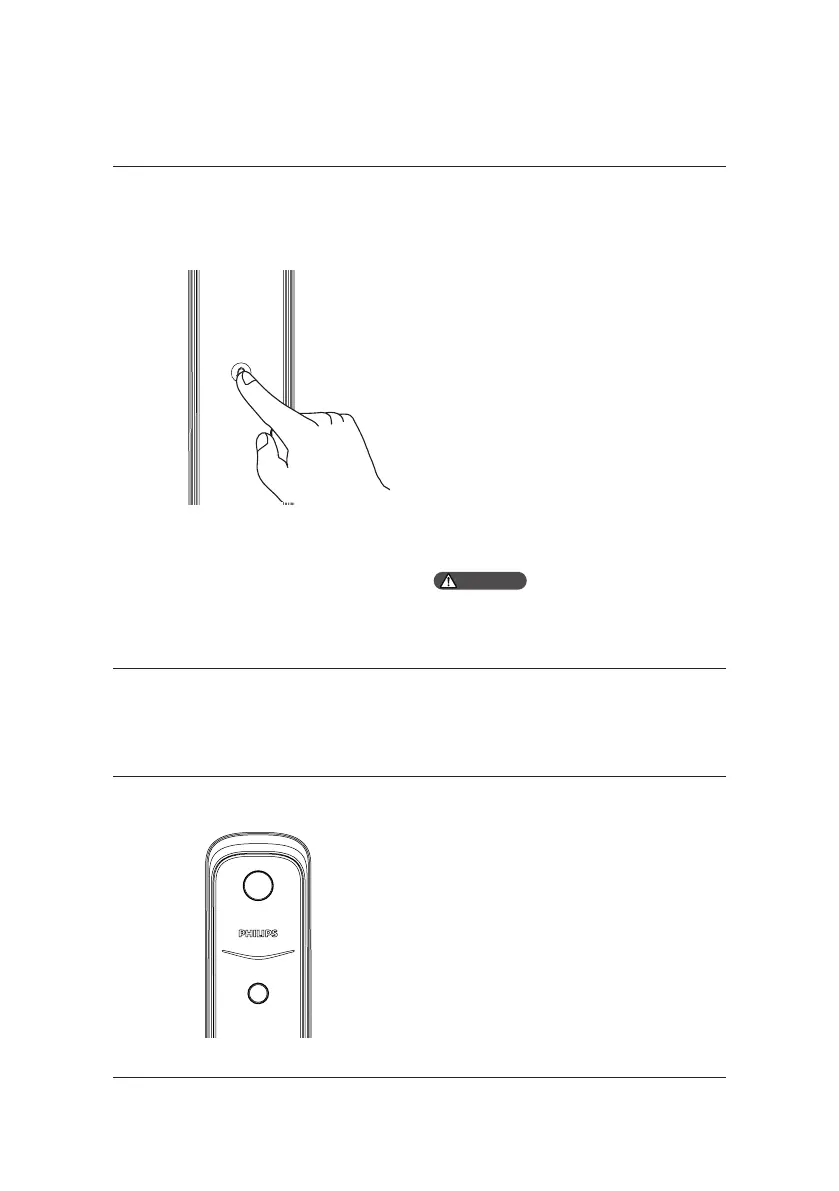20
Doorbell
Function:
When the doorbell make sound, it
indicates that someone comes in
the door.
How to use:
When the visitor press the doorbell
on the keypad, the indoor chime
will produce a dingdong bell
sound. Meanwhile, the camera of
smart lock will capture a video clip
of the visitors and send it straight
to the paired app. When you get
a notication on your phone, you
can check the situation outside
your front door remotely via app.
Function:
View the situation outside the
front door and talk to the visitors
via mobile app.
How to use:
When paired the smart door lock
with mobile app, you can view the
situation outside the front door
and talk to the visitors in real-time
with app.
When you press the doorbell key, the
light will ash twice in blue.
Attention
Two-way video intercom
