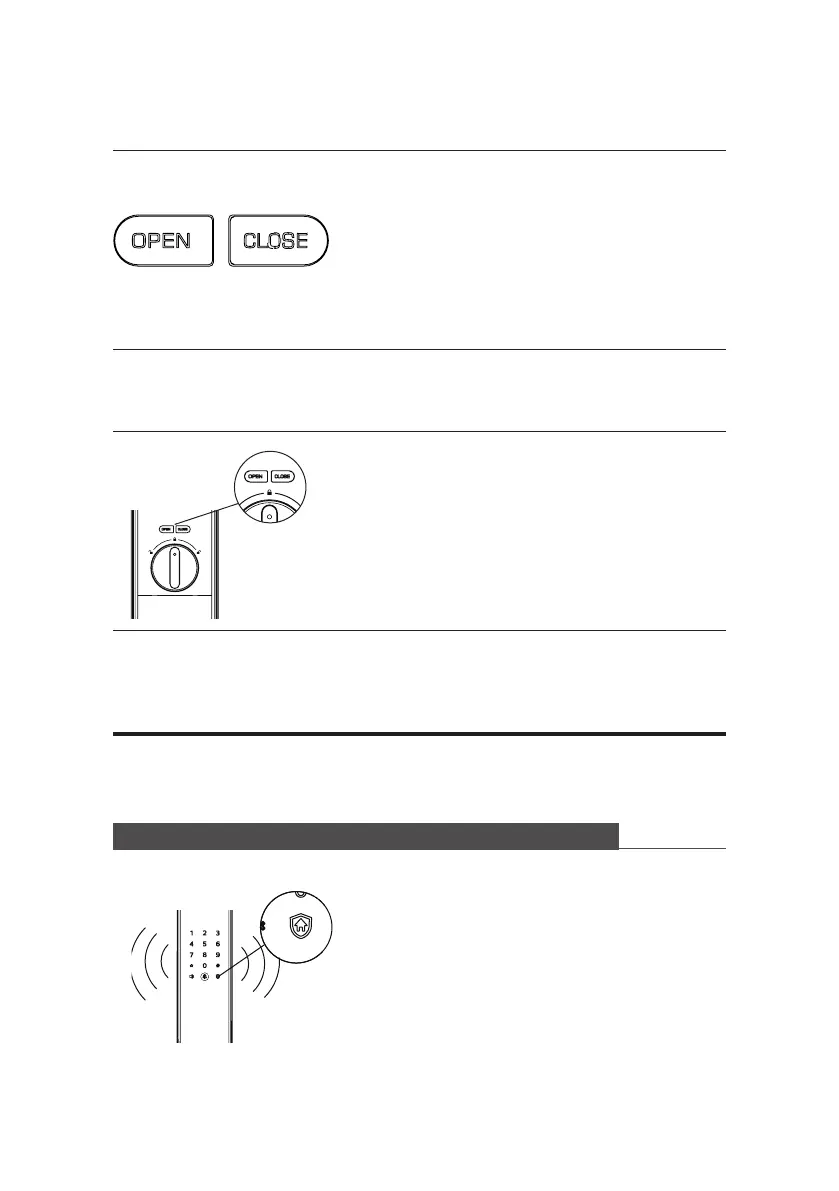23
[OPEN/CLOSE] indicator
Infrared sensor unlocking indicator
1. Red light ashing twice: indicates that
the door is locked successfully.
2. Green light ashing twice: indicates that
the door is unlocked successfully.
3. Red light ashing once: indicates that
the door is under the deadlock mode.
1.Fast ashing in green: infrared sensor
unlocking is on.
2.Fast ashing in red: infrared sensor
unlocking is o.
Alert types and methods
8. Troubleshooting
Alert to unlock from inside under outside forced lock mode
Way to trigger: Under outside forced lock
mode, an alert will be triggered when the
door is unlocked from inside.
Way to be alerted: Repeat alerts
Way to turn o: The alert will be turned o
once the identity verication is successful.
