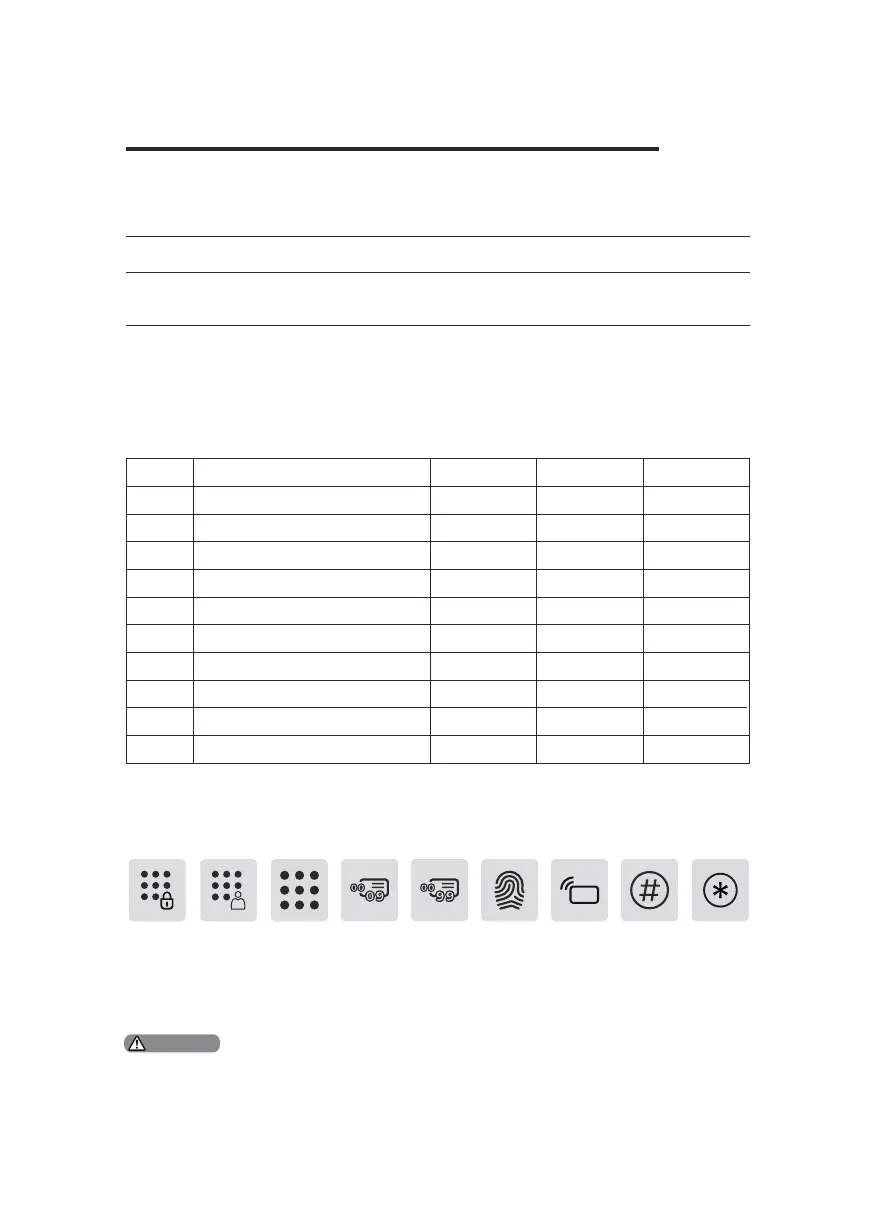9
4 How to set up your EasyKey
Pre-install Instruction
◆There are two modes for the EasyKey System: general mode and dual verication
mode.
◆User Code
When you want to delete one single user record, you could delete it in the system by
deleting its user code.
◆You could ll in the below blank sheet with the user information in case you might
need to check or review in the future.
1.Press [*] key to return to the previous menu.
2.The default master PIN code is 12345678.
Unlock with any of the
registered identify methods
Unlock with any two of the registered identify
methods among PIN code, Key Tag, and
Fingerprint
General Mode Dual Verication Mode
00
01
02
03
04
05
06
07
08
09
CardPIN CodeFingerprintNameNumber
◆Icon annotation
Master
PIN code
One-time
user PIN
code
User
code
00-99
User PIN
code
User
code
00-09
Finger
print
Key Tag/
Card
#
*
Attention
