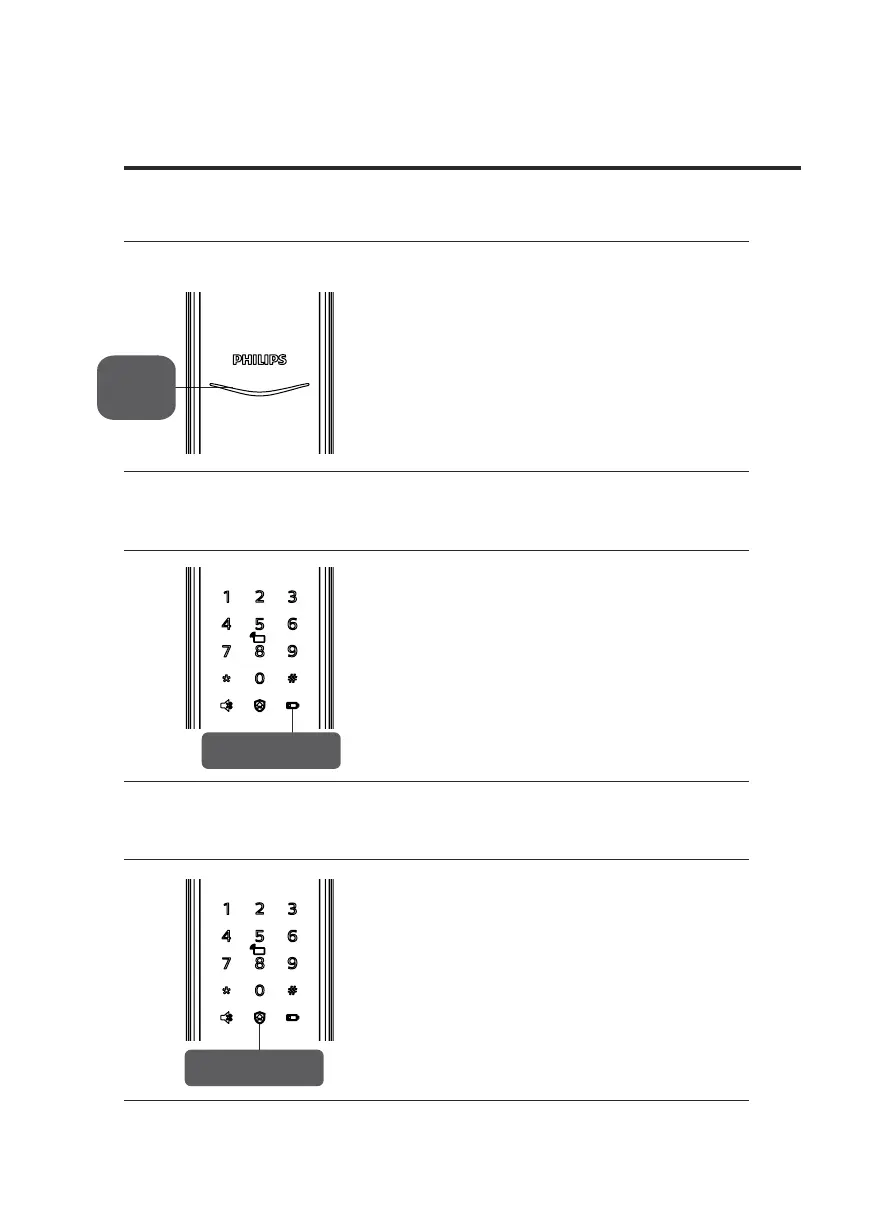20
Lock Status Indicator
Low Battery Voltage Indicator
Outside Forced Lock Indicator
The meanings of dierent light colors
Blue: When the system wakes up, the light
will glow blue, indicating that you can
operate the lock.
Green: When the door is unlocked, the light
will glow green, indicating that the door is
open.
Red: When the door is locked, the light will
glow red, indicating that the door is close.
The meanings of dierent light colors
Red:After waking up, the system will run
an automatic examination of the battery
voltage. If the voltage is too low, the light
will ash in red and there will be a voice
prompt of “Low battery voltage. Please
replace all batteries”.
The meanings of dierent light colors
White:
1.When the door is locked, it will glow in
white, indicating that you can enable the
outside forced locking.
2.If you have enabled the outside forced
locking, when the system wakes up, the light
will glow in white, indicating this function
is in use.
7 The use and meanings of indicators
Lock
status
indicator
Low Battery
Voltage Indicator
Outside forced
lock indicator
