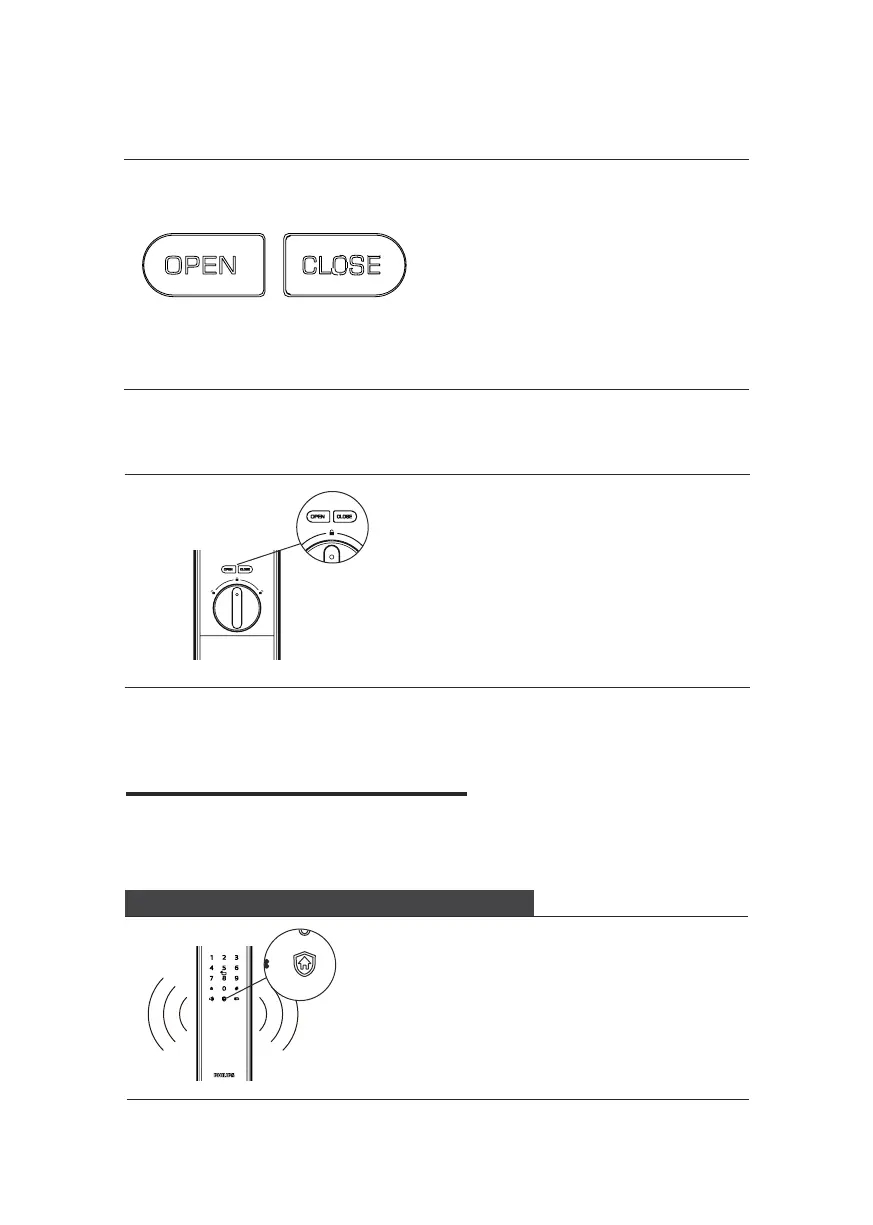22
Alarm Types and Modes
[OPEN/CLOSE] Indicator
Infrared Sensor Opening Indicator
Triggering: If the lock is under outside
forced lock mode, unlocking from inside will
trigger the alarm.
Alarm mode: Continuously repeated alarms.
Turning o: The alarm can be turned o by
successful verication of any type.
The meanings of dierent light colors
1.Fast ashing in green: Infrared sensor
opening is on.
2.Fast ashing in red: Infrared sensor
opening is o.
8 Troubleshooting
Inside Unlocking Alarm Under Outside Forced Lock
The meanings of dierent light colors
1. With 2 ashes in red: indicates
the door is locking.
2. With 2 ashes in green: indicates
the door is unlocking.
3. With 1 ash in red: indicates
the door is deadlocking.
