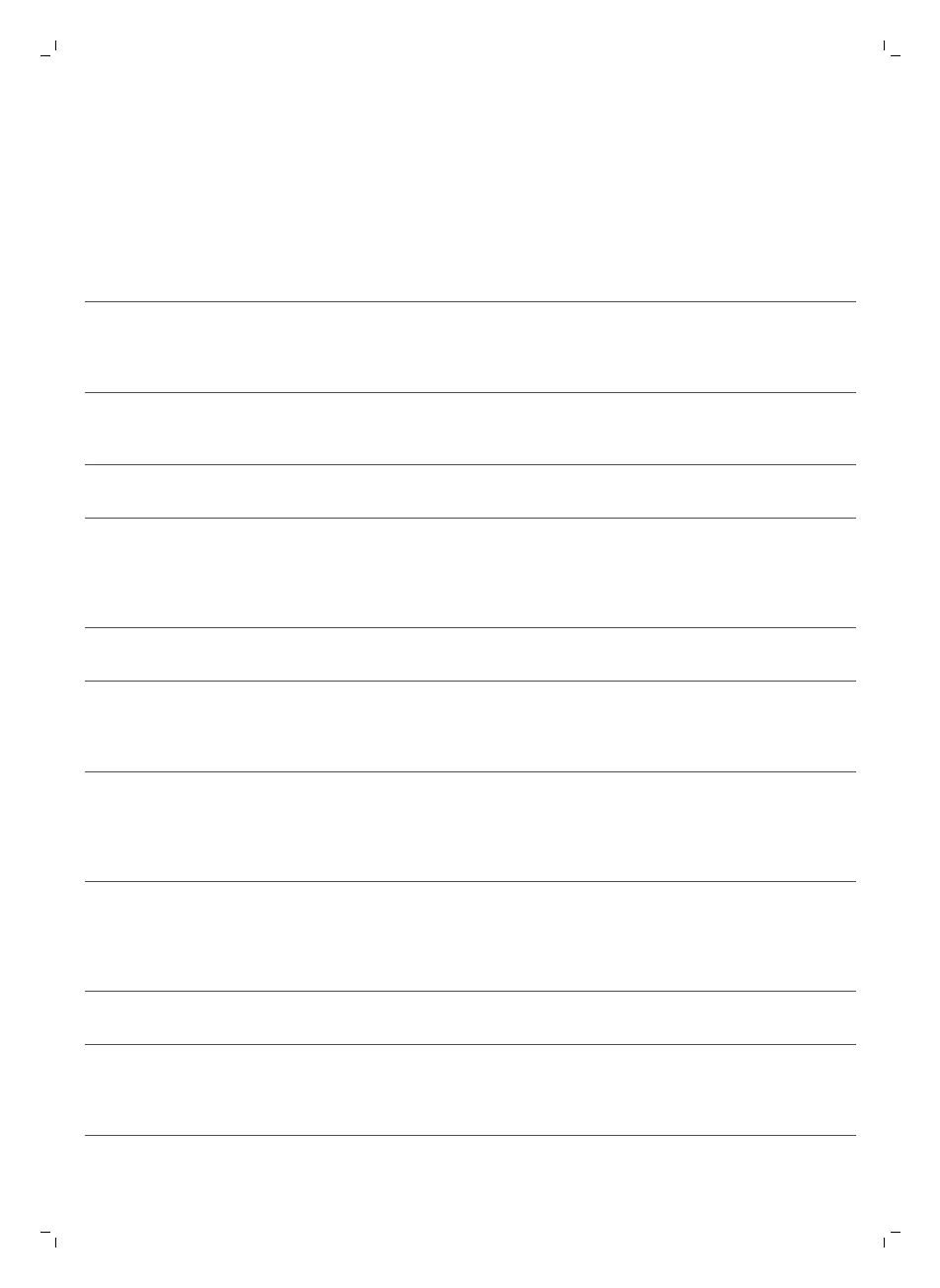Troubleshooting
This chapter summarises the most common problems you could encounter
with the machine. If you are unable to solve the problem with the
information below, visit www.philips.com/support for a list of frequently
asked questions or contact the Philips Consumer Care Centre in your
country.
Problem
Cause Solution
There is water under the
machine.
The drip tray is too full and
overflowed.
Empty the drip tray when the drip tray
full indicator pops up through the drip
tray. Always empty the drip tray before
you start descaling the machine.
The machine is not placed on a
horizontal surface.
Place the machine on a horizontal
surface so that the drip tray full
indicator works properly.
The machine does not
switch on.
The machine is disconnected. Check if the power supply cord is
inserted correctly.
The drip tray is quickly
filled.
This is normal. The machine uses
water to rinse the internal circuit
and brew group. Some water
flows through the internal system
directly into the drip tray.
Empty the drip tray when the 'drip tray
full' full indicator pops up through the
drip tray cover.
Place a cup under the dispensing
spout to collect rinsing water.
The machine does not
dispense hot water after
pressing the HOT WATER
button.
The hot water dispensing spout is
not inserted.
Insert the hot water dispensing spout
and press the HOT WATER button
again.
The machine does not
dispense milk when I
press the CAPPUCCINO
button and the general
warning light flashes.
The automatic milk frother is not
properly inserted.
Insert the automatic milk frother and
make sure the milk is ready for use.
Then press the CAPPUCCINO button
again.
The brew group cannot
be removed.
The brew group is not positioned
correctly.
Close the maintenance door. Switch
the machine off and back on again.
Wait for the machine ready screen to
appear and then remove the brew
group.
The coffee grounds container is
not removed.
Remove the coffee grounds container
before removing the brew group.
The machine is still in the
descaling process.
You cannot remove the brew group
when the descaling process is active.
First complete the descaling process
and then remove the brew group.
33
English
