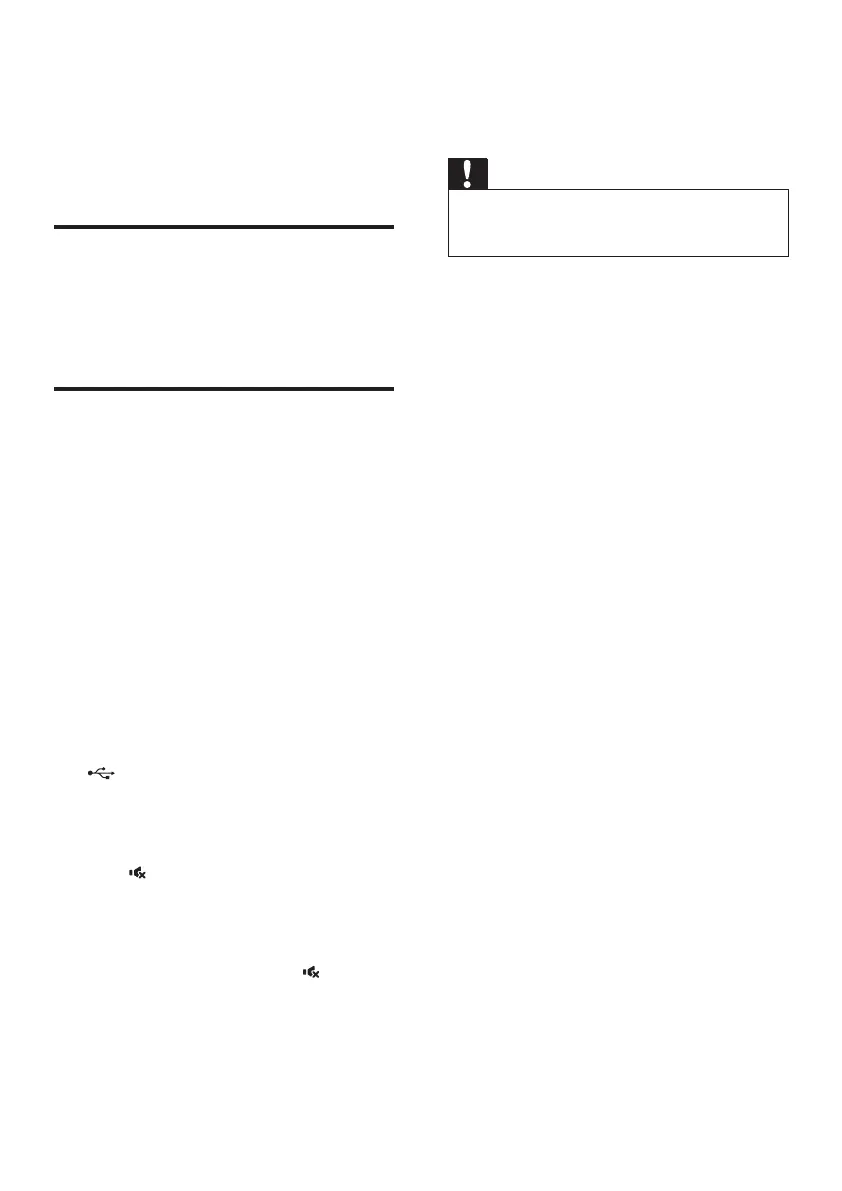13EN
5 Update software
To get the best features and support, update
your product with the latest software.
Check software version
In any source mode, on the remote control
press TREBLE -, BASS -, and Volume -in
sequence.
Update software via USB
1 Check the latest software version on
www.philips.com/support.
• Search for your model and click on
"Software and drivers".
2 Download the software into a USB storage
device.
a Unzip the download if zipped, and
makesurethattheunzippedleis
named "HTL2193B.bin".
b Putthe"HTL2193B.bin"leinthe
root directory.
3 Connect the USB storage device to the
(USB) connector on this product.
4 Press HDMI ARC to switch this product to
the HDMI ARC source.
5 On the remote control, within six seconds
press twice then Volume + once, and
then hold down MOVIE.
» On the display panel, "UPG" (upgrade)
blinks slowly, then blinks quickly.
6 When "UPG" blinks fast, press to start
the update.
» Then "UPG" (upgrade) is displayed on
the display panel.
7 Wait until the update is completed.
» If the update is complete, this product
automatically turns off and on again.
Caution
• Do not turn off the power or remove the USB storage
device when the software update is in progress because
you might damage this product.
