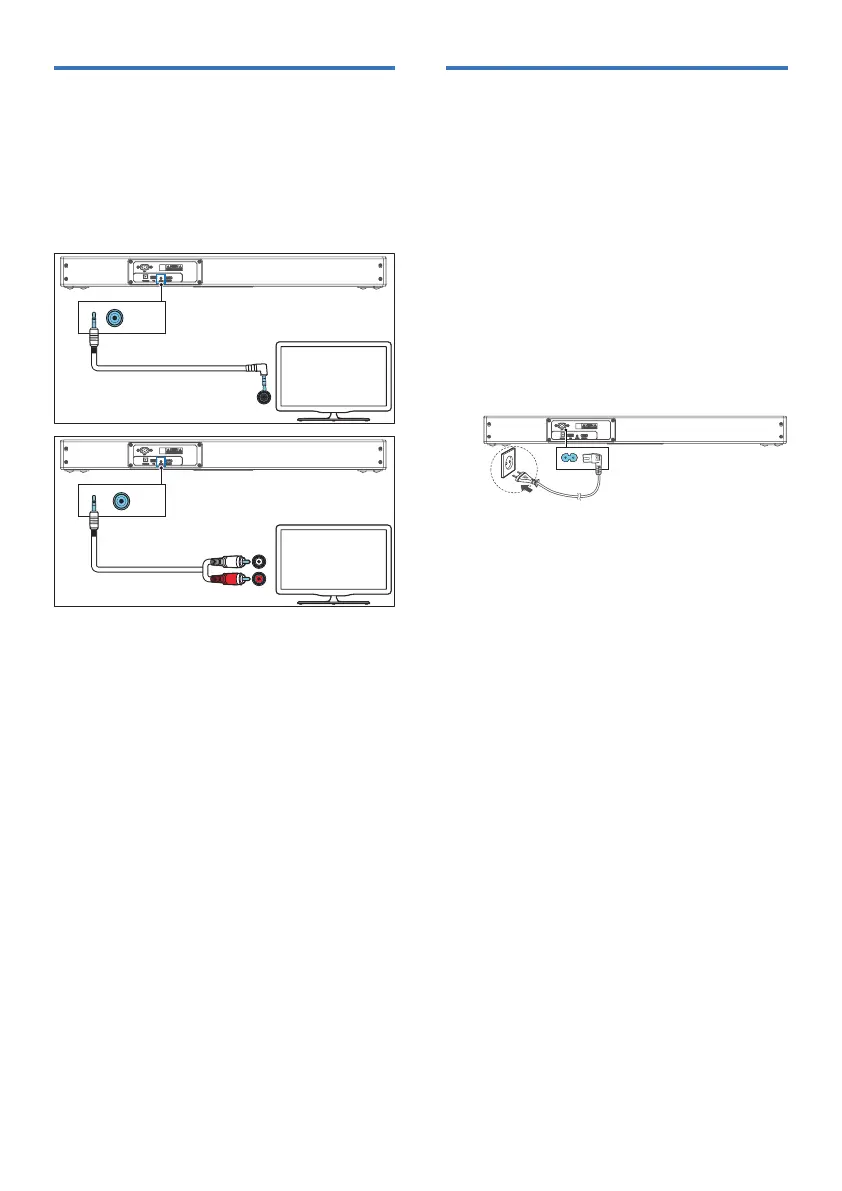12
Connect to AUX Socket
a. Use a 3.5mm to 3.5mm audio cable
• Use a 3.5mm to 3.5mm audio cable
(not included) to connect the TV’s
headphone socket to the AUX
socket on the unit.
Headphone
(3.5mm )
AUDIO OUT
AUX IN
AUX
R
L
AUDIO OUT
b. Use a RCA to 3.5mm audio cable
• Use a RCA to 3.5mm audio cable
(not included) to connect the TV’s
audio output sockets to the AUX
socket on the unit.
Connect to Power
• Before connecting the AC power
cord, ensure you have completed all
other connections.
• Risk of product damage! Ensure
that the power supply voltage
corresponds to the voltage printed
on the back or the underside of the
unit.
1 Connect the mains cable to the AC~
Socket of the unit and then into a
mains socket
* Power cord quantity and plug type
vary by regions.
