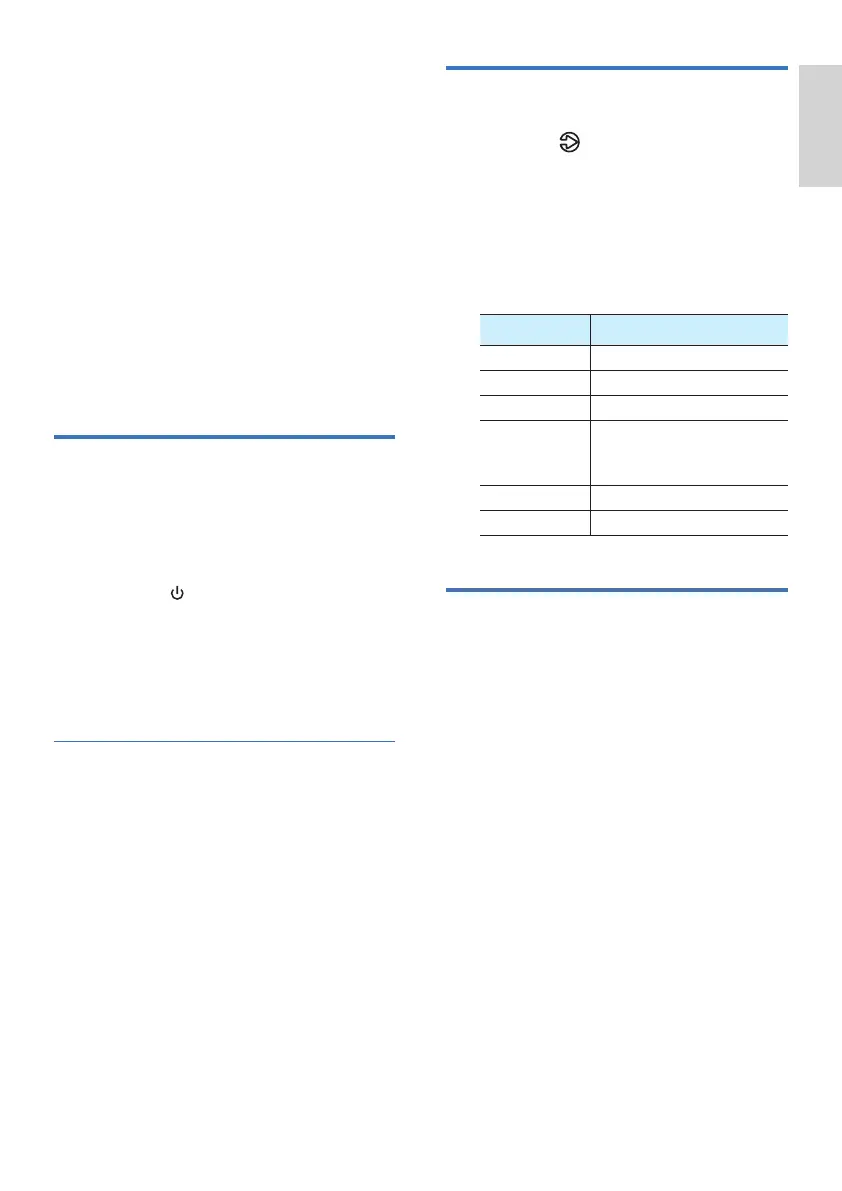English
13
4 Use your
Soundbar
This section helps you use the
Soundbar to play audio from connected
devices.
Before you start
• Make the necessary connections
described in the quick start guide
and the user manual.
• Switch the Soundbar to the correct
source for other devices.
Turn ON and OFF
• When you rst connect the unit to
the main socket, the unit will be
in STANDBY mode. The Standby
indicator will light up.
• Press the
button on the remote
control or on the main unit to switch
the main unit ON or OFF.
• Disconnect the main plug from the
main socket if you want to switch
the unit o completely.
Auto Standby
The unit automatically turns to Standby
mode after about 15 minutes if the TV
or the external unit is disconnected,
switched o.
• To switch the unit o completely,
remove the mains plug from the
mains socket.
• Please turn the unit o completely
to save energy when not in use.
Select Source
1
Press the button repeatedly on
the unit or press the AUX, OPTICAL,
HDMI ARC, BT/Pair, USB buttons
on the remote control to select the
desired mode.
» The indicator light on the
Soundbar will show which mode
is currently in use.
Status LED State
AUX [AUX/USB] Solid white
USB [
AUX/USB] Blinking white
Standby [
Standby] Solid red
BT
(Bluetooth)
•Connected
•Connection
[BT] Solid white
[BT] Blinking white
OPTICAL [
OPTICAL] Solid white
HDMI ARC [
HDMI ARC] Solid white
Select Equalizer (EQ)
Eect
Select predened sound modes to suit
your video or music.
1 Press the EQ button on the remote
control to select your desired preset
equalizer eects.
» LEDs blink for 3 sec to show
current EQ mode according to
the EQ mode denition (Fig).
• Movie (5 LEDs blink): Create a
surround listening experience. Ideal
for watching movies.
• Music (4 LEDs blink): Create two-
channel or multichannel stereo
sound. Ideal for listening to music.
• Voice (3 LEDs blink): Create sound
eect which makes human voice
more clear and outstanding for
listening.
