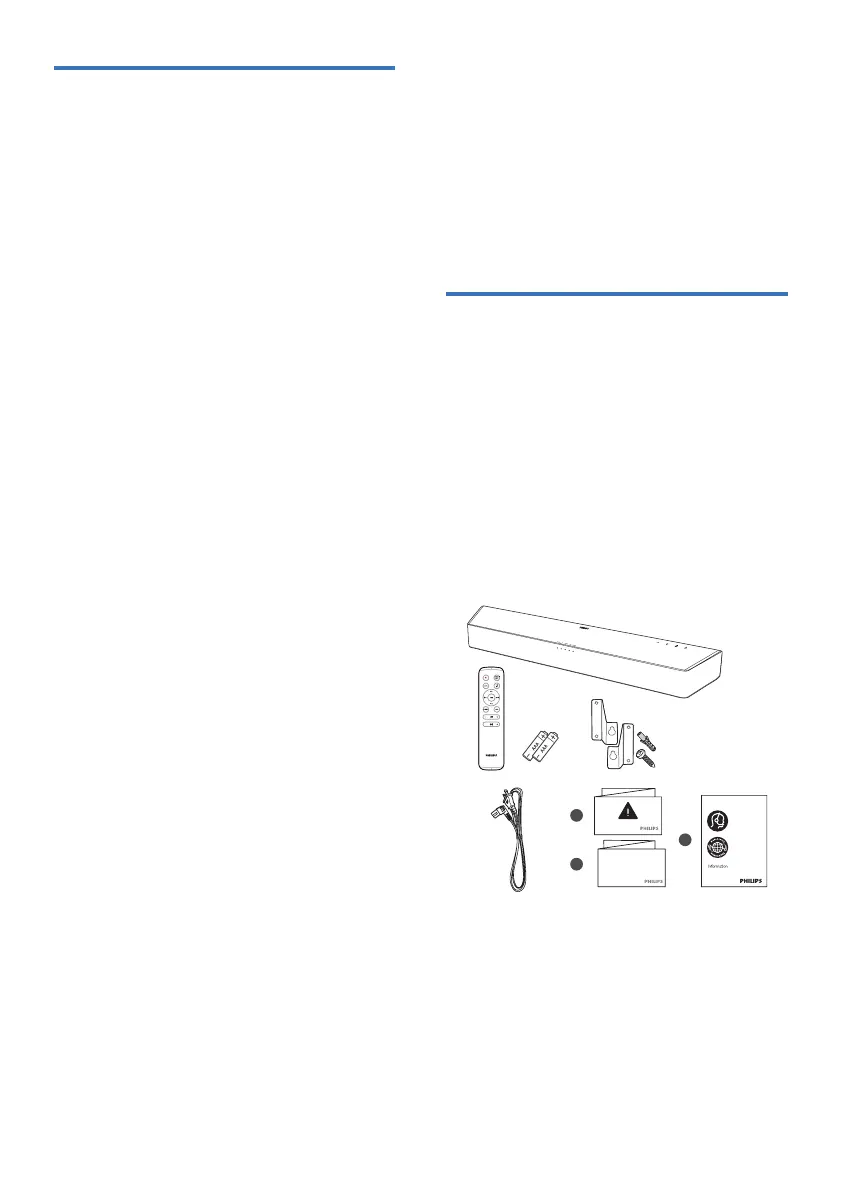6
Help and support
For extensive online support, visit
www.philips.com/support to:
• download the user manual and the
quick start guide
• watch video tutorials (available only
for selected models)
• nd answers to frequently answered
questions (FAQs)
• email us a question
• chat with our support
representative.
Follow the instructions on the website
to select your language, and then enter
your product model number.
Alternatively, you can contact Consumer
Care in your country. Before you
contact, note down the model number
and serial number of your product. You
can nd this information on the back or
bottom of your product.
2 Your Soundbar
Congratulations on your purchase, and
welcome to Philips! To fully benet from
the support that Philips oers, register
your Soundbar at
www.philips.com/support.
What’s in the Box
Check and identify the items in the
package:
• Soundbar x 1
• Remote Control x 1
• AAA Batteries x 2
• Power Cord * x 3
• Wall Mount kit x 1
(Wall Brackets x2, Screws x2, Dowels x2)
• Safety Sheet / Quick Start Guide
Warranty Card x 1
2 X
2 X
1
2
3
Quick start guide
* The attached items and images may vary by
region.
• Images,illustrationsanddrawingsshown
on this User Manual are for reference only,
actual product may vary in appearance.
