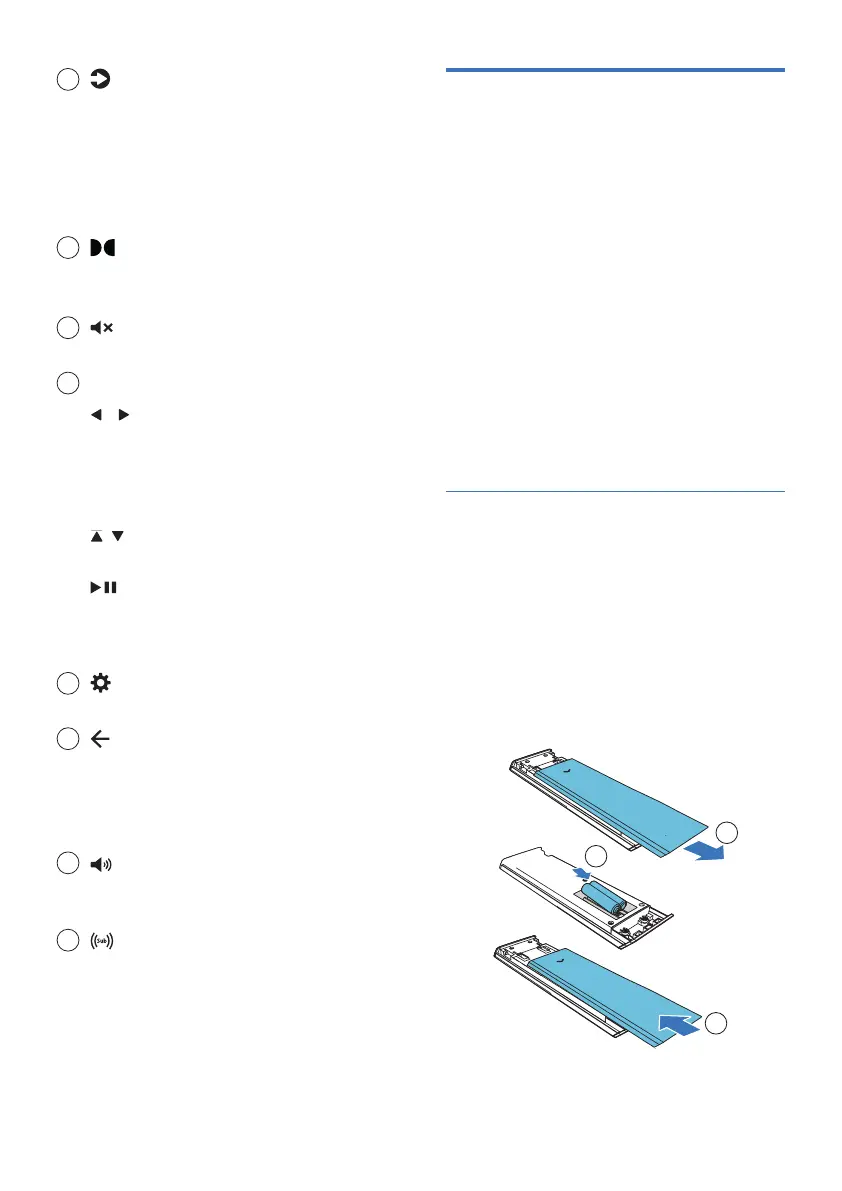10 EN
2
(Source)
• Press to select an input source for
soundbar.
• In BT mode, press and hold for 3
seconds to disconnect from current
BT connected devices and enter the
Bluetooth pairing mode.
3
(Dolby Atmos)
Select a height eect level for Dolby
Atmos.
4
(Mute)
Mute or restore volume.
5
Navigation buttons
/ (Left/Right)
• Skip to the previous or next track in
USB/BT mode.
• Navigate Left/Right in menu
structure.
/ (Up/Down)
• Navigate up/down in menu structure.
(Center)
• Start, pause or resume play in USB/
BT mode.
• Conrm a selection.
6
(MENU)
Enter setup menu.
7
(Exit)
• Exit menu.
• Press and hold the button for 10
seconds to reset the Wi-Fi module
of soundbar to factory settings.
8
+/- (System’s volume)
Increase / decrease the system’s
volume.
9
+/- (Subwoofer’s volume)
Increase / decrease the subwoofer’s
volume.
Prepare the remote control
• The provided remote control allows
the unit to be operated from a
distance.
• Even if the remote control is
operated within the eective range
19.7 feet (6m), remote control
operation may be impossible if there
are any obstacles between the unit
and the remote control.
• If the remote control is operated
near other products which generate
infrared rays, or if other remote
control devices using infra-red rays
are used near the unit, it may operate
incorrectly. Conversely, the other
products may operate incorrectly.
Replace the remote control battery
Slide to remove the battery compartment
cover, insert 2 AAA batteries (1.5V) with
correct polarity, then slide the battery
compartment cover back into position.
• Make sure the (+) and (–) ends of
the batteries match the (+) and
(–) ends indicated in the battery
compartment.
1
3
2
