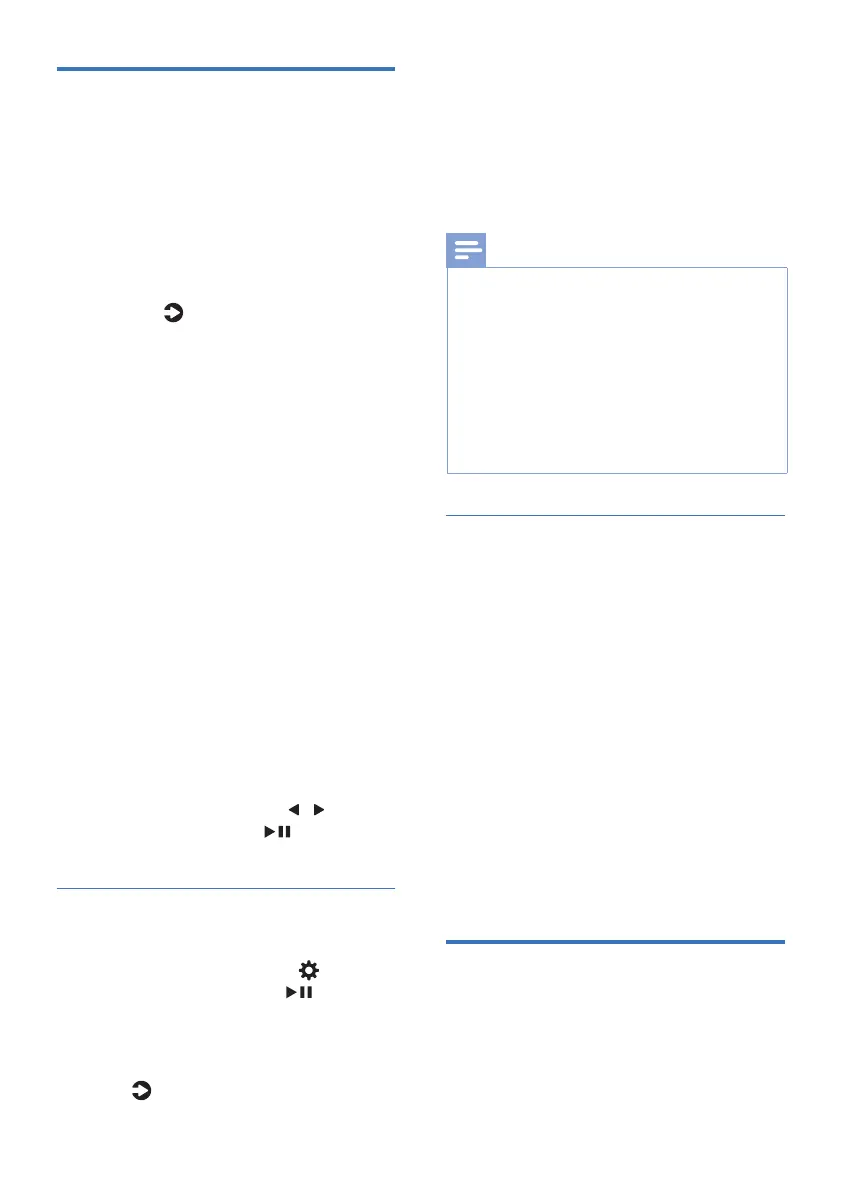23EN
Play from Bluetooth
devices
Through Bluetooth, connect the
soundbar with your Bluetooth device
(such as an iPad, iPhone, iPod touch,
Android phone, or laptop), and then you
can listen to the audio les stored on the
device through your soundbar speakers.
1 Press the button repeatedly on the
unit or on the remote control to switch
the soundbar to Bluetooth mode.
» BT is displayed on the display
panel.
2 On the Bluetooth device, switch
on Bluetooth, search for and select
“Philips B8507” to start connection
(see the user manual of the Bluetooth
device on how to enable Bluetooth).
3 Wait until you hear the voice prompt
from the soundbar.
» If successfully connected, BT is
displayed on the display panel.
4 Select and play audio les or music
on your Bluetooth device.
• During play, if a call comes in,
music play pauses. Play resumes
when the call ends.
• If your Bluetooth device supports
AVRCP prole, on the remote
control you can press
/ to skip
to a track, or press
to pause/
resume play.
To disconnect and pair a new
Bluetooth device
1 In Bluetooth mode, Press > select
“BT PAIR” > Then press
(Enter) to
disconnect all devices and enter the
Bluetooth pairing mode.
• Alternatively directly press and
hold
button on the soundbar to
disconnect all devices and enter the
Bluetooth pairing mode.
» The display will ashing “PAIR“.
2 Follow step 2-3 in “Play from
Bluetooth devices“ above to pair
your Bluetooth device.
Note
•
In an open space without obstructions.
The maximum operational range between
the soundbar and a Bluetooth device is
approximately 10 meters (33 feet).
• Compatibility with all Bluetooth devices is not
guaranteed.
• The music streaming may be interrupted by
obstacles between the device and soundbar,
such as wall, metallic casing that covers the
device, or other devices nearby that operate in
the same frequency.
Multi-point control
The product support multi-point feature,
and can connect two Bluetooth devices
at same time (such as an iPad, iPhone,
iPod touch, Android phone, or laptop).
• There is audio prompt when the
second Bluetooth device connect the
soundbar.
• When the second Bluetooth device
stream its audio to soundbar, the
rst Bluetooth device will pause the
playback.
• Incoming call has priority over music
playback regardless from rst or
second devices.
Listen to an external
device
Ensure that the unit is connected to the
TV or audio device.
