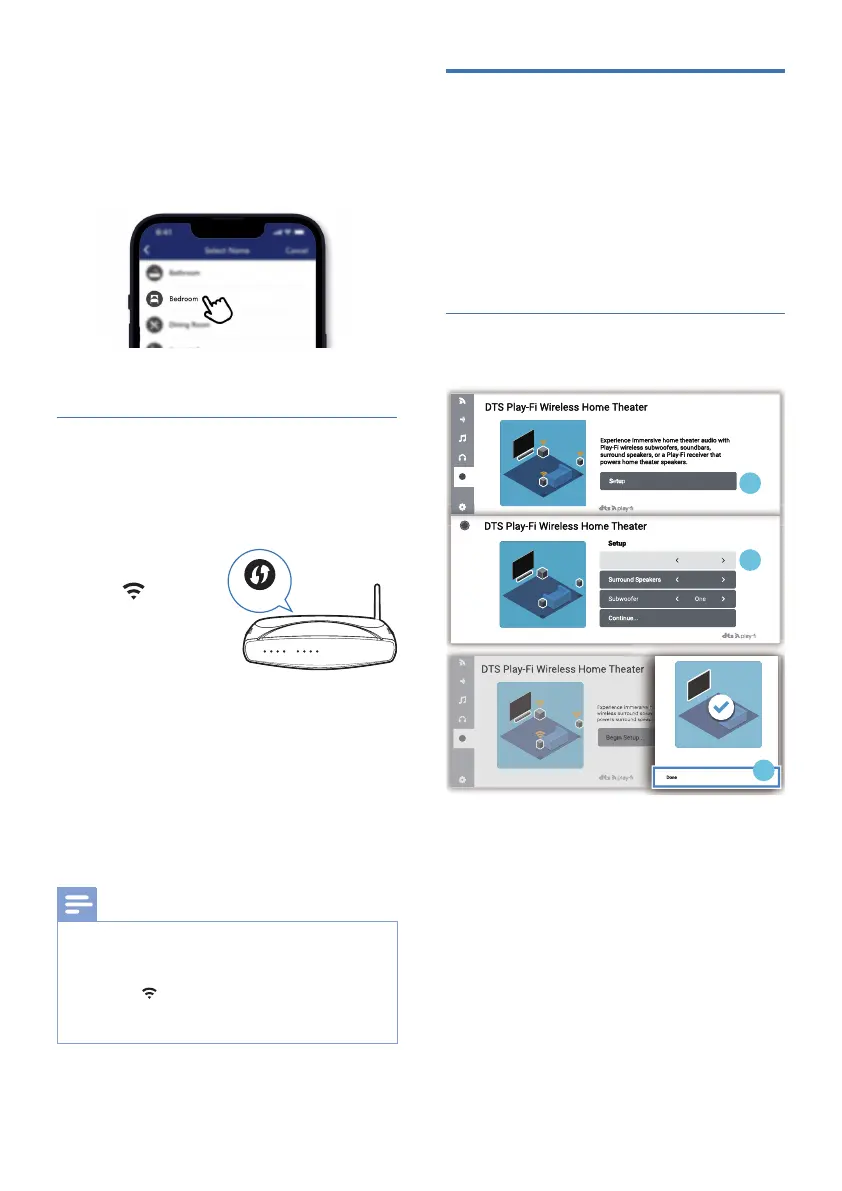18 EN
3 After connection, you can change
the device name. There are several
names to choose from or create your
own by choosing Custom Name at
the end of the name list. Otherwise,
it follows the default name.
WPS mode
If your router has Wi-Fi Protected Setup
(WPS), you can set up the connection
without entering a password.
WPS
1 Press and hold
the
(Wi-Fi)
button for 4
seconds. You
will hear a tone
and the Wi-Fi
light will begin double blink.
2 Press the WPS button on your router.
The button is normally marked with
this WPS logo.
3 After successful Wi-Fi connection,
the Wi-Fi light indicator will stop
pulsing and turn solid.
Note
•
WPS is not a standard feature on all routers.
If your router does not have WPS then use
Standard Wi-Fi Setup.
• Press the (Wi-Fi) button once if you want to
exit the WPS mode or it will automatically exit
after 2 minutes.
Connect the soundbar to
Philips Play- enabled TV
1 Power up your DTS Play- TV
connected to the internet.
» TV sound is muted.
2 Enter the Settings menu on TV.
» Settings > Sound > DTS Play-
Surround sound Setup
Follow the on-screen setup.
1
The home theater speakers are now
independent speakers.
3
2
Two
One
Front Speakers
