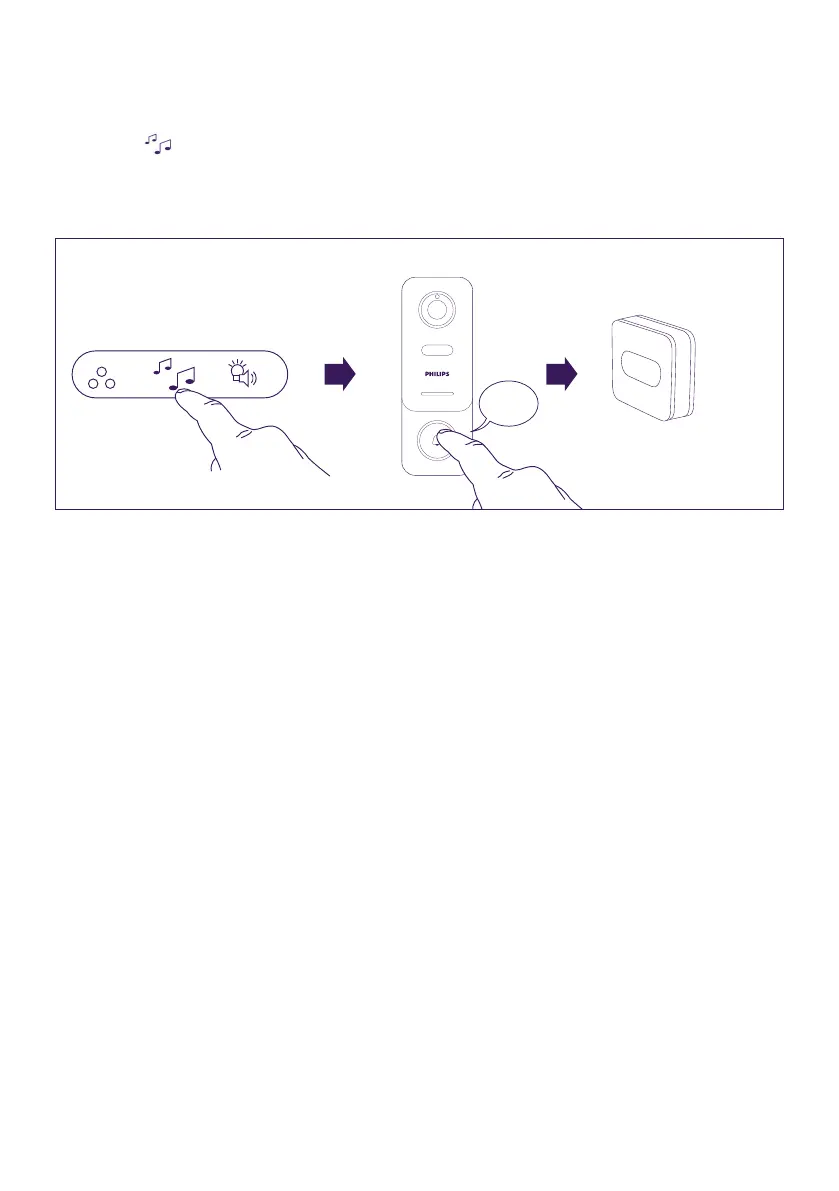WelcomeEye / Link
17
8. Compatible products
The intercom panel transmits a standard 433 MHz signal, compatible with PHILIPS
WelcomeBell chimes.
Press the “ ” button on the doorbell for 10 seconds until it ashes 3 times, and initiate a
call from the intercom panel to save the panel signal to the doorbell. Wait for 2 ashes to
conrm programming exit.
10s.
10s.
3 Flas
Flash
‘CLICK’
9. Technical features
WiFi: IEEE 802.11 b/g/n 2.4 GHz.
Optional doorbell frequency: 433 MHz.
Viewing angle: 160° horizontally, 90° vertically.
Video resolution: 1080p.
Memory: micro-SD class 10 up to 128 GB
Protection rating: IP44 (As far as possible, avoid direct exposure of the intercom panel to
bad weather. Installation in a porch or covered area is preferable.)
Night vision: 2 infrared LEDs (light not visible).
Gate control: breaking capacity 12 V - 2 A
Battery: Li-ion 3.7 V 5000 mAh
Operating life: approximately 200 days (1 trigger per day, detection function not enabled)
Recharge time: approximately 5 hours.
Operating temperature: -10°C, +45°C
Panel dimensions (mm): 148 x 53 x36
10. Accessories
WelcomeBell Colour - (ref: 531013)
WelcomeBell Basic - (ref: 531012)
WelcomeBell Plugin - (ref: 531015)
