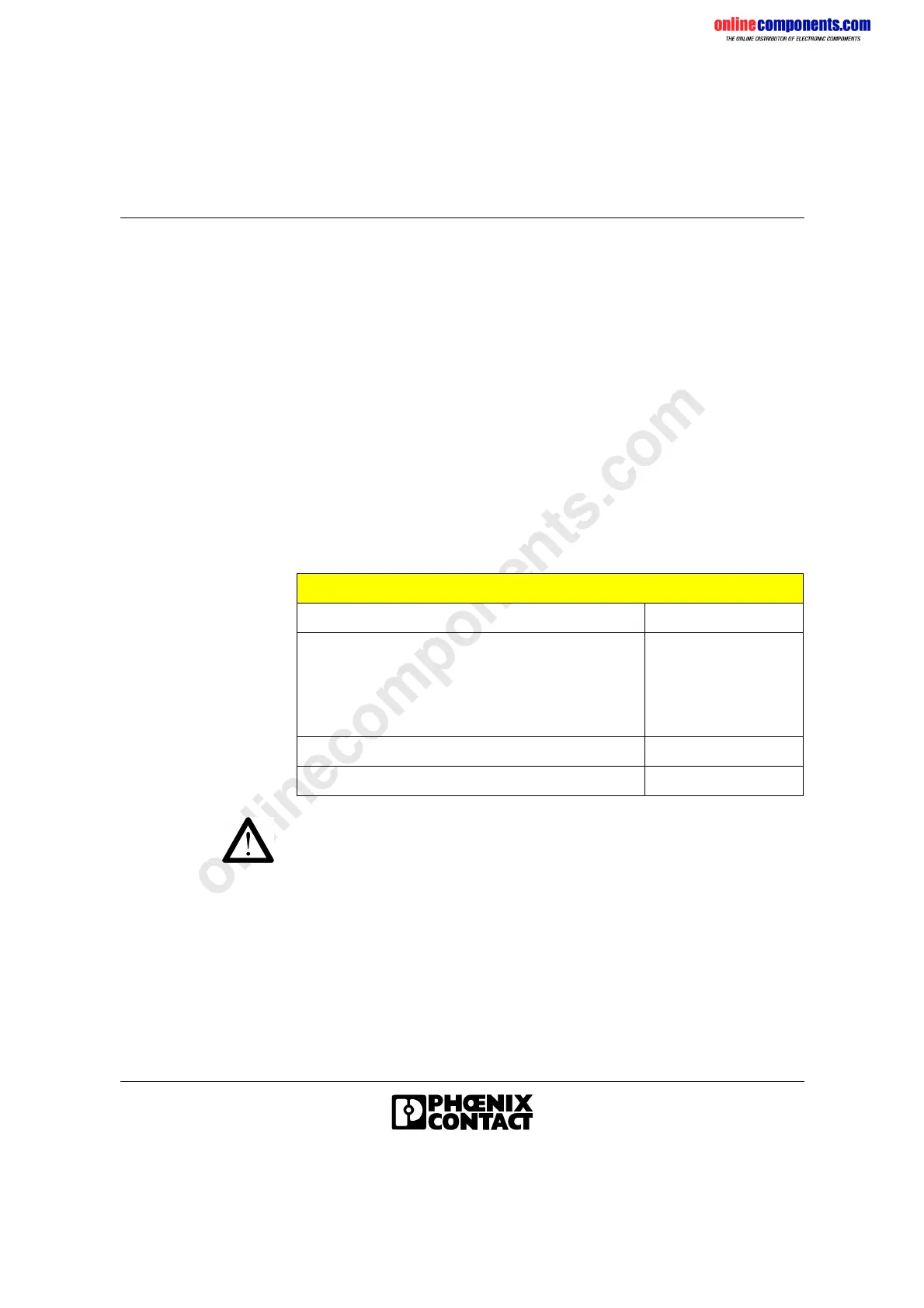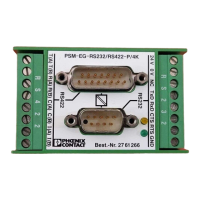onlinecomponents.com
IBSL SYS PRO UM E
1-4 6057AC01
I/O connection The inputs/outputs are connected to the I/O modules using 5-pos. M12
connectors.
The sensors can be connected using the 4-wire connection method (signal,
U
S
, 0 V, functional earth ground). The actuators can be connected using
the 3-wire connection method (signal, 0 V, functional earth ground).
Bus connection Standard remote bus cables or fiber optics can be used to connect the
remote bus to the BK module.
The remote bus is connected to BK modules with IP 65/IP 67 protection
using MINI-COMBICON or F-SMA connectors. IP 65/IP 67 BK modules
are connected through SAB connector hoods.
The INTERBUS Loop is connected using the QUICKON connection
method.
Basic specifications
The number of modules that can be connected to a BK module depends on
the current consumption of the modules. The maximum current carrying
capacity of the BK module (1.5 A) must not be exceeded (see page 1-43).
In addition, you must take into account the voltage drop in the INTERBUS
Loop. At least 20 V should still be available as the sensor supply.
Table 1-1 INTERBUS Loop basic specifications
INTERBUS Loop Basic Specifications
Total length of the installation local bus 100 m (328.084 ft.)
Max. distance between
– BK module and first module
– Two modules
– Last module and BK module
10 m (32.808 ft.)
Max. number of INTERBUS Loop modules 32
Max. current carrying capacity 1.5 A
