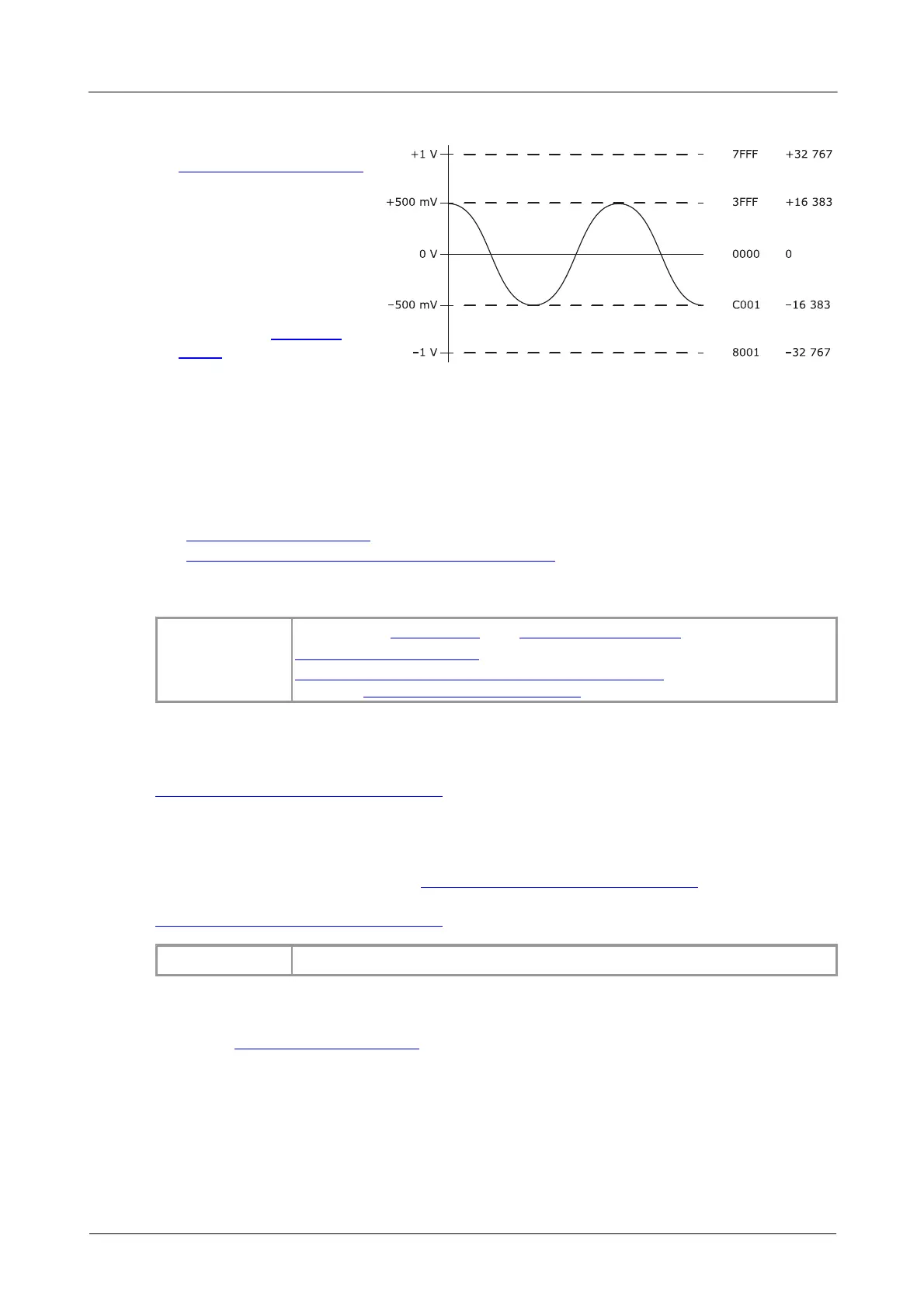PicoScope 2000 Series Programmer's Guide 5
Copyright © 2006–2016 Pico Technology Ltd. All rights reserved. ps2000pg.en r11
Example
1. Call
ps2000_set_channel
with range set to
PS2000_1V.
2. Apply a sine wave input
of 500 mV amplitude to
the oscilloscope.
3. Capture some data using
the desired sampling
mode.
4. The data will be encoded
as shown opposite.
2.4
Triggering
PicoScope 2000 Series PC Oscilloscopes can either start collecting data immediately, or
be programmed to wait for a trigger event to occur. In both cases you need to use
the ps2000_set_trigger function or, for scopes that support advanced triggering,
the ps2000SetAdvTriggerChannelConditions and related functions. A trigger
event can occur on any of the conditions available in the simple and advanced
triggering modes.
Available in block mode and fast streaming mode only. Calls to the
ps2000_set_trigger and
ps2000SetAdvTriggerChannelConditions functions have no
effect in compatible streaming mode.
The triggering methods available for your oscilloscope are listed in the data sheet.
Where available, the pulse width, delay and drop-out triggering methods additionally
require the use of the pulse width qualifier function,
ps2000SetPulseWidthQualifier.
2.5
Signal generator
The PicoScope 2203, 2204(A) and 2205(A) PC Oscilloscopes have a built-in signal
generator, which is set up using ps2000_set_sig_gen_built_in. You can also
use this signal generator to output arbitrary waveforms, using
ps2000_set_sig_gen_arbitrary.
PicoScope 2203, 2204(A) and 2205(A) oscilloscopes only.
2.6
AC/DC coupling
Using the ps2000_set_channel function, each channel can be set to either AC or DC
coupling. When AC coupling is used, any component of the signal below about 1 Hz is
filtered out.
