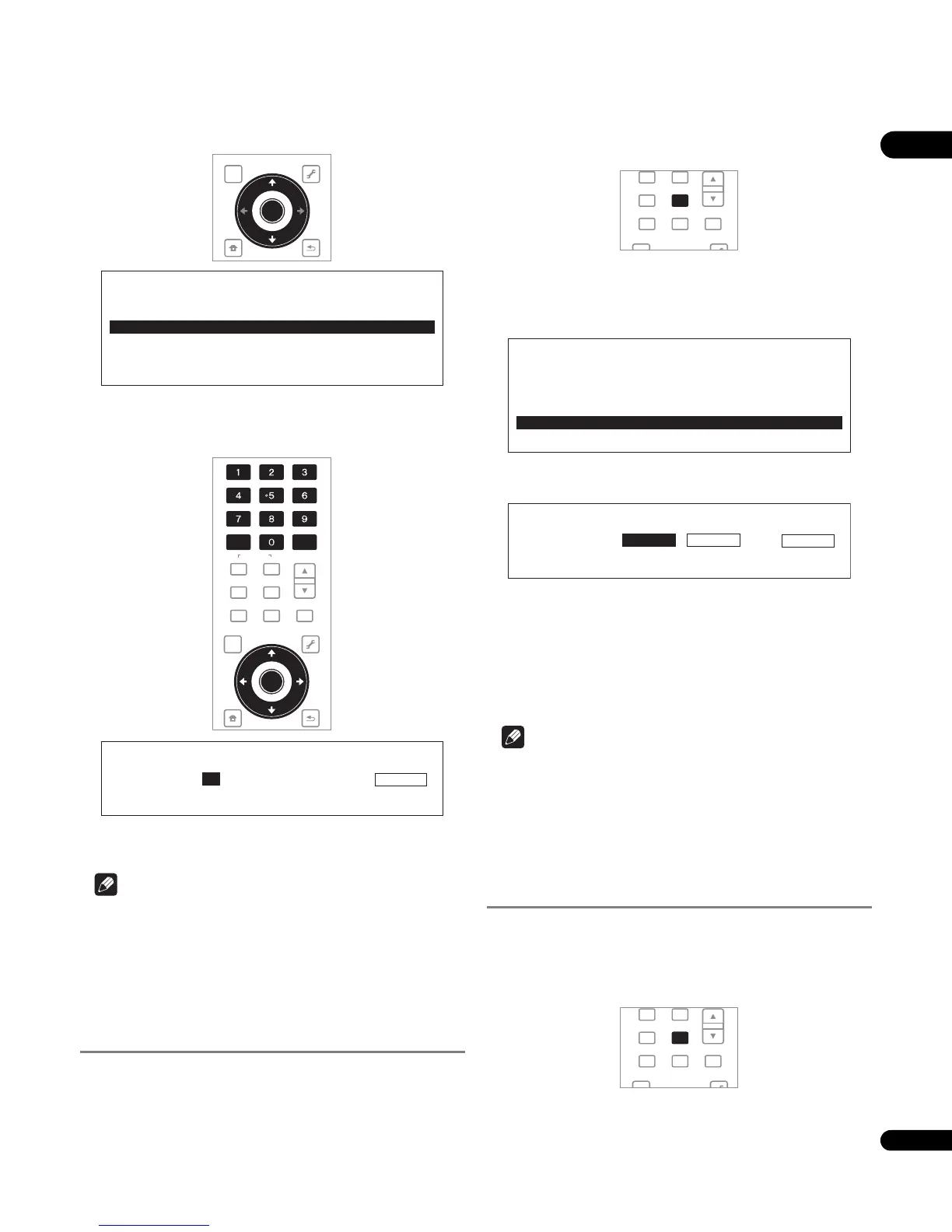31
En
04
See the table on page 33 for the search types.
3 Input the number.
Use the number buttons (0 to 9) or / to input the number.
Use / to move the cursor.
4 Starting playback from the specified title, chapter or track.
Use / to select Search, then press ENTER.
Note
• To search for title 32, input 0, 3 and 2, then press ENTER.
• There are some discs for which searching is not available.
• Press CLEAR to clear the values you have input.
Playing a specific section within a
title or track repeatedly (A-B
Repeat)
Use this procedure to play a specific section within a title or track
repeatedly.
1 During playback, press PLAY MODE to display the Play
Mode screen.
The Play Mode screen can also be displayed by selecting Play Mode
from the TOOLS menu.
2 Select A-B Repeat.
Use / to select, then press ENTER.
3 Select the starting point for A-B Repeat.
Use / to select A (Start), then press ENTER.
4 Select the end point for A-B Repeat.
Use / to select B (End), then press ENTER.
A-B Repeat playback starts.
To cancel A-B Repeat play
•Select Off from the Repeat/Random screen, then press ENTER.
• During playback, press STOP or CLEAR.
Note
• There are some discs for which A-B Repeat play is not available.
• A-B Repeat play is canceled in the following cases:
– When the angle is switched (for BD-ROM and DVD-Video
discs only).
– When you search outside the repeat range.
– When you start other Repeat Play or Random Play.
Playing repeatedly (Repeat Play)
Use this procedure to play the currently playing disc, title, chapter,
track or file repeatedly.
1 During playback, press PLAY MODE to display the Play
Mode screen.
The Play Mode screen can also be displayed by selecting Play Mode
from the TOOLS menu.
TOP MENU
TOOLS
HOME
MENU
RETURN
ENTER
Play Mode
Time Search
Title Search
Chapter Search
A-B Repeat
Repeat/Random
VIDEO SELECT
PLAY MODE
HOME MEDIA
GALLERY
MENU
DISPLAY
POPUP MENU
TOP MENU
TOOLS
HOME
MENU
RETURN
AUDIO
VIDEO
SECONDARY
OUTPUT
RESOLUTION
CLEAR
ENTER
ENTER
Title Search
0 32
Title
Search
VIDEO SELECT
PLAY MODE
HOME MEDIA
GALLERY
MENU
DISPLAY
POPUP MENU
TOP MENU
TOOLS
Play Mode
Time Search
Title Search
Chapter Search
A-B Repeat
Repeat/Random
A-B Repeat A (Start) B (End)
Off
VIDEO SELECT
PLAY MODE
HOME MEDIA
GALLERY
MENU
DISPLAY
POPUP MENU
TOP MENU
TOOLS
