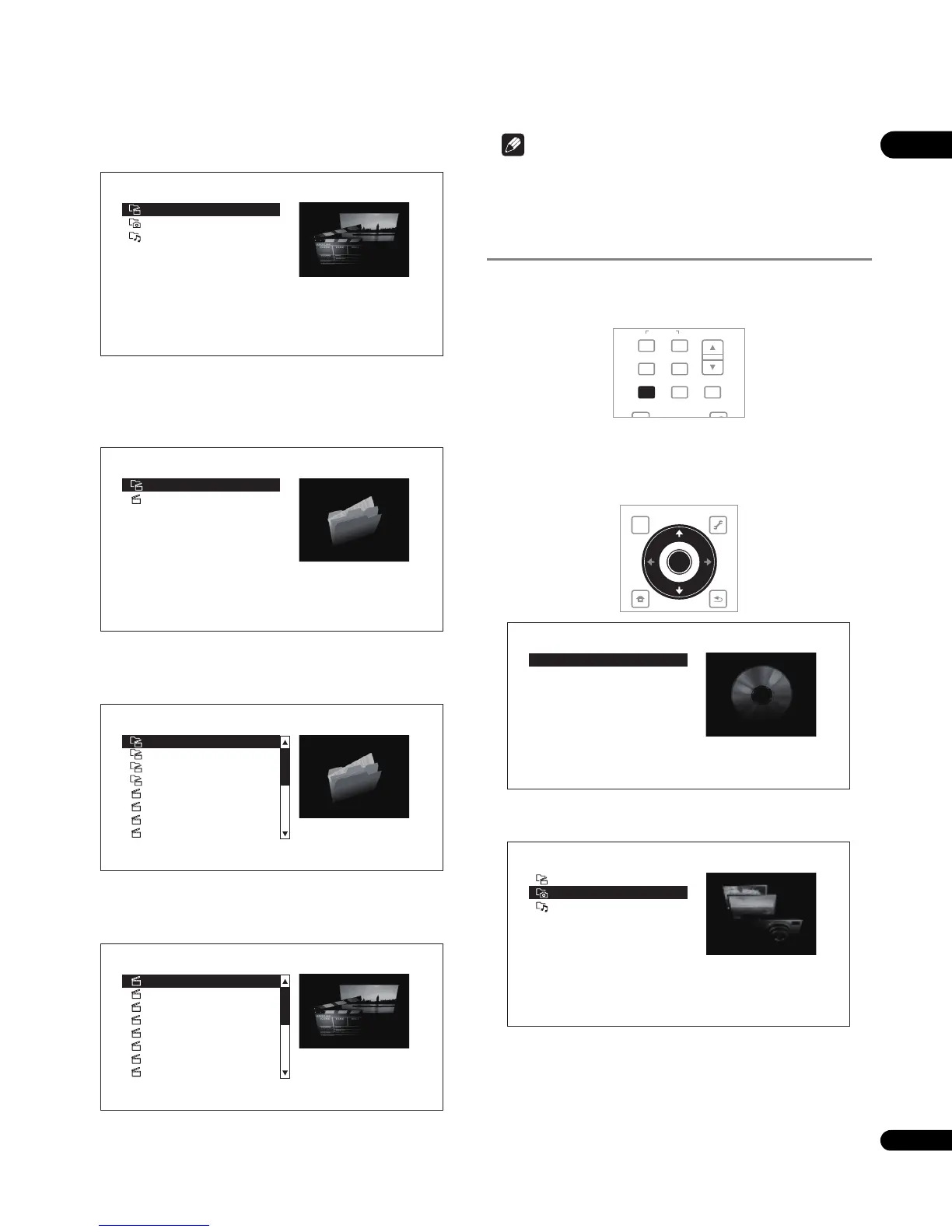35
En
04
3 Select Movies.
Use / to select Movies, then press ENTER.
4 Select Folders or All Movies.
Use / to select, then press ENTER.
• Folders – The files in the selected folder are displayed.
• All Movies – All the recorded files are displayed.
If you have selected All Movies, proceed to step 6.
5 Select the folder containing the file you want to play.
Use / to select, then press ENTER.
A list of the files and folders in the selected folder is displayed.
6 Select and set the file you want to play.
Use / to select, then press ENTER.
Playback starts from the selected file, and continues until the end of
the list is reached. Use / to play the previous or next file.
Note
• It may take a few seconds before playback starts. This is normal.
• It may not be possible to play some files properly.
• The number of views may be restricted (page 9).
Playing image files
1 Press HOME MEDIA GALLERY to display the Home Media
Gallery.
The Home Media Gallery can also be displayed by selecting Home
Media Gallery from the Home Menu then pressing ENTER.
2 Select the disc.
Use / to select, then press ENTER.
3 Select Photos.
Use / to select Photos, then press ENTER.
DVD-RW
View available movies.
Movies
Photos
Music
Movies
DVD-RW
Folders
All Movies
Folders
DVD-RW/Movies
15 items
Movie Folder001
Movie Folder002
Movie Folder003
Movie Folder004
Movie005.divx
Movie006.divx
Movie007.divx
Movie008.divx
Movie Folder001
DVD-RW/Movies/Folders
20 items
Movie001.divx
Movie002.divx
Movie003.divx
Movie004.divx
Movie005.divx
Movie006.divx
Movie007.divx
Movie008.divx
VIDEO SELECT
PLAY MODE
HOME MEDIA
GALLERY
MENU
DISPLAY
POPUP MENU
TOP MENU
TOOLS
AUDIO
VIDEO
SECONDARY
UTPUT
RESOLUTION
TOP MENU
TOOLS
HOME
MENU
RETURN
ENTER
Home Media Gallery
BD PLAYER
Search for the part you want to play from a list of the disc's content.
DVD-RW
HMG Playlist
DVD-RW
View available photos.
Movies
Photos
Music
