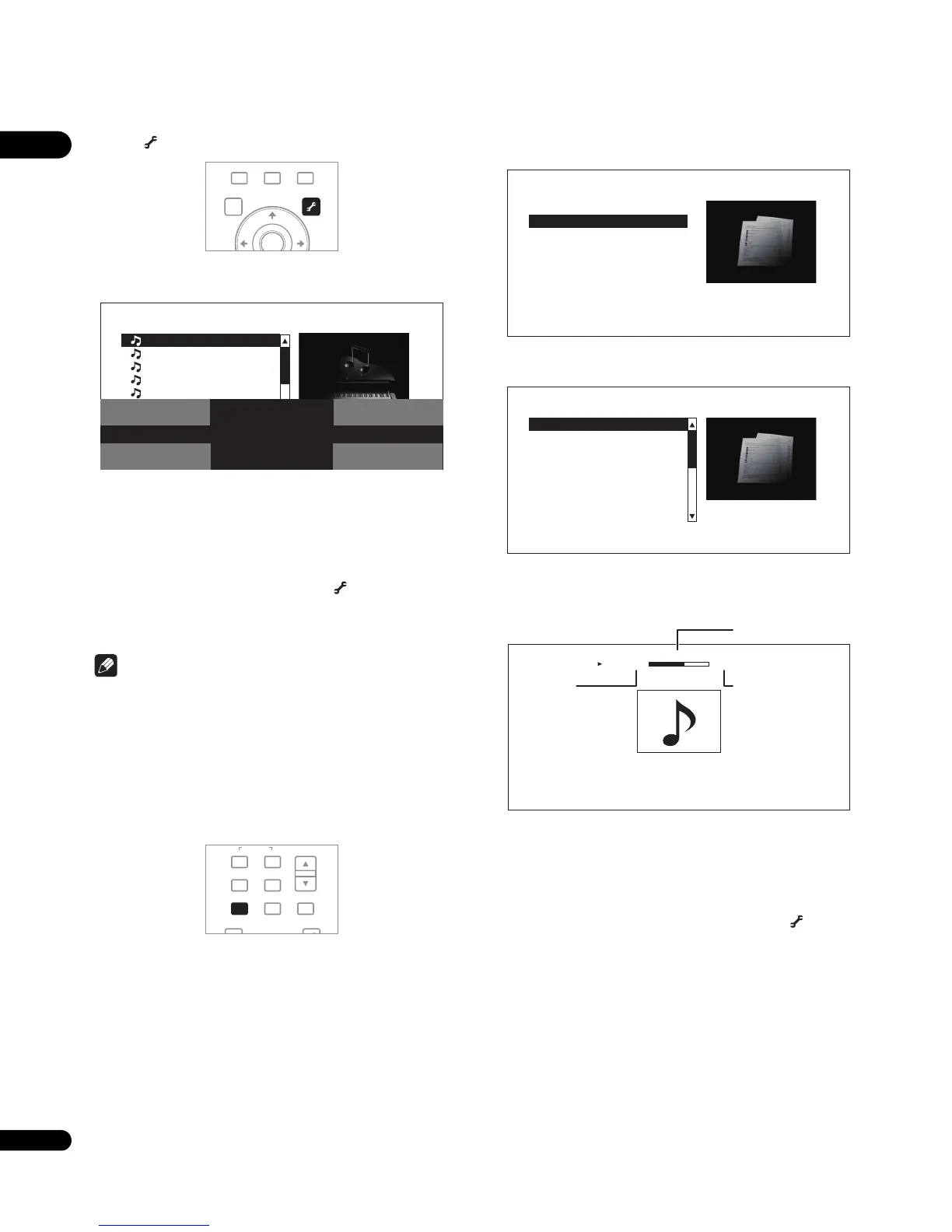04
38
En
4 Press TOOLS to display the TOOLS menu.
5 Select Add to HMG Playlist.
Use / to select, then press ENTER.
The track or file selected in step 3 is added to the HMG Playlist.
To add more tracks or files, repeat steps 3 to 5.
To add the currently playing track/file to
the HMG Playlist
While the track/file is playing, press TOOLS to display
the TOOLS menu.
Use / to select Add to HMG Playlist, then press ENTER.
Note
• A maximum of 24 tracks/files can be added to the HMG Playlist.
• The HMG Playlist is cleared in the following cases:
– When the power is turned off.
– When the disc tray is opened.
Playing the HMG Playlist
1 Press HOME MEDIA GALLERY to display the Home Media
Gallery.
The Home Media Gallery can also be displayed by selecting Home
Media Gallery from Home Menu pressing ENTER.
2 Select HMG Playlist.
Use / to select, then press ENTER.
3 Select the track/file to be played.
Use / to select, then press ENTER.
Playback starts from the selected track/file, and continues until the
end of the list is reached. Use / to play the previous or next
track/file. The Now Playing screen (shown below) is displayed.
Press STOP to stop playback. When playback of an audio CD is
stopped, the Now Playing screen turns off. When playback of an
audio file is stopped, the HMG Playlist screen reappears.
Deleting tracks/files from the HMG Playlist
Select the track/file to be deleted, then press TOOLS to
display the TOOLS menu.
Use / to select Delete from HMG Playlist, then press
ENTER.
GALLERY
MENU
DISPLAY
POPUP MENU
TOP MENU
TOOLS
ENTER
Folders
CD-ROM/Music
15Items
Music001.mp3
Music002.mp3
Music003.mp3
Music004.mp3
Music005.mp3
Music006.mp3
Music007.mp3
Music008.mp3
Play from Beginning
Add to HMG Playlist
Now Playing
BD PLAYER
TOOLS
VIDEO SELECT
PLAY MODE
HOME MEDIA
GALLERY
MENU
DISPLAY
POPUP MENU
TOP MENU
TOOLS
AUDIO
VIDEO
SECONDARY
UTPUT
RESOLUTION
Home Media Gallery
BD PLAYER
Display the HMG Playlist.
CD-ROM
HMG Playlist
HMG Playlist
CD-ROM
21 items
Track15.mp3
Track07.mp3
Track03.mp3
Track16.mp3
Track08.mp3
Track05.mp3
Track10.mp3
Track03.mp3
1
2
3
4
5
6
7
8
Music 001.mp3
DATA DISC
0.05.340.02.33
Play
HMG
Currently playing
track/file
Total track/file
playing time
Elapsed time
