
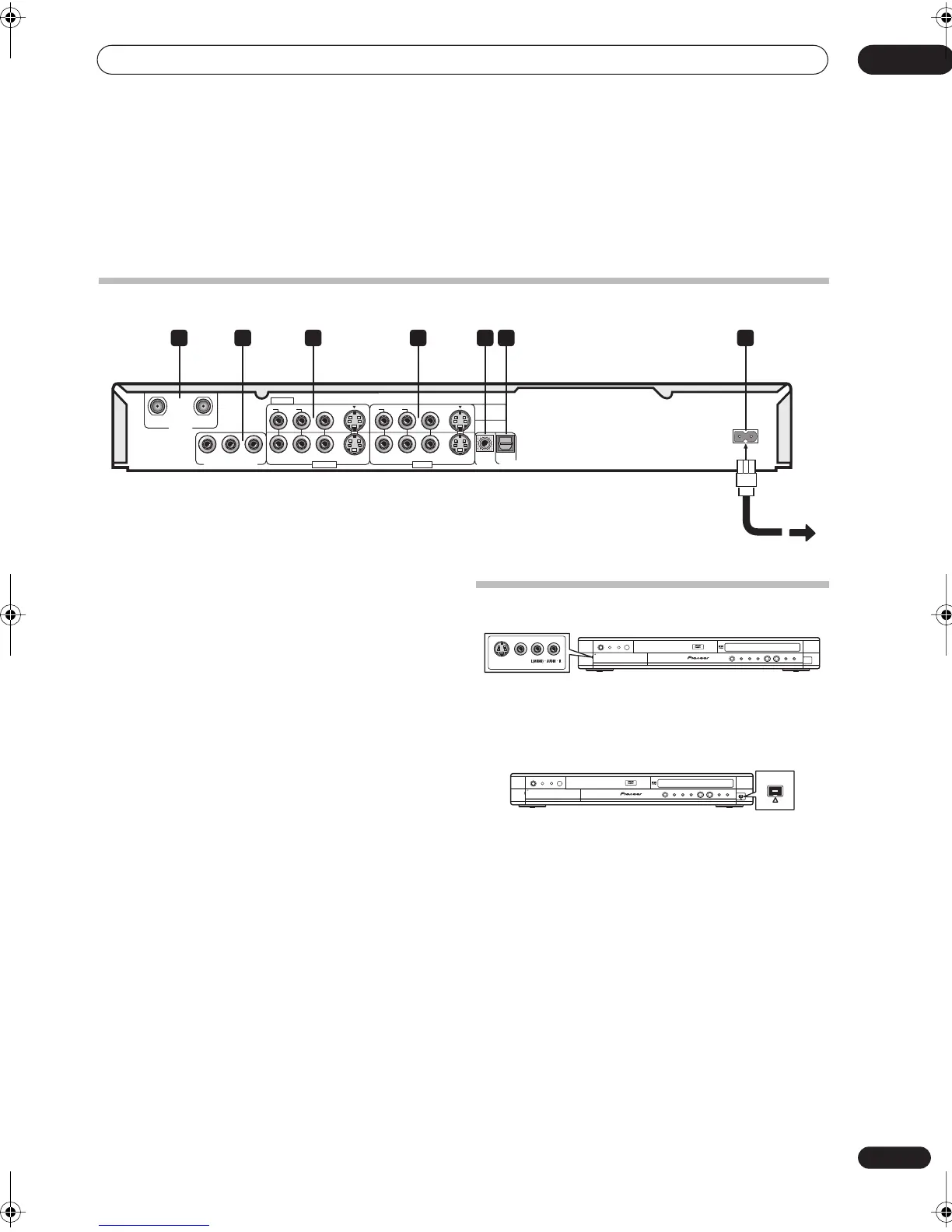 Loading...
Loading...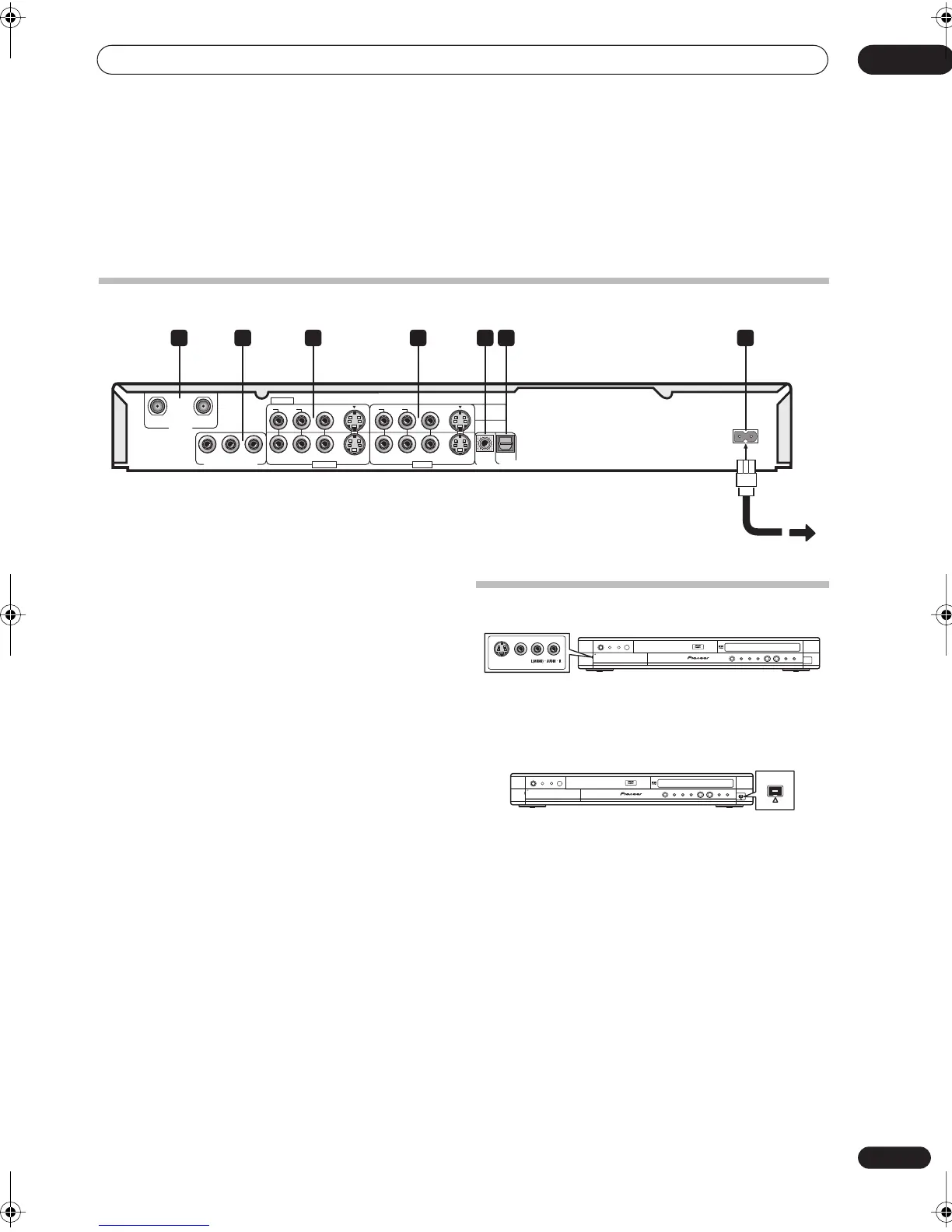
Do you have a question about the Pioneer DVR-220 and is the answer not in the manual?
| Brand | Pioneer |
|---|---|
| Model | DVR-220 |
| Category | DVD Recorder |
| Language | English |
Highlights essential functions like Chase Play, Disc Navigator, and Timer Recording.
Details manual recording, DV camcorder use, editing, and file playback compatibility.
Lists included accessories and provides guidelines for remote operation.
Specifies supported media types and file formats for playback.
Addresses common queries regarding disc usage, editing, and compatibility.
Identifies and describes all input/output ports on the rear and front panels.
Provides step-by-step instructions for basic initial connections.
Details S-video and component video connection methods for better picture quality.
Guides connection for cable/satellite receivers to record channels.
Connecting for surround sound audio and other external inputs.
Connecting VCRs, camcorders, and the final power connection step.
Identifies and explains the buttons and indicators on the unit's front panel.
Details all buttons on the remote control and their operations.
Guides through the first-time setup process using the Setup Navigator.
Step-by-step guide for performing a basic recording.
Fundamental disc playback operations and audio channel switching.
Covers DVD, CD, WMA/MP3 playback controls.
VCD playback and navigating the main menu for recorder functions.
How to view disc details during stop or play modes.
Overview and steps for using the Disc Navigator to browse discs.
Navigating discs and customizing title preview images.
Jumping between content and utilizing fast scanning features.
Playing video in slow motion and frame-by-frame.
Accessing advanced playback modes like Search and Repeat.
Covers A-B Repeat, Repeat Play, and Program Play features.
Adjusting subtitles and selecting different audio tracks.
Switching audio modes and DVD camera angles.
Explains disc types (DVD-R/RW) and recording quality settings.
Details limitations on recording, including copy protection (CPRM).
Configuring parameters for recording duration and picture quality.
Step-by-step guide for recording TV programs.
Introduction to programming timed recordings.
Simplified setup process for timed recordings.
Managing and viewing programmed timer recordings.
Using the VCR Plus+ system for programming recordings.
Adjusting end times and controlling ongoing timer recordings.
Securing the recorder to prevent changes before a recording.
Addresses timer issues and the record/playback feature.
Connecting and recording from external devices and STBs.
Detailed instructions for recording from a DV camcorder.
Recording DV output from the recorder to a camcorder.
Playing recordings on other players and preparing discs for compatibility.
Preparing DVD-RW discs for recording by initializing them.
Overview of the Disc Navigator screen used for editing disc content.
Lists commands for editing Video mode and VR mode discs.
Modifying titles: playing, erasing, and renaming.
Erasing, dividing, and marking chapters within titles.
Deleting specific parts of titles, like commercial breaks.
Adding markers for easier navigation and editing.
Building custom playback sequences using Play Lists.
Detailed chapter operations like moving, dividing, and undoing.
Erasing sections from Play List titles and creating new ones.
Moving titles and splitting titles within a Play List.
Merging adjacent titles within a Play List.
Removing all titles from a Play List and reverting edits.
How to view information about loaded discs, including space and titles.
Viewing JPEG files stored on discs as a slideshow.
Reloading files, zooming, and rotating images during slideshows.
Naming discs and locking them to prevent accidental edits.
Preparing discs for recording (initialization) and playback (finalization).
Adjusting picture quality for TV, external inputs, and disc playback.
Creating user-defined picture profiles for various sources.
Adjusting audio levels for clearer sound at low volumes.
Setting date/time and using the initial setup navigator.
Configuring on-screen displays and remote control IDs.
Setting up the TV tuner and managing channels.
Manual tuning, channel skipping, and component video output configuration.
Assigning guide channels for VCR Plus+ programming.
Setting audio input levels and configuring digital/analog outputs.
Setting OSD, audio, subtitle, and menu languages.
Configuring advanced recording parameters like manual modes and optimization.
TV screen size, still picture, auto chapter, and DVD-RW initialization.
Setting up parental controls, passwords, and lock levels.
Setting country restrictions and configuring the angle indicator.
Performing a factory reset and programming the remote for TV control.
Explains aspect ratios and disc compatibility for viewing.
Provides solutions for common operational issues and error messages.
Answers user queries and details DV camcorder functionality.
Details DV specific features and explains DV interface error messages.
Details manual recording settings and using external set-top box timers.
Reference lists for language and country codes used in settings.
Explains system messages and on-screen display indicators.
Provides guidance on proper care and maintenance for discs.
Instructions for cleaning the optical lens and managing condensation.
Advice on unit placement, ventilation, and safe relocation.
Definitions of key technical terms used throughout the manual.
Detailed hardware and system specifications for the recorder.











