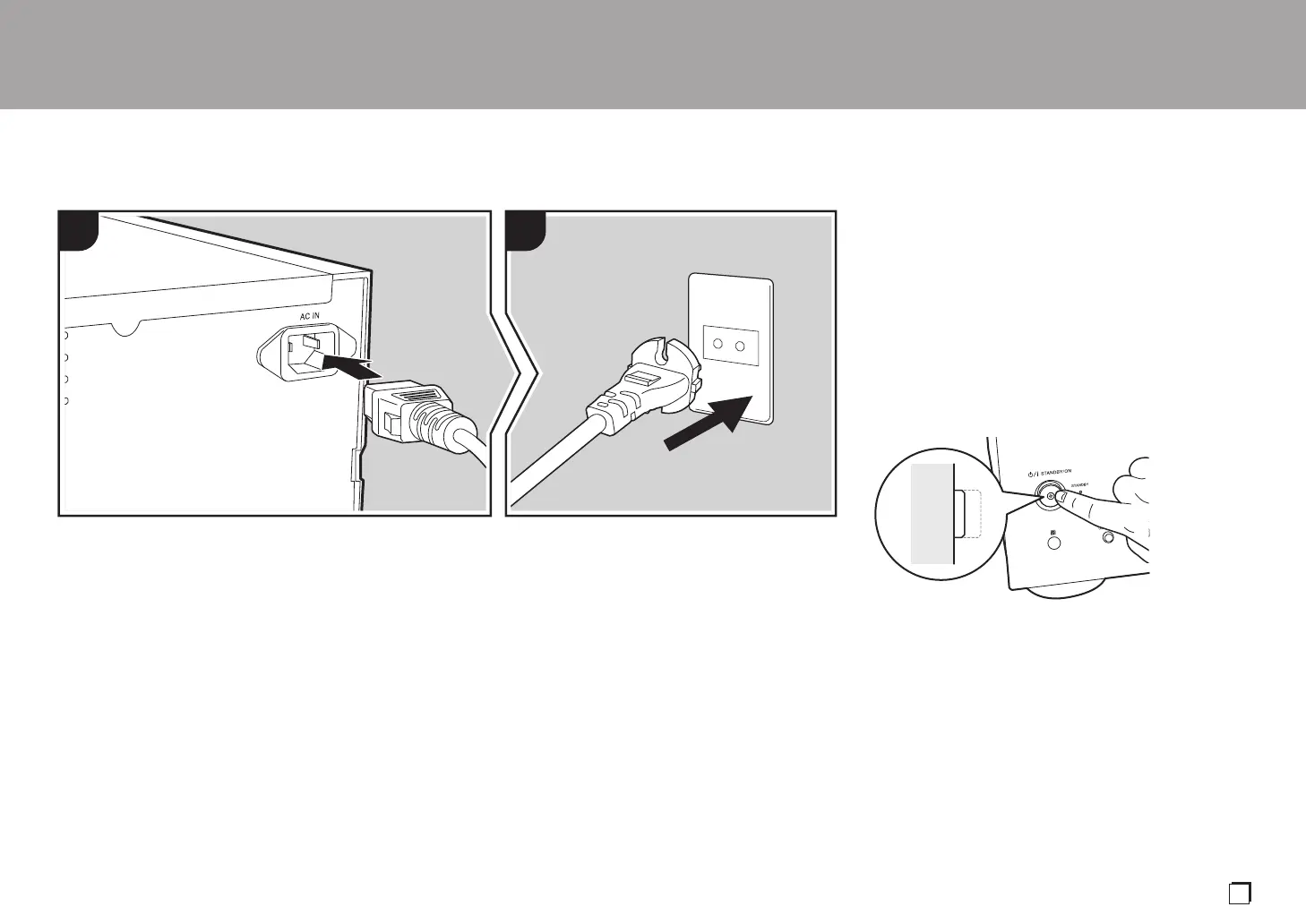11
> Before Start > Part Names >Install > Playback
Advanced Setup | Others
En
Connecting the power cord, etc.
1 2
a
Power cord connection
This model includes a removable power cord.
The power cord must be connected only after all other
connections are completed. Make sure you first connect the
power cord to AC IN terminal of the unit and then connect to
the outlet. Always disconnect the outlet side first when
disconnecting the power cord.
Starting up
Press 8 STANDBY/ON on the main unit.
• When starting up, press until the button goes in. When
starting up the unit, the 8 STANDBY/ON indicator in the
center of the button lights blue.
a Power Cord
