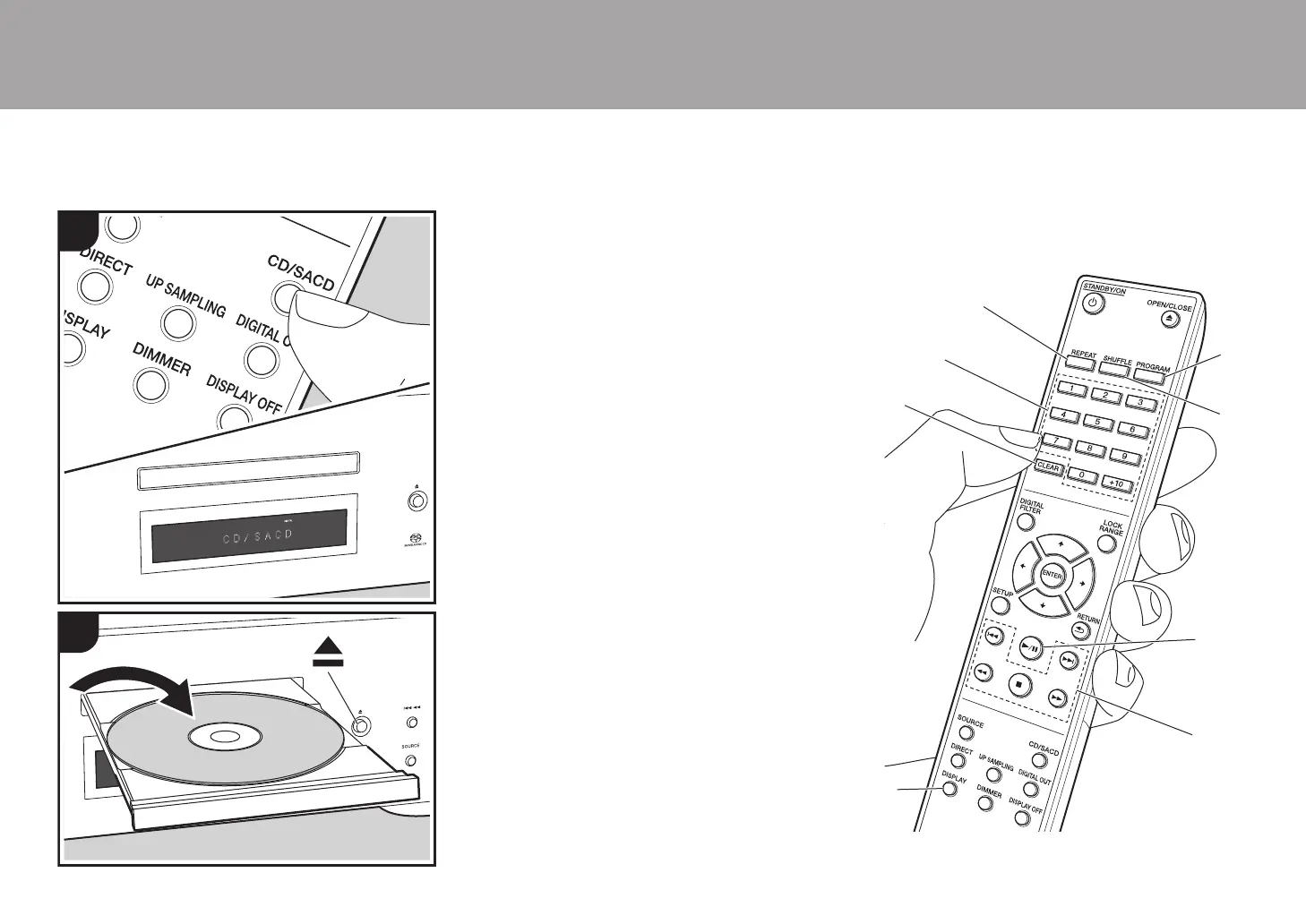12
> Before Start > Part Names > Install > Playback
Advanced Setup | Others
Playing discs
Playback
Refer to (P18) for discs you can play on this unit.
Playing music CDs
Perform the following procedure when the unit is on.
1. Press CD/SACD on the remote controller to set the
source to CD/SACD.
2. Press ; on the main unit to open the disc tray, and after
putting the disc on the tray, press ; again to close the
tray.
3. Press /h (g) on the remote controller to start play.
4. Use play buttons (h) to stop play or choose tracks to play.
You can also select by entering the track number with
number buttons (b). When entering a 2-digit track
number, press the +10 button as many times as the value
of the second (tens) digit, then press the value of the first
digit. If you press DISPLAY (d), you can switch the
display to show the elapsed time or remaining time of the
disc, etc.
• The content displayed depends on the disc.
Playing a disc with music files
Perform the following procedure when the unit is on.
1. Press CD/SACD on the remote controller to set the
source to CD/SACD.
2. Press ; on the main unit to open the disc tray, and after
putting the disc on the tray, press ; again to close the
tray.
3. Press /h (g) on the remote controller to start play.
4. Use play buttons (h) to stop play or choose tracks to play.
If you press DISPLAY (d), you can switch the display to
show the elapsed time or remaining time of the disc, the
file name of the track, or the track name, etc.
• The content displayed depends on the disc and file.
• Track name display is supported with MP3/WMA/
FLAC/AAC (M4A only)/DSD (DSF only) format music
files only.
• Characters that cannot be displayed by this unit
appear as "".
1
2
