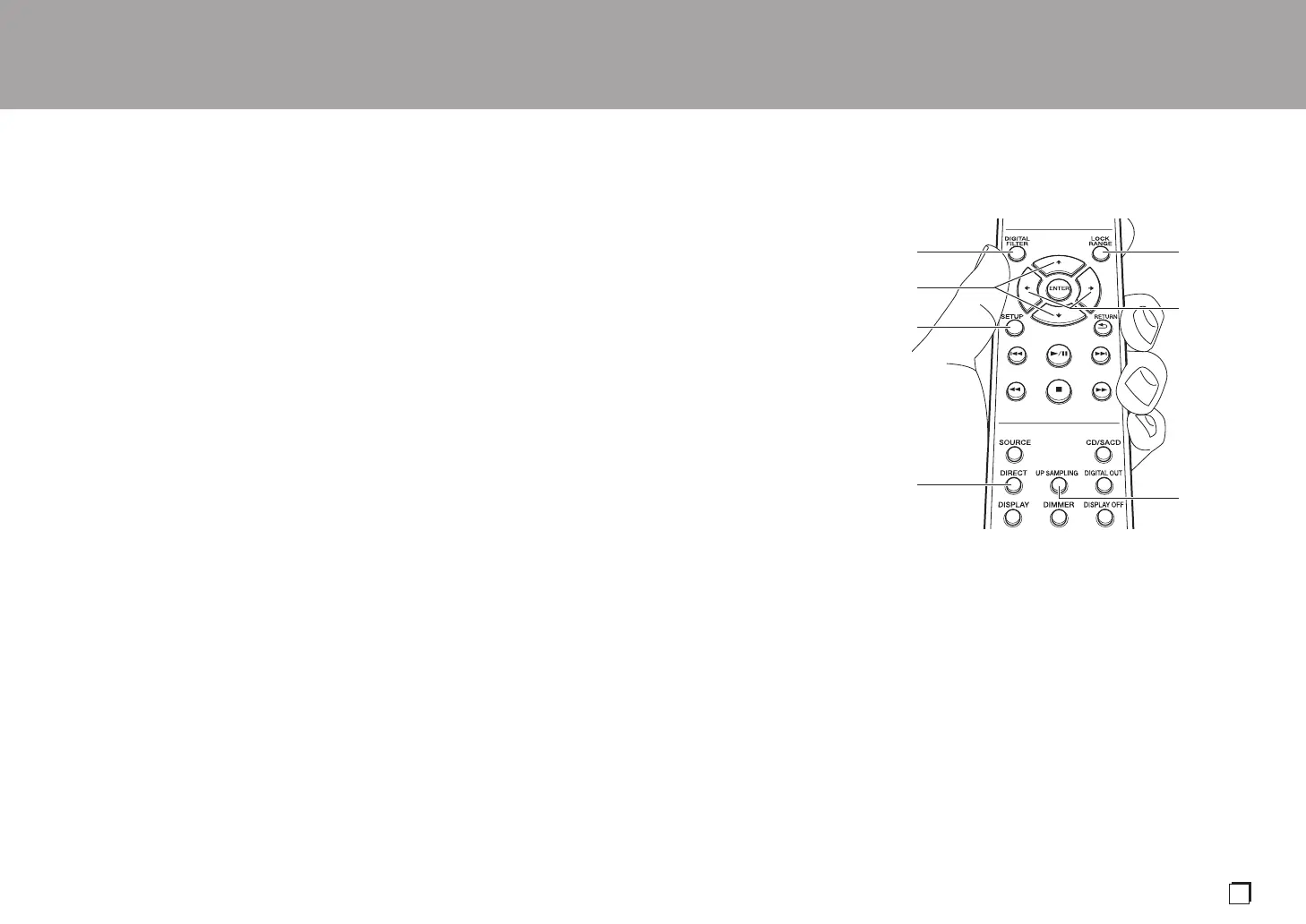> Before Start > Part Names > Install > Playback
Advanced Setup | Others
15
En
Adjusting sound quality
Reproduce the original sound faithfully
(DIRECT mode)
Processing that affects sound quality is shut down so sound
closer to the original is reproduced.
(Default Value): OFF
1. Press DIRECT (d).
• The DIRECT indicator on the front of the main unit lights
when the DIRECT mode is ON.
• When the DIRECT mode is ON, DIGITAL OUT is turned
OFF.
• In DIRECT mode, the display turns off automatically
while playing CD or SACD, or connecting USB DAC.
• When switching the setting during playback, the audio
may be interrupted.
DIGITAL FILTER
Select one of three types of DIGITAL FILTER.
1. The setting changes each time you press DIGITAL
FILTER (a).
"SLOW": Soft and fluid sound
"SHARP" (Default Value): Sound with more structure and
firmness
"SHORT": Sound that starts quick and seems to move
forward
• You can also press SETUP (c) to display the DIGITAL
FILTER setting screen from the SETUP menu. In this
case, select the setting value with / (b) on the remote
controller.
• The setting is fixed to "SHORT" while playing MQA-CD or
a disc containing music files, or using USB DAC.
• When switching the setting during playback, the audio
may be interrupted.
UP SAMPLING
Increasing the sampling frequency helps achieve sound
reproduction with a higher degree of clarity.
(Default Value): OFF
1. You can also press UP SAMPLING (g) to turn the feature
ON and OFF.
• This function cannot be used when the DIRECT mode is
set to ON or during playback of SACD or DSD.
• The setting is fixed to "ON" while playing MQA-CD or a
disc containing music files, or using USB DAC.
• When switching the setting during playback, the audio
may be interrupted.
Adjusting the lock range
(LOCK RANGE ADJUST)
Sound quality is improved by narrowing the lock range to
reduce incidental sounds. However, narrowing the lock
range too much can cause interruptions to sound and noise.
Adjust the lock range while listening to some audio.
(Default Value): RANGE 6
1. Press LOCK RANGE (e).
2. Select the setting value with / (f) on the remote
controller.
"RANGE 6" (broad) to "RANGE 1" (narrow)
• You can also press SETUP (c) to display the LOCK
RANGE ADJUST setting screen from the SETUP menu.
• The setting is fixed to "6" while playing MQA-CD or a disc
containing music files, or using USB DAC.
• LOCK RANGE ADJUST has no effect on the audio of
SACD and DSD.
• When switching the setting during playback, the audio
may be interrupted.
a
b
c
d
e
f
g