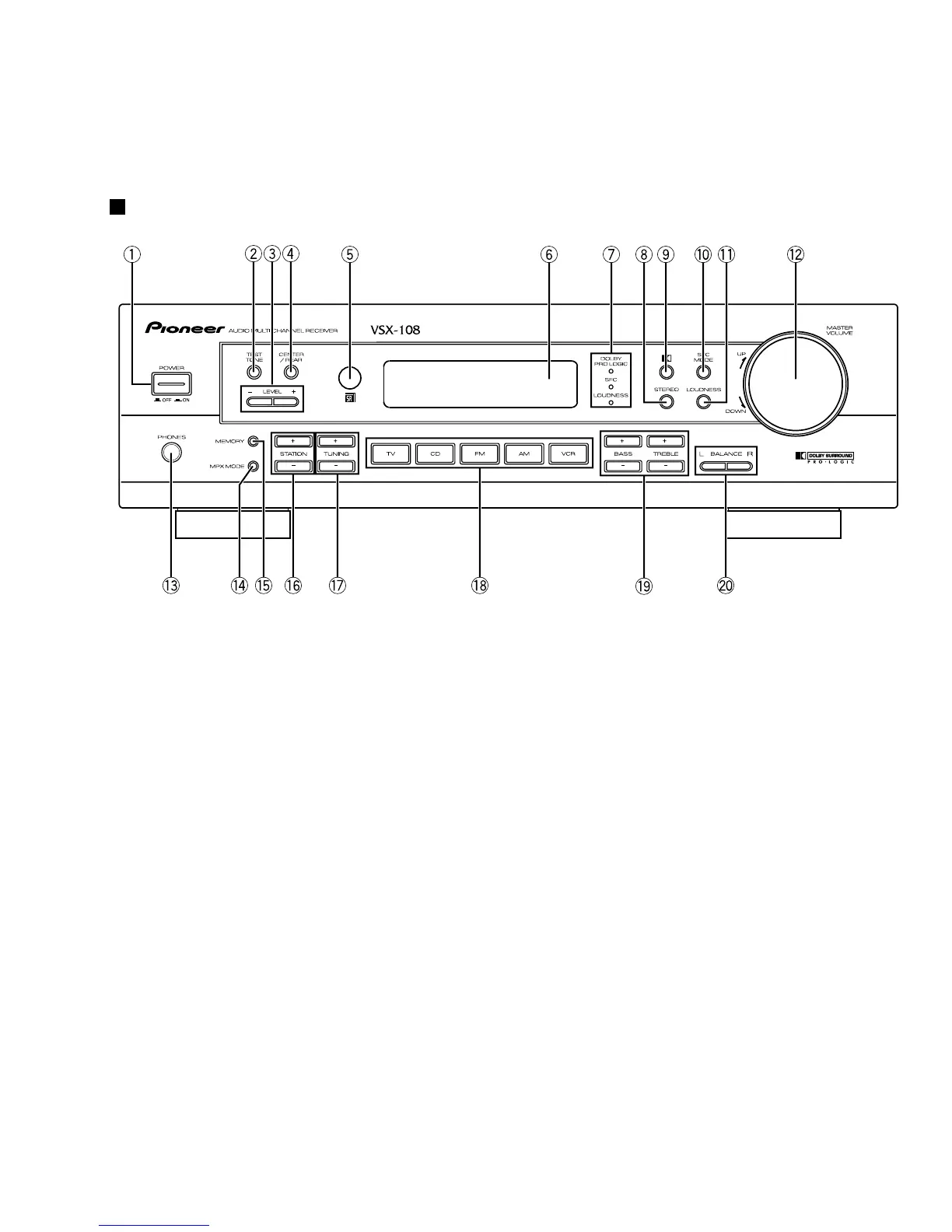35
VSX-108
1 POWER ON/OFF button
2 TEST TONE ON/OFF button
The TEST TONE signal will be output in the Dolby
Pro logic mode.
3 LEVEL button
Use to adjust center or rear level
4 CENTER/REAR button
Use to select the Level Control.
5 REMOTE SENSOR
6 DISPLAY
7 LED INDICATOR
“DOLBY PRO LOGIC”, SFC, LOUDNESS
8 STEREO button
Use to playback sound that DOLBY PRO LOGIC
and SFC MODE turn off.
9 DOLBY PRO LOGIC button
0 SFC MODE button
- LOUDNESS button
Press this button when the volume is low to raise
the low and high range levels so that the sound
can be heard more easily.
= MASTER VOLUME
~ PHONES JACK (Headphone terminal)
! MPX MODE button
Use to switch the auto stereo/monaural mode for
receiving FM broadcasts. In case of “STEREO”
indicator is not turn on because broadcast signal
is too weak, sound is monaural automatically.
@ MEMORY button
# STATION (+, -) button
Use to select the station number when operating
the tuner.
$ TUNING (+, -) button
Use to select the frequency when operating the
tuner.
% FUNCTION buttons
^ TONE [BASS (+, -), TREBLE (+,-)] LEVEL button
Use to adjust tone level.
& BALANCE (L, R) button
Use to adjust volume balance.
8. PANEL FACILITIES AND SPECIFICATIONS
8.1 PANEL FACILITIES
Front Panel
