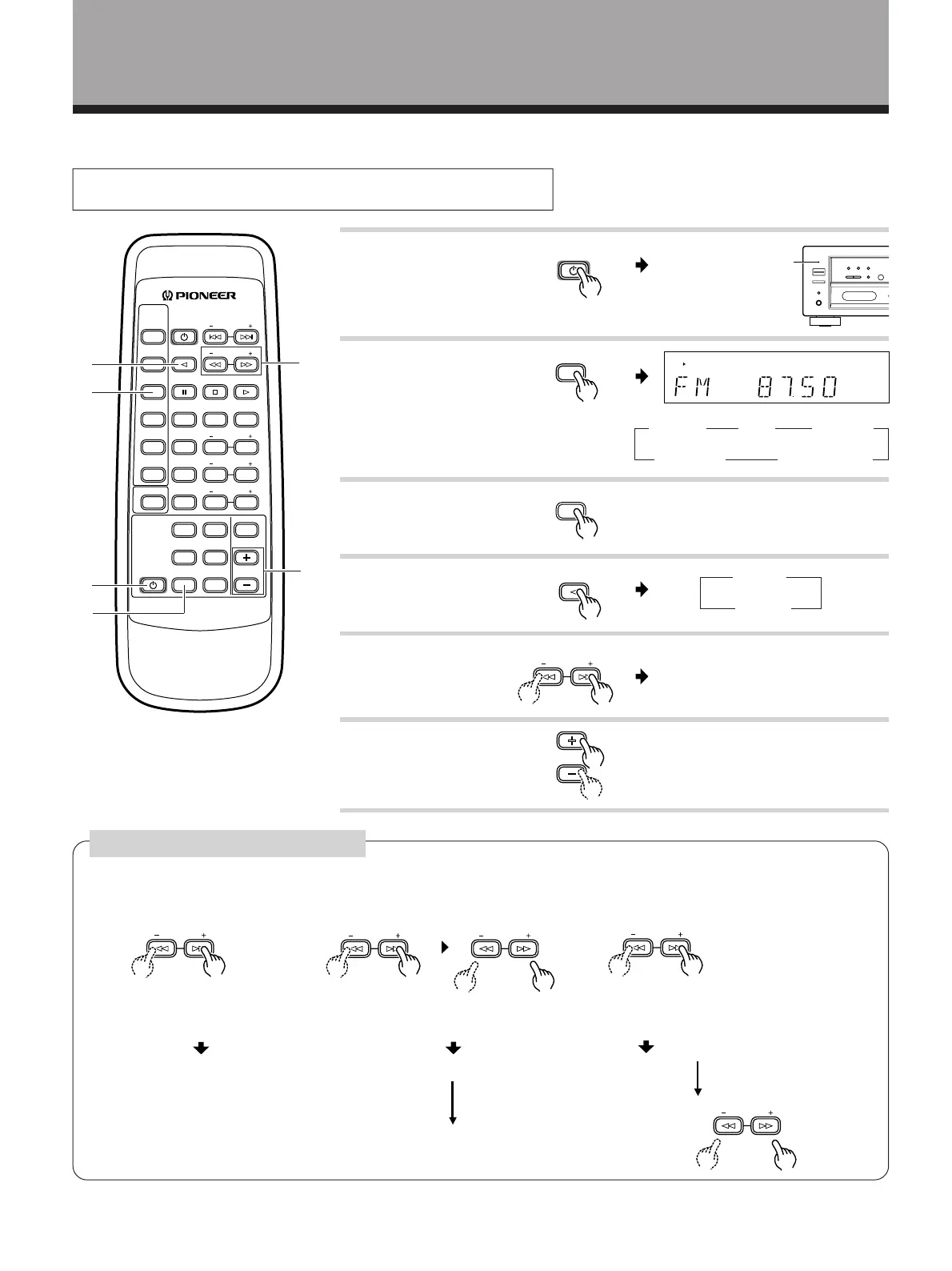20
<ARB7146>
4.OPERATIONS
LISTENING TO FM/AM BROADCASTS
Selecting broadcast stations
(For example, when selecting an FM broadcast)
1 Selecting step by step.
2 Selecting automatically.
87.50
89.50
87.50
87.55
87.60
...
Stops when received.
Press continuously
(Press and hold for approx.
1 second, then release)
Press lightly and release.
87.50
87.55
89.50
...
1.
1.
Turn ON the power
of the receiver.
AV MULTI-CHANNEL RECEIVER
REMOTE CONTROL UNIT
DIRECTFUNC.
VIRTUAL
RECEIVER
STANDBY/ON
TV
CONTROL
LD
DVD
TUNER MPX
STANDBY/ON
CLASS
D.ACCESS
TAPE
TV FUNC.
BAND
CD
SOURCE
SELECT
LOUD.
PRO LOGIC
SURROUND
DSP MODE
TV VOL.
FREQ.
0
789
456
123
MUTING
MASTER
VOLUME
Î
CENTER
LEVEL
CENTER
MODE
DELAY
TIME
TEST
TONE
REAR
LEVEL
CHANNEL
STATION
CD DISC
EFFECT
2.
2.
Set the TUNER func-
tion.
3.
3.
Select the TUNER
operations.
STANDBY indica-
tor goes off.
RECEIVER
STANDBY/ON
FUNC.
TUNER
TV VOL.
FREQ.
TV VOL.
FREQ.
4.
4.
Select the BAND.
(FM or AM)
TV FUNC.
BAND
Stops when released.
TV VOL.
FREQ.
3 Selecting at high speed.
TV VOL.
FREQ.
TV VOL.
FREQ.
4
4
1
1
2
2
5
5
6
6
SP
A
3
3
AM
FM
3
2
5.
5.
Select the broadcast
station.
6.
6.
Adjust the volume.
MASTER
VOLUME
TV VOL.
FREQ.
Refer to “Selecting broadcast
stations” below.
Turn ON the power button of the main unit.
3
PHONO
TUNER
3 CD 3 DVD/LD
2VCR/TAPE 1
