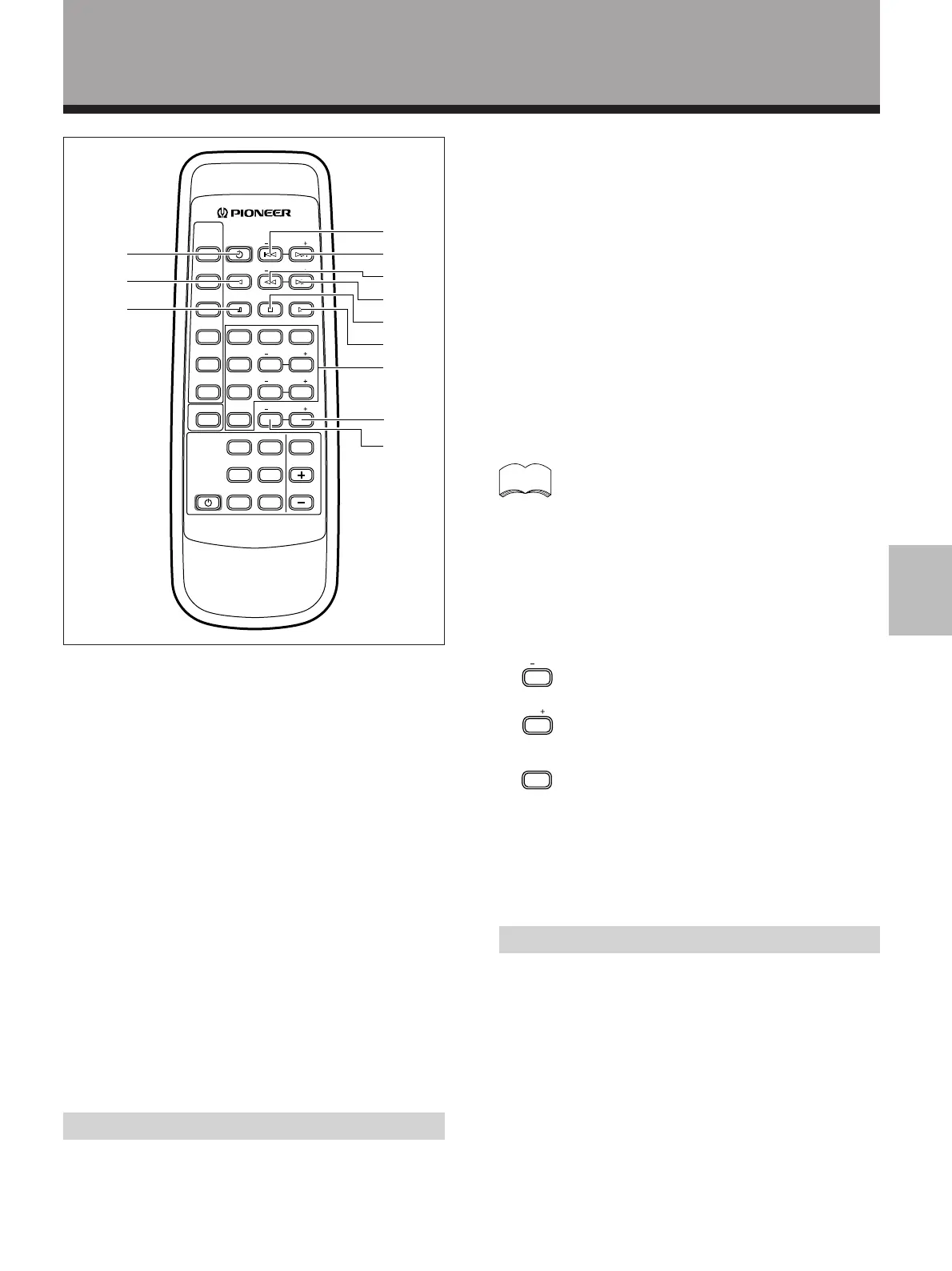27
<ARB7146>
OPERATIONS
OPERATIONS
4
OPERATIONS
4 4
Pressing and releasing this button immediately returns
playback to the beginning of the track currently being
played. Pressing it continuously returns playback to
the beginning of a previous track.
5 ¢
Pressing and releasing this button immediately ad-
vances playback to the beginning of the next track.
Pressing it continuously advances playback to the be-
ginning of a future track.
6 1
Continuously pressing this button will start fast rewind
playback.
Stops playback.
7 ¡
Pressing this button continuously will start fast for-
ward playback.
8 7
Stops playback.
9 3
Starts playback.
-, = CD DISC –, +
Use to select the disc for CD players which can play
several discs.
CASSETTE DECK operation
Press the TAPE button in the SOURCE SELECT area,
and operate as desired using the following buttons.
memo
¶ When operating a double cassette deck, the deck II must
be operated.
¶ For double cassette decks, the 0 Number buttons and
-, = CD DISC –, + buttons can be used to operate deck
1 also.
(Some models cannot be operated.)
0 (2)
Plays in the direction of the arrow.
8
(1)
Fast rewinds the tape in the direction of the arrow.
9
(¡)
Fast forwards the tape in the direction of the arrow.
DELAY
TIME
0
(8)
Pauses playback.
- (3)
Plays in the direction of the arrow.
= (7)
Stops tape running.
TV operation
Press the TV CONTROL button in the SOURCE SE-
LECT area, and operate as desired using the fol-
lowing buttons.
1 (power) STANDBY/ON
Use to turn STANDBY/ON the TV.
2 TV FUNC.
Use to select the TV input.
4,5 CHANNEL –, +
Use to select a TV broadcast channel.
6,7 TV VOL. –, +
Use to adjust the TV volume.
DIRECTFUNC.
VIRTUAL
RECEIVER
STANDBY/ON
TV
CONTROL
LD
DVD
TUNER MPX
STANDBY/ON
CLASS
D.ACCESS
TAPE
TV FUNC.
BAND
CD
SOURCE
SELECT
LOUD.
PRO LOGIC
SURROUND
DSP MODE
TV VOL.
FREQ.
0
789
456
123
MUTING
MASTER
VOLUME
CENTER
LEVEL
CD DISC
EFFECT
CENTER
MODE
DELAY
TIME
TEST
TONE
REAR
LEVEL
CHANNEL
STATION
AV MULTI-CHANNEL RECEIVER
REMOTE CONTROL UNIT
Î
2
3
4
5
6
7
8
9
0
-
=
11
