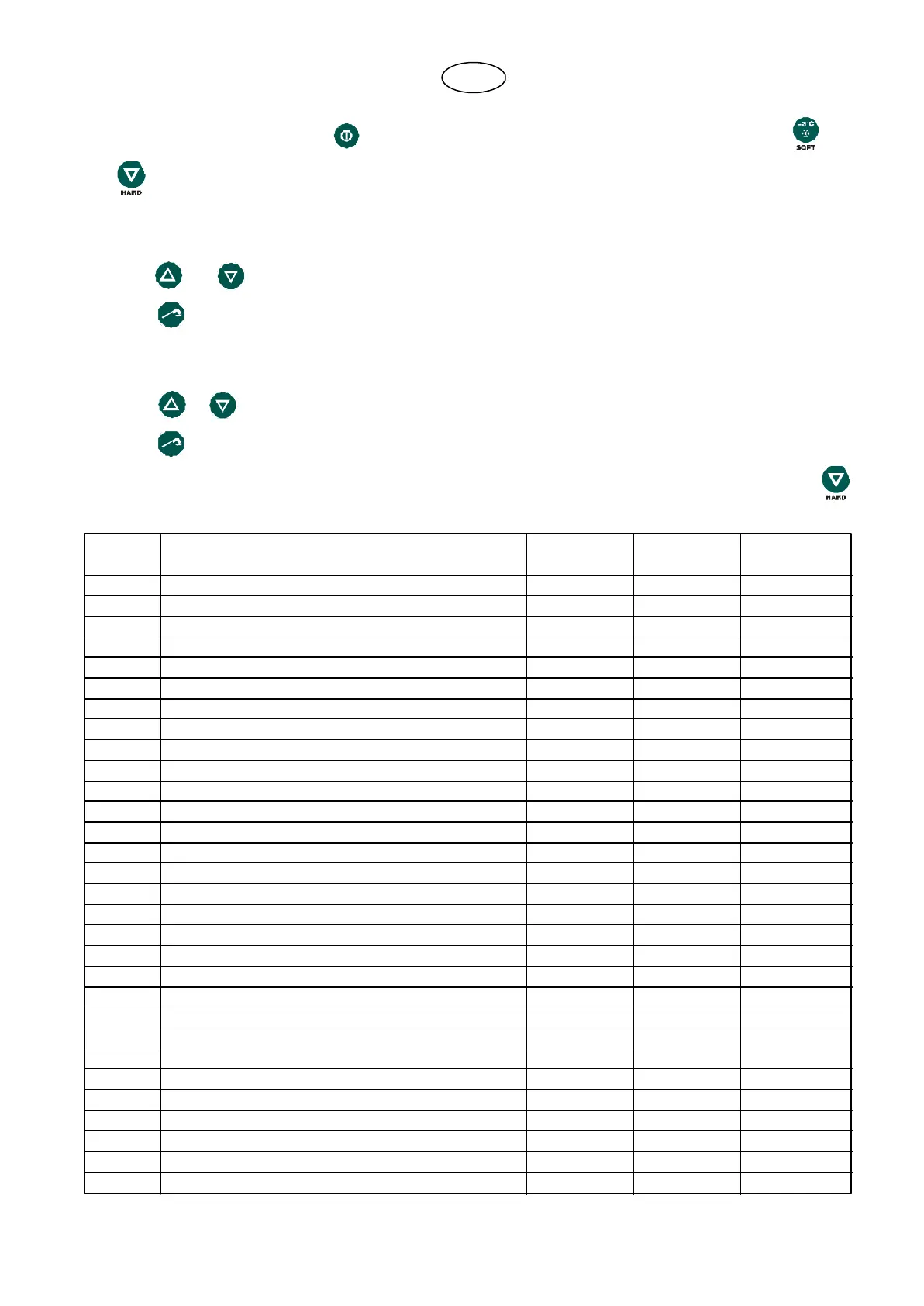- 29 -
GB
SetPoint Description Default min MAX
S01 Room SetPoint PHASE1 +3°C Soft 0°C -60°C 100°C
S02 Core SetPoint PHASE1 +3°C Soft +3°C -60°C 100°C
S03 Time SetPoint PHASE1 +3°C Soft 30min 0min 900min
S04 Room SetPoint PHASE2 +3°C Soft 0°C -60°C 100°C
S05 Core SetPoint PHASE2 +3°C Soft +3°C -60°C 100°C
S06 Time SetPoint PHASE2 +3°C Soft 30min 0min 900min
S07 Room SetPoint PHASE3 +3°C Soft 0°C -60°C 100°C
S08 Core SetPoint PHASE3 +3°C Soft +3°C -60°C 100°C
S09 Time SetPoint PHASE3 +3°C Soft 30min 0min 900min
S10 Room SetPoint in conservation +3°C +2°C -60°C 100°C
S11 Room SetPoint PHASE1 +3°C Hard -20°C -60°C 100°C
S12 Core SetPoint PHASE1 +3°C Hard +22°C -60°C 100°C
S13 Time SetPoint PHASE1 +3°C Hard 30min 0min 900min
S14 Room SetPoint PHASE2 +3°C Hard -9°C -60°C 100°C
S15 Core SetPoint PHASE2 +3°C Hard +10°C -60°C 100°C
S16 Time SetPoint PHASE2 +3°C Hard 30min 0min 900min
S17 Room SetPoint PHASE3 +3°C Hard 0°C -60°C 100°C
S18 Core SetPoint PHASE3 +3°C Hard +3°C -60°C 100°C
S19 Time SetPoint PHASE3 +3°C Hard 30min 0min 900min
S20 Time SetPoint in P99 +3°C 90min 0min 900min
S21 Room SetPoint PHASE1 -18°C Soft -10°C -60°C 100°C
S22 Core SetPoint PHASE1 -18°C Soft +3°C -60°C 100°C
S23 Time SetPoint PHASE1 -18°C Soft 80min 0min 900min
S24 Room SetPoint PHASE2 -18°C Soft -40°C -60°C 100°C
S25 Core SetPoint PHASE2 -18°C Soft -18°C -60°C 100°C
S26 Time SetPoint PHASE2 -18°C Soft 80min 0min 900min
S27 Room SetPoint PHASE3 -18°C Soft -40°C -60°C 100°C
S28 Core SetPoint PHASE3 -18°C Soft -18°C -60°C 100°C
S29 Time SetPoint PHASE3 -18°C Soft 80min 0min 900min
S30 Room SetPoint in conservation -18°C -20°C -60°C 100°C
4.7 SetPoint
With machine switched off by pressing change SetPoint by simultaneously pressing, for five seconds, Key and
Key
• Display1 shows the SetPoint value.
• Display2 shows the SetPoint number in blink mode “ 0 1 “.
• Display3 shows the letter ‘S’ in blink mode.
Press key and to enter the change SetPoint mode:
Press key to enter the change SetPoint mode:
• Display1 shows SetPoint value.
• Display2 shows the SetPoint number ‘ - 2 5 ‘.
• Display3 shows the letter ‘S’.
Press key or to change the parameter values.
Press key to confirm the new SetPoint value, then system returns to SetPoint selection.
Exit from the Parameter menu takes place automatically after a TimeOut of 60 seconds, or manually by pressing Key