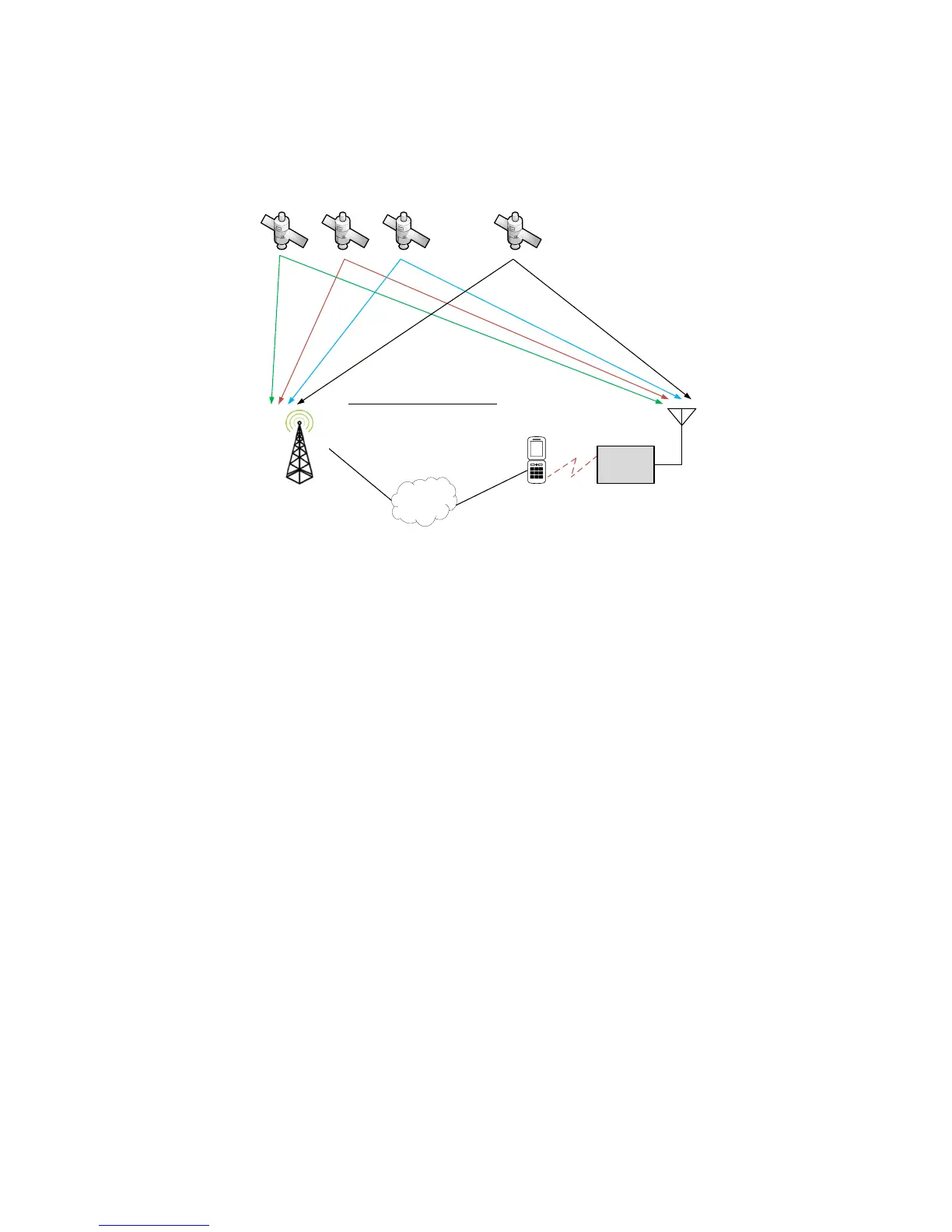Figure 4-3
When used with Trimble or Leica RTK base station within 10Km distance, or Trimble or Leica RTK base
station with Virtual Reference Station (VRS) service as shown in figure 4-3 for RTK survey and data
collection, then only one Alpha RTK receiver is needed. It’s configured as RTK rover and connects to an
Android smartphone via Bluetooth. User can then run the free Lefebure NTRIP Client App on the
smartphone for retrieving 3
rd
-party RTK base station data over Internet and sending it to the Alpha
RTK receiver. With “MOCK Location” option enabled on the smartphone, GPS related location Apps on
the smartphone will be able to use the more accurate position from Alpha RTK receiver.