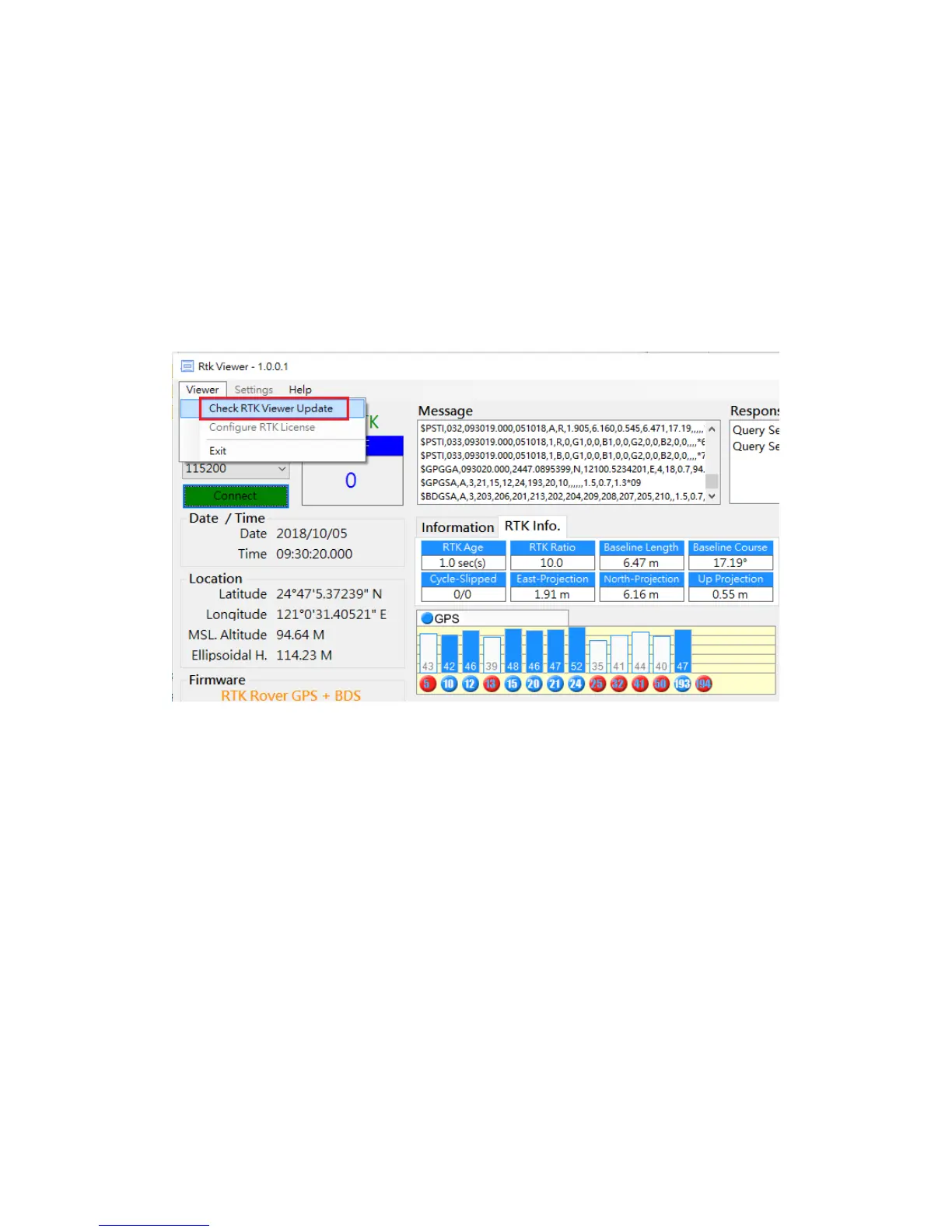43
9. Software Update
Occasionally there will be new update software for RTK Viewer and Alpha RTK receiver. User can
manually check and update using RTK Viewer on computer with Internet connection.
9-1 RTK Viewer Software Update
To check if update for RTK Viewer is available, select “Check RTK Viewer Update” from the Viewer
pull-down menu.
Figure 9-1
9-2 Alpha RTK Receiver Software Update
Before checking if new update software for Alpha is available, make sure Alpha is connected to RTK
Viewer. From RTK Viewer “Updates” pull-down menu, select “Check Firmware Update”, then a
message box showing “checking for updates” will pop up.