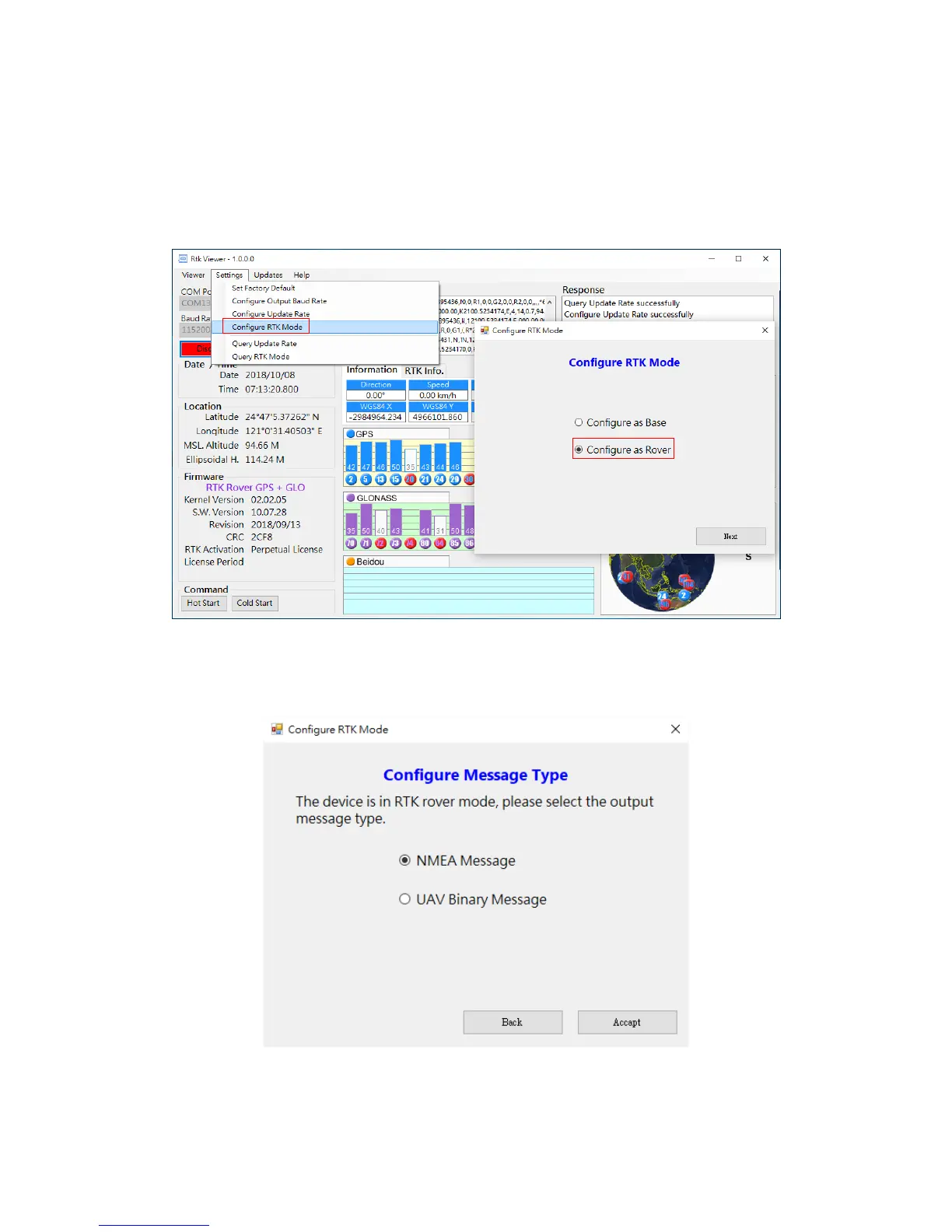20
6-2 Configuring the Rover
To configure Alpha as RTK rover, put slide switch to position A, connect micro-USB cable to Alpha and
a Windows PC running RTK Viewer. From the “Settings” pull-down menu on RTK Viewer select
“Configure RTK Mode”. On the dialog box select “Configure as Rover” and press “Next” button.
Figure 6-1
On the next dialog box select “NMEA Message” for most applications. “UAV Binary Message” is to be
selected only if using Alpha with ArduPilot/Pixhawk.
Figure 6-2
When done, put slide switch to position B for later use as RTK rover.