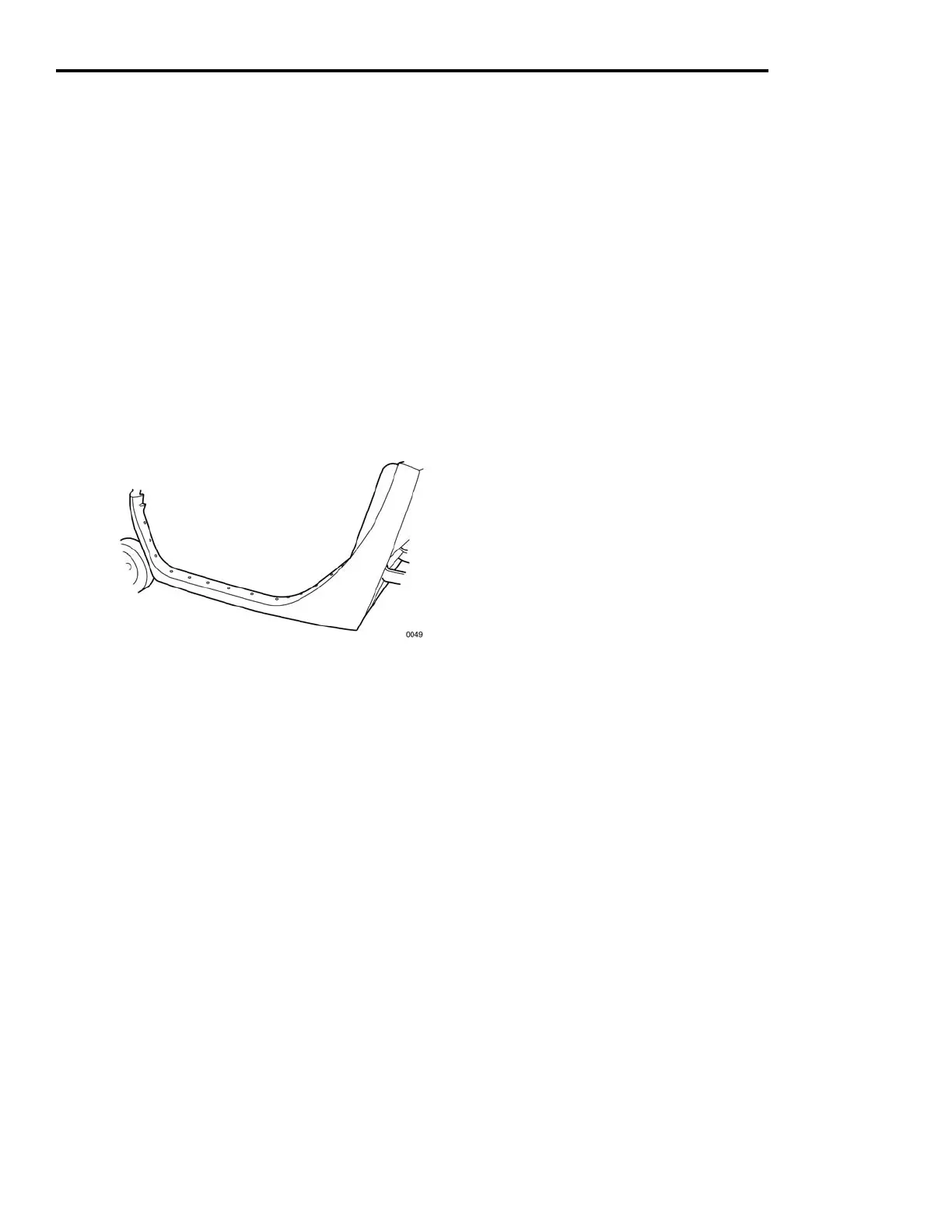BODY 7 - 4
BODY PANELS
DESCRIPTION
The GEM body panels are molded of white plastic.
The hood, mudguards and spat come in a variety of
colors.
BODY SIDE PANEL
DESCRIPTION
The body side panel is made of molded plastic and
is mounted to the floor panel and back panel by
Torx® bolts with nuts on the inside.
Fig. 2 Body Side Panel - LH – Typical
(4 passenger shown, 2 passenger Coupe
Models similar)
REMOVAL
1. Remove the upper and lower dash.
See Dash in this section.
2. Remove mudguards. See Mudguards in this
section.
3. Remove rear bench seat and seat back.
See Bench Seat in this section.
4. Remove spat or utility box.
See Spat or Utility Box in this section.
5. Remove front upper attaching screw, and three
lower attaching screws.
6. Remove scuff guard (sill plate), (if equipped).
See Scuff Guards in this section.
7. Remove the bottom body side bolts.
8. Remove the body back panel Torx bolts and
nuts (5 per side).
9. Remove side panel.
10. If replacing panel, remove front and rear trim
locks and transfer them to the new side panel.
INSTALLATION
1. Locate side panel on tub/floor pan, making sure
to match up holes and attaching back trim lock
to back panel.
2. Install side panel to body back panel with
Torq bolts and nuts.
3. Install three lower screws with speed nuts on
the back/bottom.
4. Install scuff guard (sill plate), (if equipped).
See Scuff Guards in this section.
5. Install front upper screws to hold body panel to
frame.
6. Install spat or utility box.
See Spat or Utility Box in this section.
7. Install bench seat and seat back.
See Bench Seat in this section.
8. Install upper and lower dash.
See Dash in this section.
9. Attach mudguards. See Mudguards in this
section.
November 2007 GEM Service Manual
