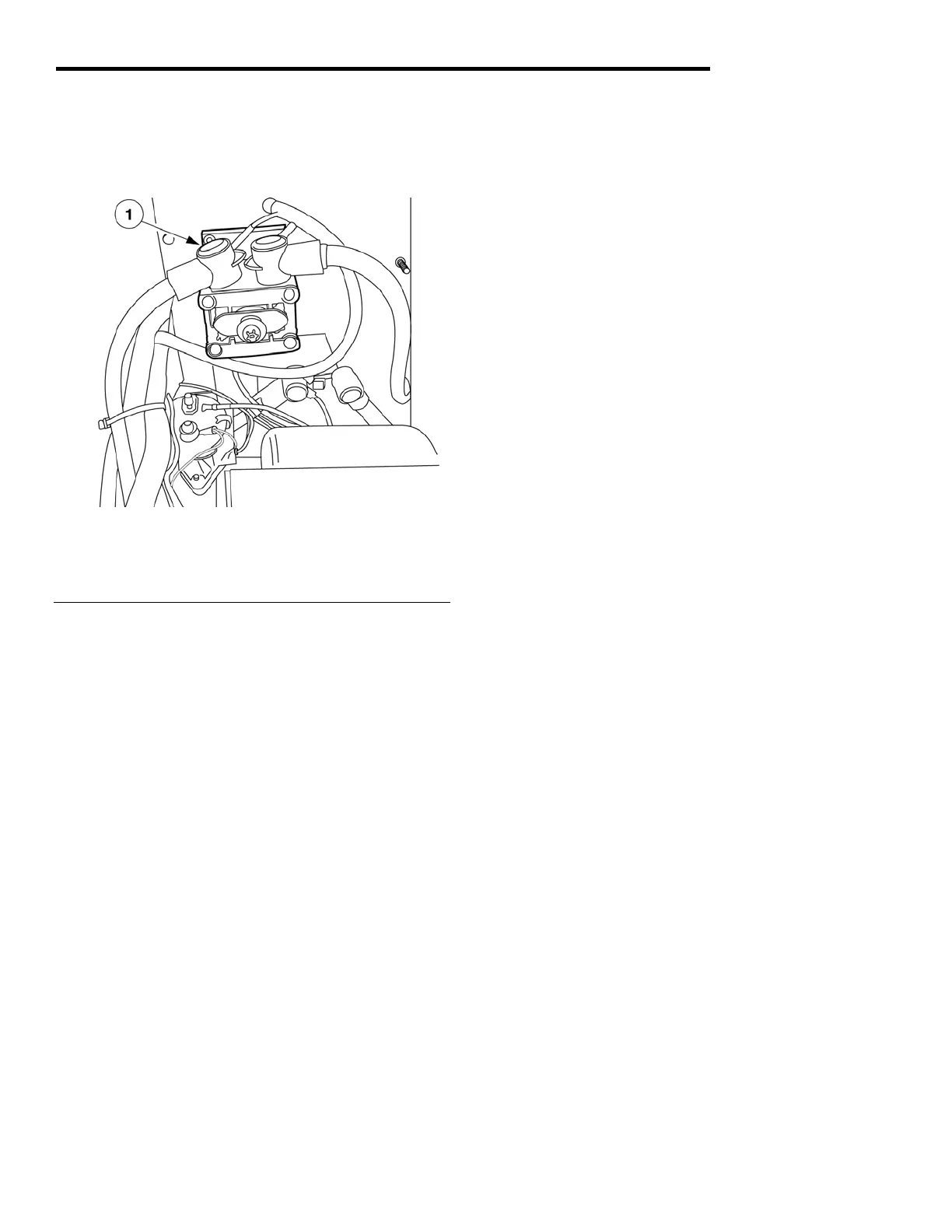ELECTRICAL 5 - 34
November 2007 GEM Service Manual
MAIN CONTACTOR
DESCRIPTION
Fig. 18 Main Contactor Location
1 - Main Contactor
The main contactor is an electronically controlled
switch that provides a high-current connection
between the battery and the motor controller. It is
located under the dash, and behind the PSDM.
OPERATION
The motor controller activates the main contactor if
the key switch is on, and the motor controller
determines high voltage, high current power should
be supplied to the drive motor. The motor controller
will not activate the main contactor if an error
condition exists. See Drive and Power System
Error Codes chart.
REMOVAL
1. Turn the master disconnect switch OFF.
2. Remove upper and lower dash.
3. Locate main contactor.
4. Remove electrical connections, noting
connection and orientation for each wire.
5. Remove screws that mount contactor to the
front bulkhead.
INSTALLATION
1. Install contactor and screws that mount
contactor to the front bulkhead. Torque to
120 in-lbs
2. Connect electrical connections, noting
connection and orientation for each wire.
3. Install upper and lower dash.
4. Turn the master disconnect switch ON.
