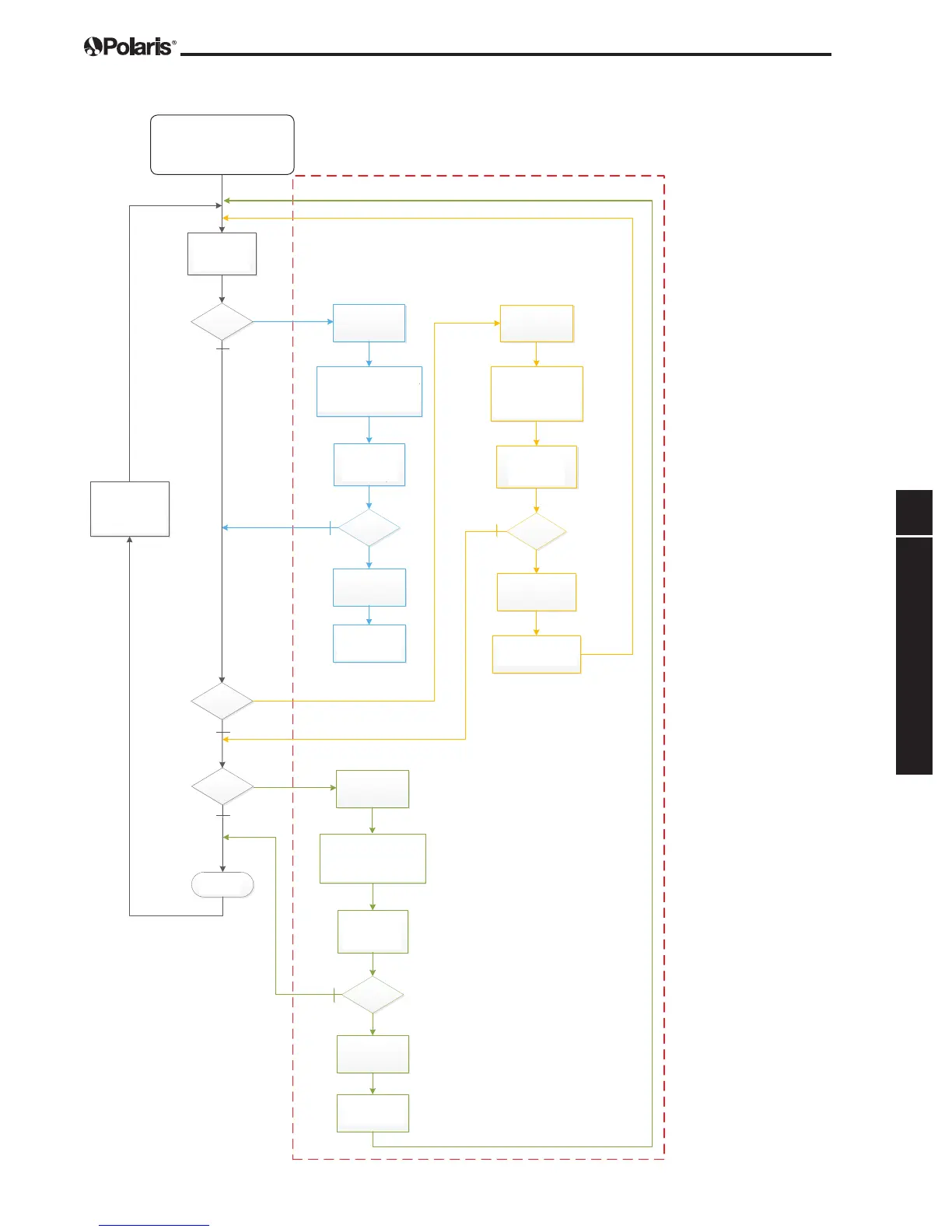Page 17
ENG
P825
3.4 P825 Control Box Test
Brancher la diag box
Connecter le coffret à la diag
box avec l’adaptateur bleu
Fin
Appuyer sur
« Start/Stop » ou
« OK » ou
« Cancel »
Test des coffrets CyclonX
Appuyer sur
«Ebox» puis
«Start/Stop»
Fail- aT
Appuyer sur
«Ebox» puis
«Start/Stop»
Débrancher/rebrancher
la diag box
Fail- aT
Changer la
diagbox
TEST
OK
Dia6
OK
OK
TEST
TEST
Fail
OK
Fail- Com
Changer le coffret
Débrancher/
rebrancher
l’ensemble coffret/
diagbox
Appuyer sur
«Ebox» puis
«Start/Stop»
Fail- Com
TEST
OK
test
6ood
TEST
Changer le
coffret
Appuyer sur
« Ebox » puis
« Start/Stop »
Débrancher/rebrancher
l’ensemble coffret/
diagbox
Fail
Test
OK
Press [EBOX]
then Start/Stop
Press [EBOX]
then Start/Stop
Press [EBOX]
then Start/Stop
Press [EBOX]
then Start/Stop
Press Start/Stop or
[OK] or [CANCEL]
Disconnect / Reconnect
Diag Box
Disconnect /
Reconnect
Control Box
and Diag Box
Disconnect /
Reconnect
Control Box
and Diag Box
END
1. Plug in Diagnostic Box
2. Plug in Cleaner Control Box
3. Connect the Control Box to
the Diagnostic Box using the
BLUE test cable.
Contact Polaris
Customer Service
Replace the
Control Box
Replace the
Control Box
