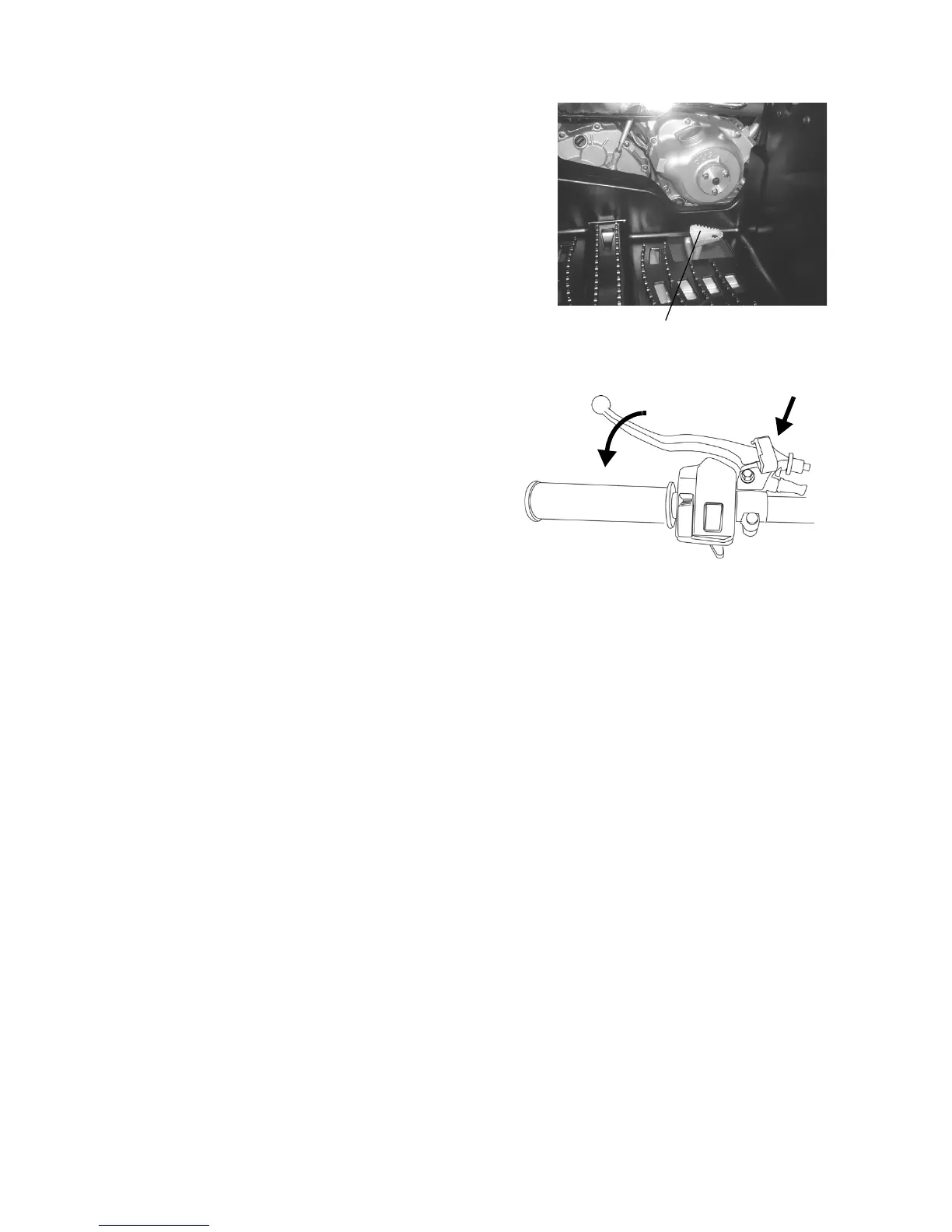25
FEATURES AND CONTROLS
Foot Brake
The all-wheel foot brake is located on
the right footrest. Press the brake pedal
forward with your foot to engage all
four brakes, providing maximum stop-
ping power.
Inspect and maintain the brake fluid
level as outlined in this manual. See
page 58.
Parking Brake
1. Squeeze the brake lever.
2. Push the parking brake lock
down to engage the lock.
3. Release the brake lever.
4. To release the parking brake
lock, squeeze and release the
brake lever. The parking brake
will release automatically.
WARNING! Operating the vehicle while the parking brake is engaged could
result in an accident or fire. Always check to be sure the parking brake is
disengaged before operating.
The parking brake may relax if left on for a long period of time. Always
block the wheels to prevent rolling. Never depend on the parking brake
alone if the vehicle is parked on a hill. Always block the wheels to pre-
vent rolling.
