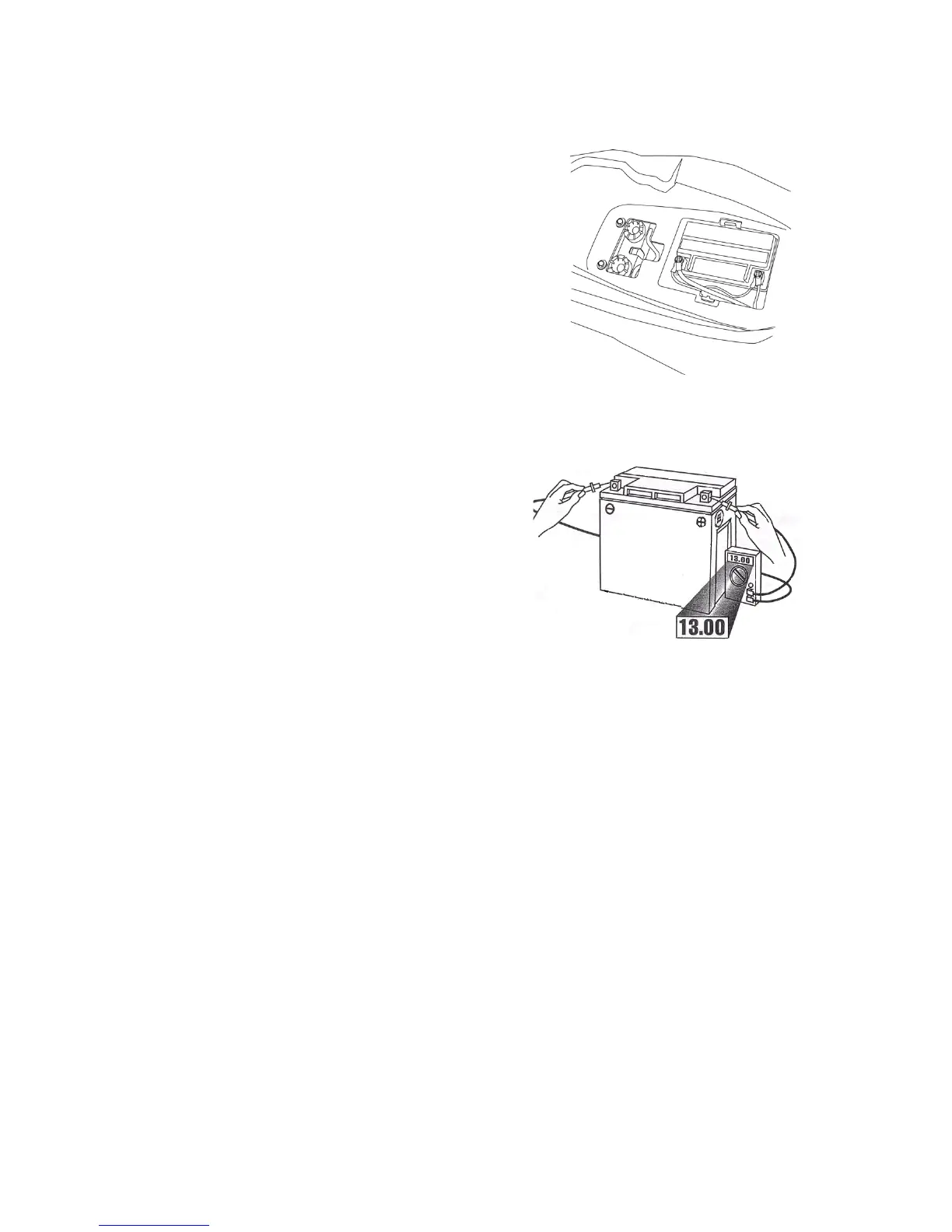74
MAINTENANCE
Battery
Battery Removal
1. Remove the seat.
2. Disconnect the battery hold-down
strap.
3. Disconnect the black (negative)
battery cable first.
4. Disconnect the red (positive)
battery cable last.
5. Lift the battery out of the battery
compartment.
Battery Installation
1. Ensure that the battery is fully
charged.
2. Place the battery in the battery
holder.
3. Connect and tighten the red (posi-
tive) cable first.
4. Connect and tighten the black
(negative) cable last.
5. Attach the hold-down strap
6. Verify that cables are properly routed. Cables should be safely
tucked away at the front and rear of the battery.
7. Reinstall the seat.
