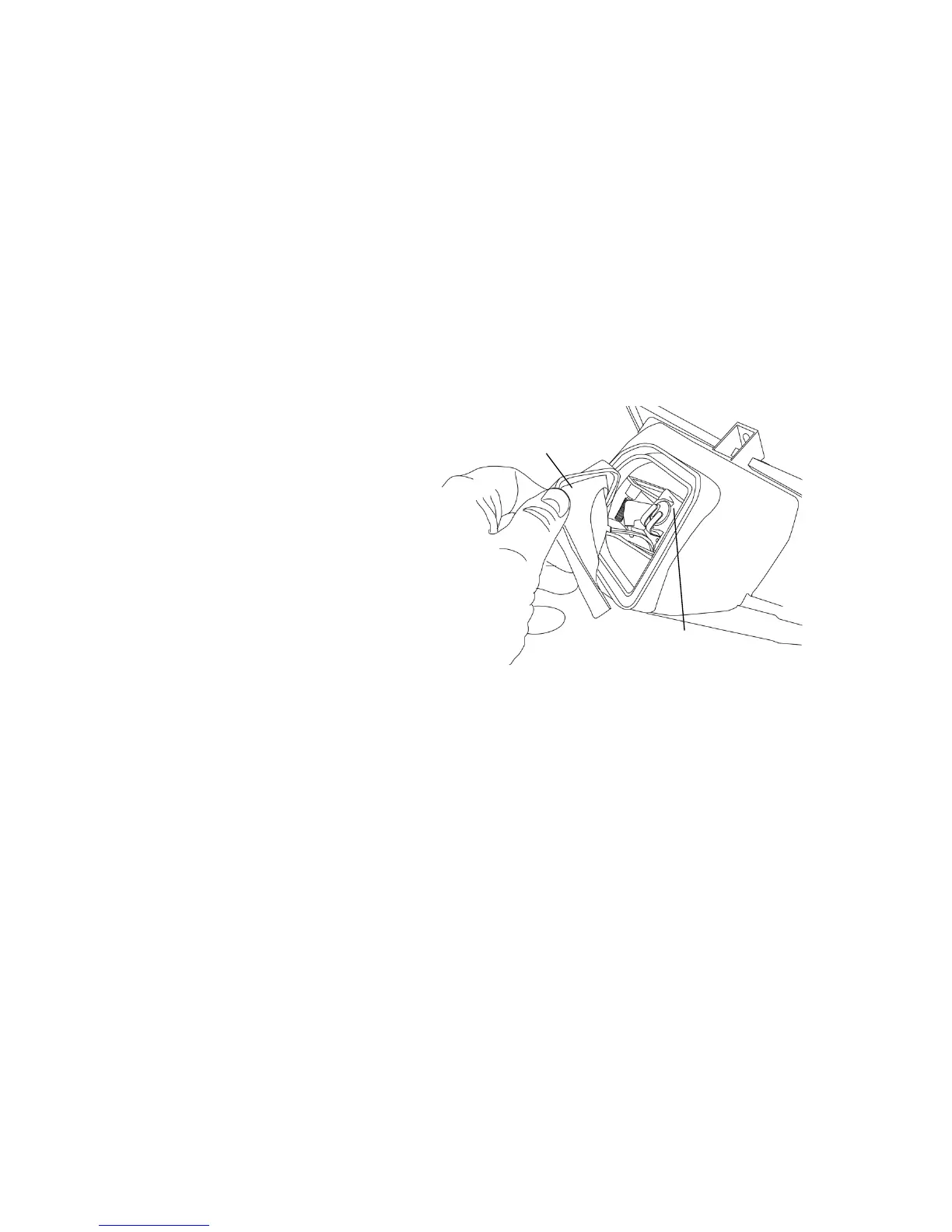70
MAINTENANCE
Lights
Poor lighting can result in reduced visibility when driving. Headlight
and taillight lenses become dirty during normal operation. Clean lights
frequently and replace burned out lamps promptly. Always make sure
lights are adjusted properly for best visibility.
Headlamp Replacement
To access the assembly from the front, remove the front cover and
unplug the wiring harness. Remove the headlight assembly from the
vehicle.
To access the headlight assembly without removing the front cover,
reach up under the front cab.
1. Remove the rubber cover
from the back of the head-
light.
2. Rotate the socket counter-
clockwise and pull it away
from the headlight assem-
bly.
3. Remove the headlamp and
install the new headlamp.
4. Reinstall all components.
Taillight/Brake Light Lamp Replacement
1. Remove the taillight lens cover mounting screws.
2. Remove the lens cover.
3. Remove the lamp.
4. Apply dielectric grease to the socket and install a new lamp.
5. Test the light for proper operation.
6. Reinstall the lens cover.
