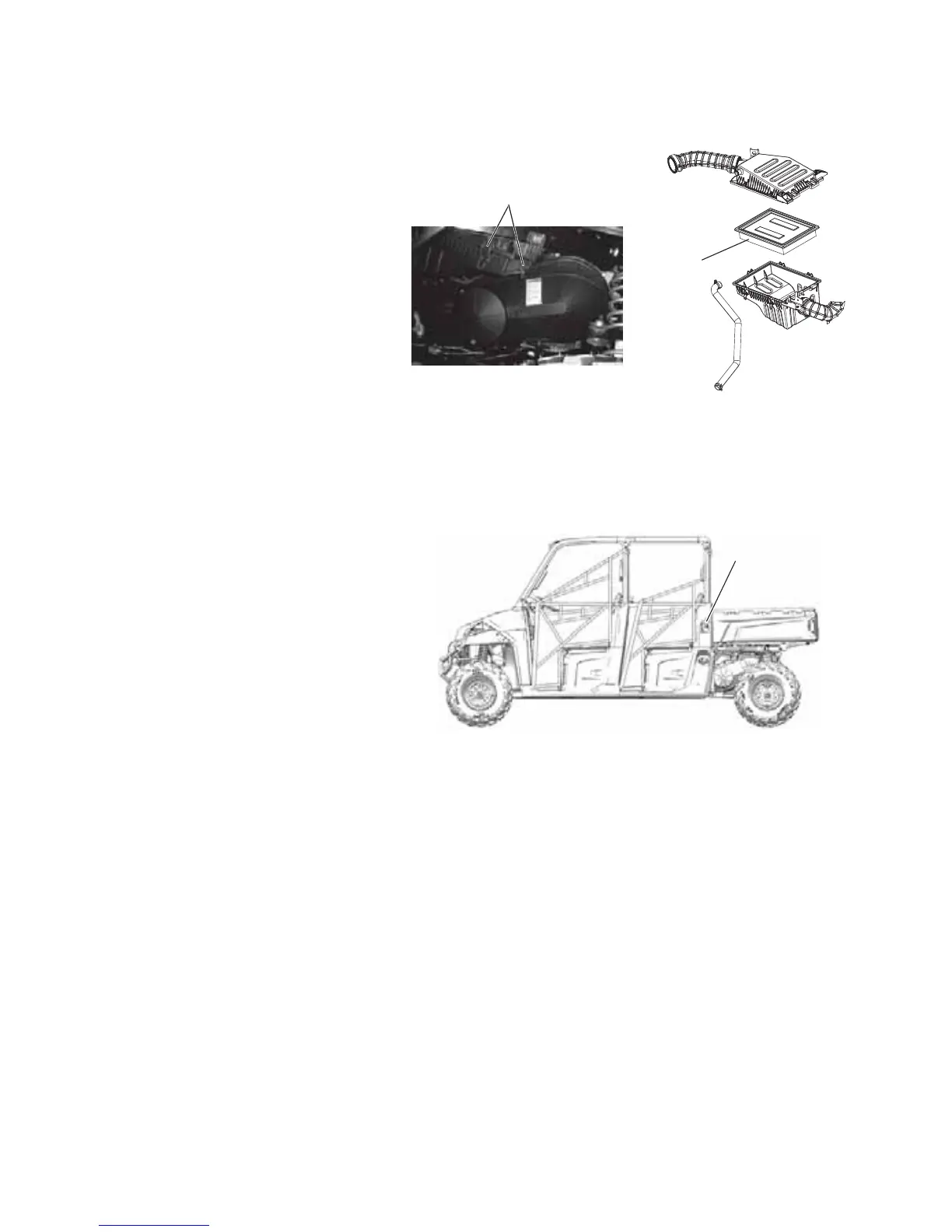78
MAINTENANCE
Filter Systems
Air Filter
Always change the air filter at the
intervals outlined in the Periodic
Maintenance Chart beginning on
page 63. Service the air filter more
frequently if the vehicle is operated
in wet conditions or at high throttle
for extended periods.
1. Lift the cargo box to access the
air box.
2. Release the five (5) air box
cover latches and lower the bot-
tom to expose the air filter.
3. Remove the air filter.
4. Inspect the air box for oil or water deposits. Wipe away any deposits with a clean cloth.
5. Install a new filter if needed. Do not attempt to clean the air filter.
Intake Screens
An engine intake screen is located on the
driver’s side of the vehicle. A clutch
intake screen is located on the passenger
side of the vehicle.
Inspect the screens before each use of the
vehicle. Remove all dirt and debris from
the screens and clean them frequently
with warm soapy water.
