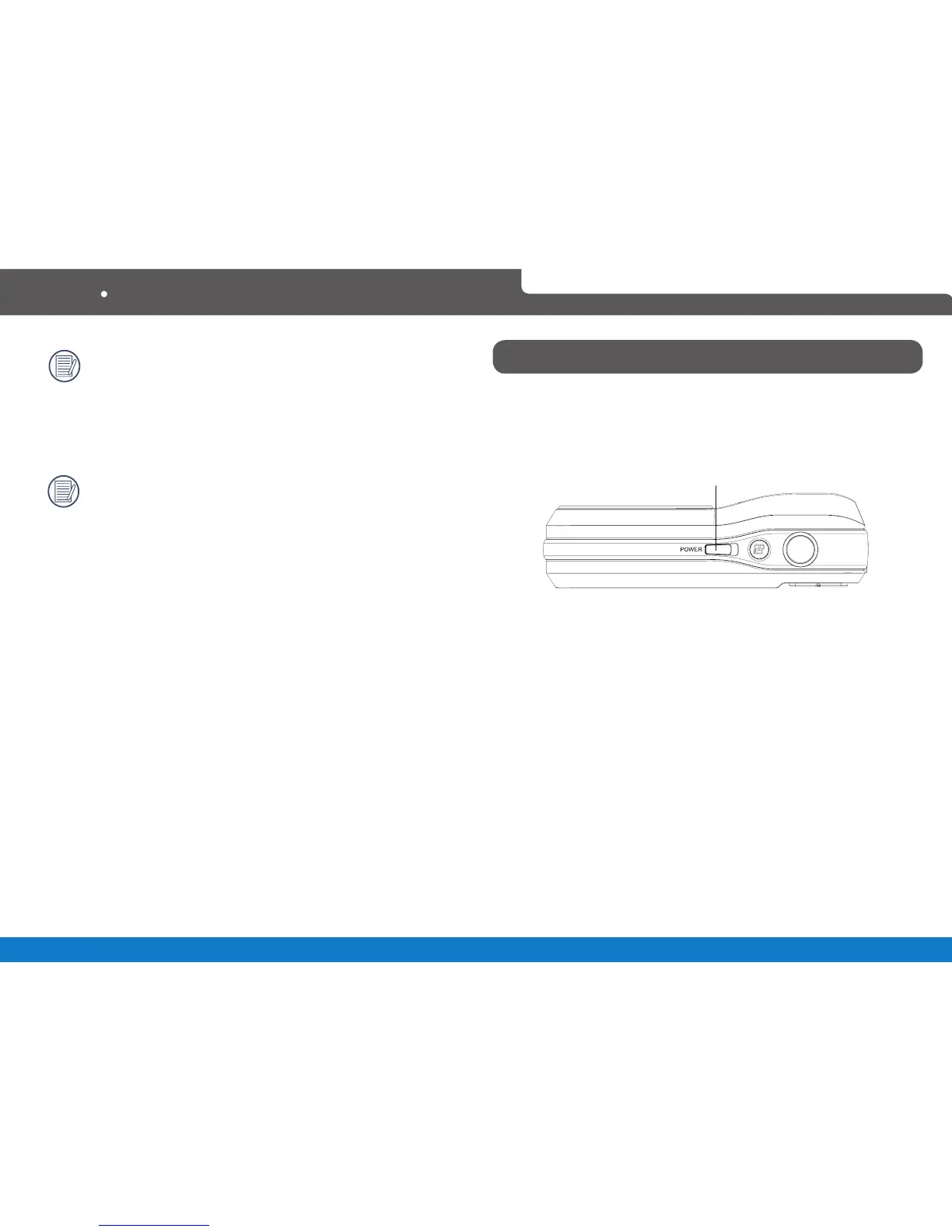12
Polaroid L104 / L106
Optional SD/SDHC cards are not included. The
use of 64 MB to 32 GB memory cards from
recognized manufacturers such as SanDisk,
Panasonic and Toshiba is recommended for
reliable data storage.
To remove the SD/SDHC card, open the battery
compartment and gently push the card to release
it. Pull the card out carefully.
Turning On and Off
Press the Power button to turn the camera on. To turn
off the camera, press the Power button again.
After the camera is turned on, the camera will default
to the the shooting mode last used. Press the Mode
button, and use the Left/Right button to switch among
different shooting modes. When the camera is used
for the first time, the language setup will display on the
screen.
Power Button
