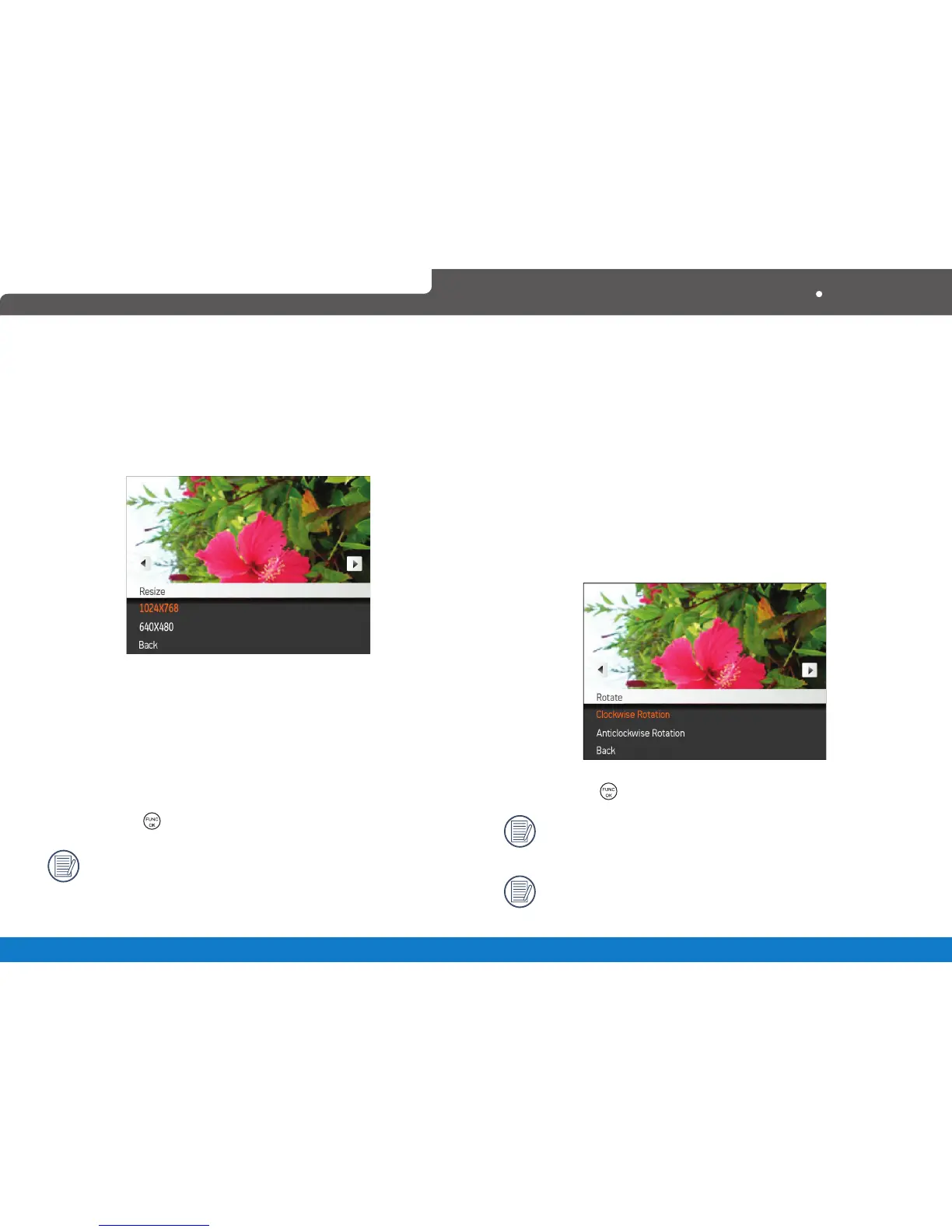53
Polaroid L104 / L106
Rotate
You can use this setting to change the orientation of the
picture.
1. Select the
Rotate setting from the Playback menu
as described previously.
2. Use the
Left/Right navigation buttons to select a
picture to rotate.
3. Use the
Up/Down navigation buttons to select the
direction of rotation or Back to cancel and return to
the Playback menu.
4. Press the button to confirm the setting.
The panorama picture and video cannot be
rotated.
Revolved file will replace the original one.
Resize
This setting allows you to resize a picture to a specified
resolution, and saves it as a new picture.
1. Select the
Resize setting from the Playback menu
as described previously.
2. Use the Left/Right navigation buttons to select a
picture to resize.
3. Use the
Up/Down navigation buttons to select a
resolution (1024X768 or 640X480) to resize the
image or Back to cancel and return to the Playback
menu.
4. Press the
button to confirm the setting.
Resizing an image creates a new file that contains
the image in the size you select. The file with the
original image also remains in the memory.
