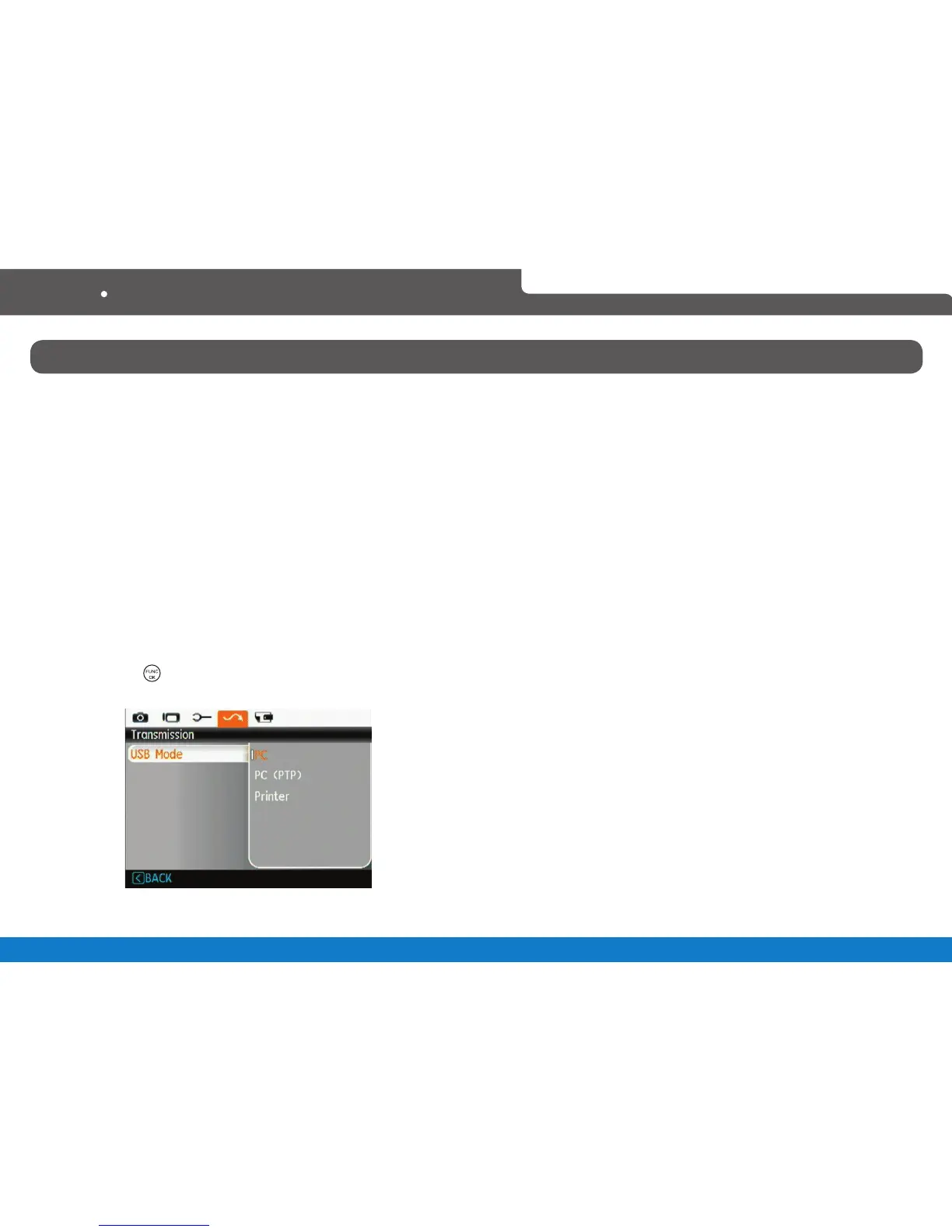66
Polaroid L104 / L106
Connecting to a PC
Use the USB cable supplied with your camera to copy
(transfer) pictures to a computer.
Setting the USB mode
Since the camera’s USB port can be set to connect
with either a PC or a Printer, the following steps
will allow you to ensure that the camera is correctly
configured to connect with a PC.
1. Go to the camera setting menu, select USB
connection with the Up/Down button, and press the
Right button.
2. Use the
Up/Down navigation buttons to select PC.
3. Press the
button to confirm the setting.
Transferring les to your PC
The computer will automatically detect the camera as
a removable drive. Double-click My Computer icon on
the desktop to locate the removable drive and to copy
the folders and files in the drive to a directory on your
PC as you would copy any typical folder or file.
By using the USB cable, you can transfer the captured
photos and videos to a PC. Follow the steps below to
connect the camera to a PC.
1. Make sure both the camera and PC are turned on.
2. Connect one end of the supplied USB cable to the
USB/AV OUT port on your camera.
3. Connect the other end of the cable to an available
USB port on your PC.
